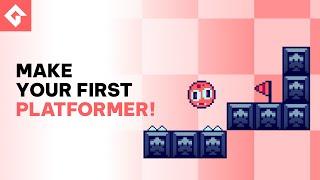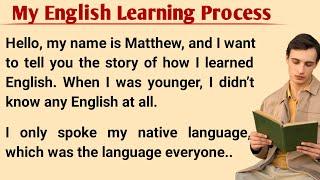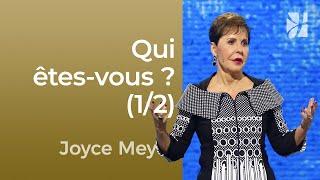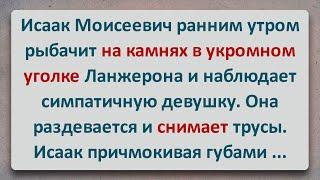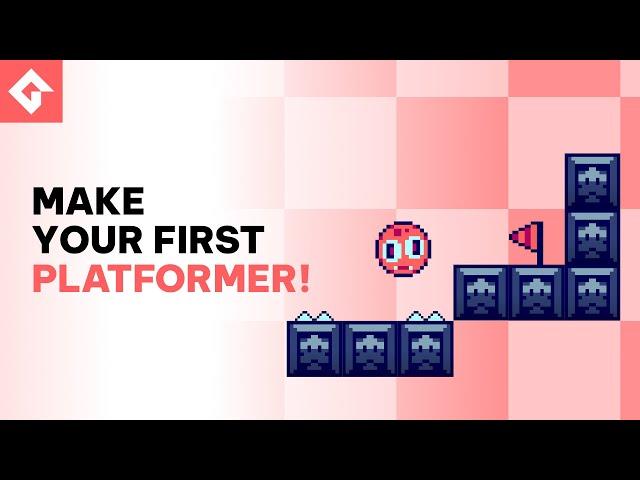
How to Make a Video Game in 15 Minutes! | GameMaker Platformer Tutorial
Комментарии:

Great Job Guselect, this is such a great starting point for a project.
Ответить
n tem legenda :(
Ответить
I have copied the code 1 for 1 and it doesnt work i am using mac do you know what i have to do?
Ответить
So I did everything you said to do, yet my character gets frozen after a quarter of a second. No errors show so idk whats wrong. And because I did follow this to the letter I can't suggest this tutorial because you didnt mention any kind of issues. And then after 30 seconds the character just disappears because they can't move
Ответить
Its so Hard to understand this tutorial with bad english 😢 u could cry. I have a tutorial im german, what is 7 years old. Can i still use it?
Ответить
Amazing tutorial, I came from basic coding platforms like scratch, and others. And this tutorial worked perfectly! However I experienced a problem with the gravity, the player moves too slow to the bottom compared to how fast the tutorial was. Did I do somthing wrong?
Ответить
how are you placing ground ? which key ?????????????? @GameMakerEngine
Ответить
how you did the floor? like auto duplicating, I don't know how to do it :(((
Ответить
GUSELECT MEU MANO
Ответить
i followed this exacty and my game has no response, idk what i did wrong
Ответить
anyone elses game just freeze when you touch the spikes or flag ?
Ответить
He casually skips over oSolid so I have no Idea how to proceed
Ответить
Dont know what i did wrong i keep on falling through ground
Ответить
yoo thanks for the tutorial +1 sub
Ответить
thank you very much you should continue making tutorials, I would like to learn how to make a ship game if it is possible you can teach us
Ответить
Doesn't work. couldn't move my character, I've tried this tutorial from the beginning three times now.
Ответить
Curiosidade esses códigos da pra literalmente refazer o moonleao inteiro
Ответить
I have been trying to do it for a long time but today I finally did it and it worked
Ответить
To anyone whose game is freezing when they touch the spikes, untick the persistent box in the room settings.
Ответить
This doesn't work.
Ответить
With this code character gets stuck to the vertical walls when moving diagonal. Either falling down diagonal or jump and direction key at the same frame. Anyone else is having this bug? MOVE AND COLIDE function is BUGGED :(
Ответить
the jump isnt smooth, it just teleport, can someone help?
Ответить
And just like that, i'm a game developer. I so love this app
Ответить
This tutorial is fantastic… THANK YOU for sharing and making it so easy to understand!
Ответить
need answer, i set the xsp to 4, and sometimes the character stuck in the oSolid..
Ответить
So dope.
Easy, concise, fluid. I'll come back to this for sure.

Great tutorial! When i try to export the game to HTML 5 or GX Games, the game is always rendered very unsharp. Thats probably, because we turned the room height and width down, or not? How can I get the game as sharp as in the Windows version?
Ответить
I love gamemaker
Ответить
When i add in the spike and flag collisions my player no longer responds to key presses
Ответить
How do I make a ending
Ответить
There is a bug within GameMaker. This has to do with move_and_collide. If you jump up and hit the bottom of a block, your player sticks to it for about two seconds. GameMaker's own built-in functions are not bug-free.
Ответить
Everytime I place an object, it’s giant. How can I fix that without having to change every single object I place’s size individually?
Ответить
when i try and move it wont do it
Ответить
Man... i know nothing about programing and gamedev, and I made a game using this tutorial. So awesome!! ty
Ответить
when i start the game my character just goes throught the ground
Ответить
does anybody know how i can make my character die if it falls of that map?
Ответить
my code just isnt working, like i press play and it stays small the player doesnt move or anything
Ответить
I did exactly what he did and still can't get the character to move...
Ответить
Hey bro, if the oSolid doesn't work, what do I do?
Ответить
Im trying to figure out idle animation..then to movement animation.
Ответить
for formatting purposes, and generally cleaner looking code, it ought to be a practice to always use space after a variable, "ysp = 0" instead of "ysp=0" - and it's good practice to always close them as well, with ";"
"ysp = 0;"

How do you create the levels
Ответить
My guy you just saved me in ways you will never understand, thank you
Ответить
soooo....how do i make the end screen????
Ответить
ok thx, now time to start working on the next year's GOTY contender xd
Ответить