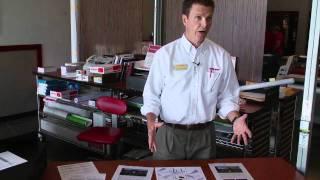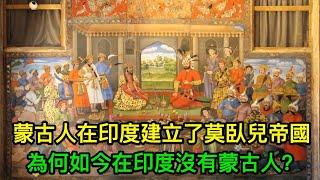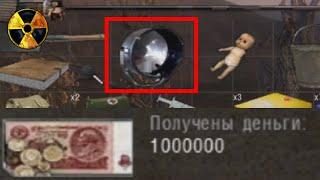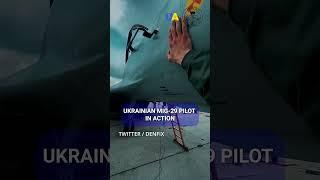Windows 10 Build 17618 - Sets and Tabs in File Explorer
Subscribe to our Youtube channel: https://www.youtube.com/windowscentral?sub_confirmation=1
Follow us on social media:
Facebook: https://www.facebook.com/WindowsPhoneCentral
Instagram: https://www.instagram.com/windowscentral
Twitter: https://twitter.com/windowscentral
Тэги:
#windows_central #windows_10Комментарии:

This one is a game changer
Ответить
Mac here I come
Ответить
Glad in settings it's just referred to as "Tabs in Apps". I think they need to make this feel as natural as opening new tabs in a browser. It may get more notice from users because everybody uses tabs in their browser already, compared to virtual desktops which are better in a few ways but it's hard for users to learn about them
Ответить
I would be happy if the file explorer would have a dark mode like the os itself. Or something transparent thing in it.
Ответить
YES TABS IN FILE EXPLORER!!
Ответить
It is a good idea but WHY EDGE??????
Ответить
Windows 10 take to much resource for running
And my pc have low spec.
We need lighter version like windows xp.

I have now windows 1709 update but it's says this is latest update, why?
Ответить
grose ill turn it off then i expected another instance of the same app to show up when opening a new tab not edge if you could copy a instance or duplicate that would be nice but also edge and my programs wel thats way to confusing not a fan off that sounded great expected much got disapointed lets hope the actual build for consumers is better otherwise i wil stop open more file explorer's by right clicking file explorer and have my frequently go places pinned
Ответить
I hate those tabs. I click on a link in the email app. I go to close edge then. I forget that I'm in tabs and while up closing the email app.
Ответить
It's going to be a long wait for 1809. And hey, we've all wanted tabs in File Explorer for like 20 years, so better late than never, right? What's up with all the complaining about the new tab opening Edge? The new tab in Sets is "Edge" only in the most technical sense. It's really just a launching point for opening whatever modern app you want in the new tab. It only acts like a browser (Edge) if you type in a Web search or a URL. And in that case, it would have to be Edge by default because Sets is a Windows feature, and Microsoft can only use it's own stuff to implement the feature. I tried Groupy, but this kind of thing really needs to be baked into the OS to be done properly.
Ответить
This is definitely a great feature. I would definitely use this more than multiple workspaces. Dont know why so many hate this
Ответить
Love it when people say that they want tabs on file explorer at the same time being the first voted on the feedback hub, and now once they get it they say “oh why did Microsoft give us tabs for file explorer, we didn’t need this” please make up your mind
Ответить
I remember that windows xp typed web site in my computer opens internet explorer.
Yes now its edge feather then windows file browser, interesting if explorer crashes like in old windows, it will crash edge too??

Are Sets already removed in Build 17623? Cant find them
Ответить
is windows 10 preview builds are safe. can any run any type of games such as pirated ones...
Ответить
is windows 10 preview builds are safe. can any run any type of games such as pirated ones...
Ответить
new black first hldgsp mad suggest political psychological temporary grain designer soup.
Ответить
Have they sped up the file explorer? From the inception of windows 10 till RS3 builds, file explorer was awfully slow for me. Has that changed? I tried every trick out there on the internet, none worked.
Ответить
Why the negativity
Ответить
Isn't this what the taskbar is for? Thank God it can be turned off. Why does windows keep adding features that nobody actually wants and casual users will ignore out of confusion. They should have used a different approach for restoring sessions.
Ответить
What's the point of having an old task bar in each individual window? Horrible UX. Very confusing!
Ответить
Things that could improve:
* Discretion: Do not show Windows Sets all the time, in fact, opt to show an elegant [+] button that when pressed activate this mode by transforming the current window into a set.
* Ease: When pressed the [+] button with the mouse scroll open a tab of the current this app
Note: I apologize for English errors, I'm Brazilian. If you like send them on windows feedback.

can we separate the tab like it does on the edge browser?
Ответить
How do you opt out of this? I don't want tabs in windows or file explorer. It's causing issues with older apps.
Ответить
They should have only tabs per app. Not every app put into one set. It makes it more complicated and annoying.
Ответить
Putting different programs in one tabbed window makes things unnecessarily complicated, especially for non-power users.
Ответить
Wow, finally. I've been using Clover since 2013.
Ответить
As long as people are using google chrome and other browsers for facebook, twitter, instagram and other web surfing...people wont be using UWP apps...through these tabs microsoft will compel people to use UWP apps along with microsoft edge....lets hope it wont backfire...fingers crossed.
Ответить
I don't have the Tabs in apps/Sets option under multitasking settings in Win10 Pro Insider Build 17677. Has it been removed again?
Ответить
I’m missing this feature
Ответить
QTTabBar puts tabs in Windows Explorer. It's really useful. I'm making a brief video, in which I note some of its basic features.
Ответить
Finally! Can't wait!
Ответить
Im starting to like Windows better than Mac, just 1%
Ответить
seems kinda dumb we just want tabs for windows exploerer not putting edge into every app ever.
Ответить
when will this come out in an actual update? when i was on the insider program i loved the tabs, they're very convenient.
Ответить
Where is this feature? I can't find it
Ответить
Tabs on File Explorer! YES!!! FINALY!!! After all these decades!
Ответить
This means you can use all Windows Store apps as you would use webpages in the browser. You get native app performance with the flexibility and usability you get with the browser. This is genius!
Ответить
I like it, more space on tiny screens. I dont understand all the bitching, dont like it, dont use it.
Ответить
my OS build is 17763 and I don't have this option in multitasking. You just hacked my cortana ::D
Ответить
just use LINUX
then you get the browser you want and the filemanager you want on the desktop you want locking the way you want and working the way you want all while using less cpu-power all for free,FREE!.
i would recomend ubuntu,kubuntu or linux mint(mint can have the lock and feel of windows7(including the startmenu)).
from a linuxuser

2 Years Later. We Still dont have tabs in windows explorer
Edit: still no tabs in windows 11 also.

Why? Why not in Final?
Ответить
And we never got it :(
Ответить
And here we are 2 years later, and it is canceled :D
Ответить
how ?
Ответить
2020 ending and NO tabs yet
Ответить
Windows 11 and no tabs
Ответить
2022, still using Windows10 (Latest Build).
AND I STILL DON'T HAVE A TABs OPTION UNDER "MULTITASKING"!!!
😡