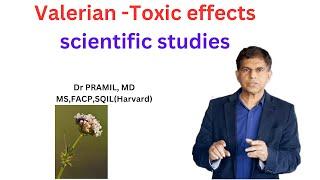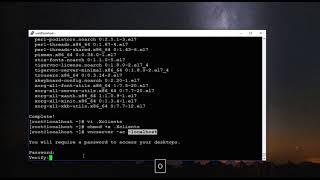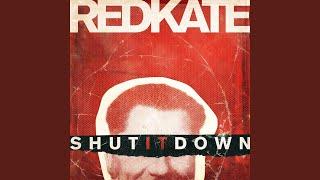Automatically Backup Files To Google Drive (Sync Files To Google Drive Automatically)
Комментарии:

Can you work directly on this backed up folder? Im gonna use it mainly to work on files switching between my mac and windows
Ответить
This is very helpful. Thank you! Can you please suggest a way to do the same Auto-backup of Gallery Albums from an Android phone to a cloud storage platform (any platform you suggest)?
Ответить
Thank you!. This is very helpful
Ответить
Thanks, a question - is there a way to back up the entire PC to Google Drive or just Folder by folder ?
Ответить
What I was looking for was instructions on how to sync TWO different computers, my desktop and my laptop.
Ответить
Many thanks .really and clear and beneficail tutorial video .Please keep on
Ответить
I don't have that Icon and my google drive looks nothing like this
Ответить
This is not automatic, you have to manually select every folder.. Dude.
Ответить
I can’t get files synced on google drive no matter how much I have tried. Just terrible product!
Ответить
Thank you thats helpful
Ответить
this only works as a mirror, if you delete a file in your computer it also gets deleted in drive. Is there a way to change this?
Ответить
Works very well. Thankyou
Ответить
may i ask, im switching laptop from one to another, making sure everything is in gdrive before i reset the old laptop. I have a few folders in the laptop synced with Gdrive. However, do i have to move the content inside the synced folders on gdrive from under MY LATOP to MY DRIVE cuz once the old laptop was reset, the synced folders on gdrive will disappear together too ?
Ответить
Very helpful, thanks a lot.
Ответить
thank you! that was really helpful
Ответить
This method is very useful especially seeing that Google backup and sync is no longer available effective October 1, 2021.
Ответить
What do you do when you change password on the account ?
Ответить
There is a significant difference between backup and sync !!
Ответить
Very helpful
Ответить
Super thanks for your clear explanation! Thumbs up!
Ответить
I have been using this method for years and everything has been working great. Recently I just got a little paranoid. What if I by mistake delete a file on the computer and the change is synced with Google drive? Google drive will then delete the file and I will become a very sad man... Should I have a second hard drive to do a third hard drive for extra safety or do you have any other suggestions?
Ответить
Can the sync location be changed to a shared drive?
Ответить
That’s very helpful Thanks.
Ответить
Simple and helpful!
Ответить
Very appreciated
Ответить
Thank you!
Ответить
If I delete something from the Google Drive, will it also delete it in my computer after the sync? In other words, does the sync work both ways, or only one way (computer to drive)
Ответить
so helpful! Thanks mate!
Ответить
its fuckingf downloading the shit even though i have it on stream files not mirror
Ответить
If I backed up photos then I deleted from my device,does it get deleted also in my drive?
Ответить
I got no installation wizard when I clicked Download Drive for Desktop
Ответить
does it only allow 15GB of free storage?
Ответить
Thanks for being straight to the point. Love it!
Ответить
Thank you
I hope will become Muslim to safe your Real life 😢

What happens when pc crashes
Ответить
Do all my devices need to be the same size? What if I just want to access files from my phone (and I have 2T of stuff)? Will the 2T try to synch the phone?
Ответить
I also have...really cruddy internet...so all my stuff STAYS on my computer, right? I am not handing over MY files to be locked out by Google if I don't make my payment? This seems to be how Apple does it....I hate that.
Ответить
Would of been helpful explaining why you didnt use the "My Drive"
Ответить
What happens if windows does windows thing and drive gets corrupted, then can the files be recovered from google drive?
Ответить
Hi that helped a lot thanks... My laptop is randomly crashing 😥One Question: If i save a word document, and I add information regularly over a few weeks to the same document, will that automatically save to google drive? or can I set a timer on google drive to auto save every 5 mins?.... Please help anyone 👍🏼
Ответить
Thanks man
Ответить
Will Google Drive attemt to download all my Drive folders to my computer if I use this method?
Ответить
I looked up a guide because none of the options appear for me. Anyone else having that? I already have drive installed so never saw the "Preferences" and cannot find that. Also Drive does not show for me on the tray down below. No where do I see "backup" clicking on anything in Google Drive. Failing computer that I need to back up 😞
Ответить
I figured it out 🙂
Ответить
hey, is there a way to backup to a specific folder in google drive? like docs PC1 and docs PC2 to be backed up both in docs folder in drive?
Ответить
The only guy that had what I want and needed! Thank you
Ответить
I have this set up, but it doesn't actually keep backing up my files. It's so strange; when I click on the Google Drive icon in the taskbar, it lists the most recent files as being backed up (with the green checkmark). When I log onto my Google Drive, however, those files are not actually updated (or not even present at all, in the case that they are files that I created more recently).
Pretty paranoid, if anyone has had this issue and figured it out I would be super grateful for your guidance!!