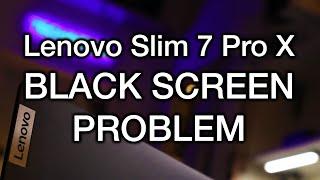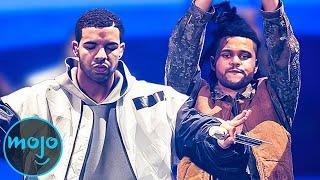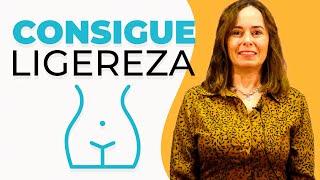Lenovo Slim 7 Pro X Black Screen Keyboard Lights Up Fix
Комментарии:

this problem just happened to me as well, exact same model 😢 i don’t have the right screwdriver for it though
could you tell me exactly what type of screwdriver you used for this?

Hey, I did it just like tutorial, but it doesn’t work. The only difference I can see is that my power button is blinking, and yours isn’t. Any suggestions?? Edit :My laptop needed me to do bitlocker 3 times today, once I shut it down, when I reopened it, it needed a BIOS recovery. After that recovery reached 100%, it just turned to this. Update: power button is no longer flashing for some reason, I’m going to try the tutorial again, it didn’t work… I tried to BIOS reset, nothing… Did tutorial again… still nothing
Ответить
thanks my laptop is alive now!!!!
Ответить
It worked for me!!! Thank you so much!!! Saved me two days of waiting time for the technician to come over.
Ответить
Thank you,
Your solution is working on me 🎉

i would be more specific when saying that Lenovo is shipping bad computers- it only applies to the YOGA series, which are horrible from the very first generation. And if this video worked for any of you and the laptop turned on, first thing you should do is update the BIOS from Lenovo's website, as that's where the main issue is.
Ответить