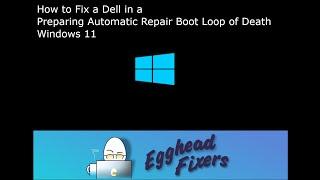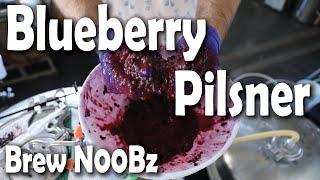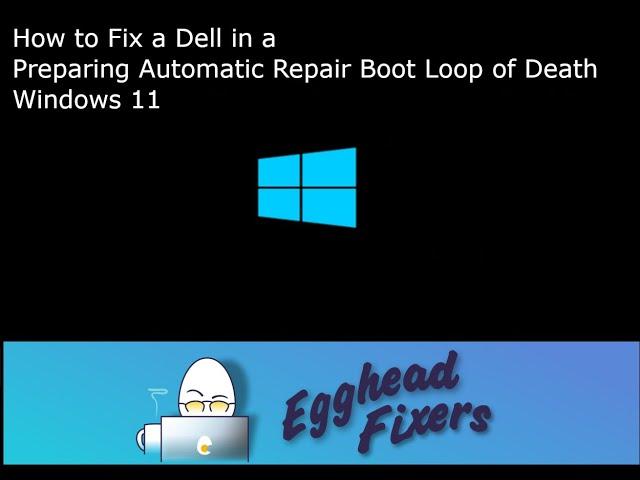
How to Fix a Dell in a Preparing Automatic Repair Boot Loop of Death Windows 11
Комментарии:

After rebooting so many times, my notebook Dell Inspiron 15 5547 cant get past the 'preparing automatic repairs' screen. It reboots. I ran diagnostics, and everything seems fine. So It should be a system problem. Then I replaced the solid disk for the old harddrive disk, and the problem persisted
Ответить
Can I do it with Inspiron m 5040
Ответить
My laptop suddenly froze and I shut it off by pressing the power button when I turned it back on it went through the start up where you can see the logo and then it went to preparing automatic repair. I have tried the diagnostic and the only thing I got that was the battery was reaching its end of life. Nothing wrong with harddrive. I next went to bios and restored settings and then tried rebooting. It went back the preparing automatic repair and would take me to a blank screening. The automatic repair would not fully go through. I then went bios set up to check the date and time (they were correct) and then I went to boot sequence and changed the sequence to see if that would fix the issue but it didn’t. And then I downloaded windows 10 on my usb to try to get windows 10 reinstalled. I tried doing that and was left on the screen with the windows icon and the swirling loading sign and nothing. It just kept swirling. Not sure what to do now. Any help?
Ответить
Hey just a quick question,
How do you get to the windows recovery panel when you are on a dell desktop computer? It seems holding shift and power button is not working in my case. Any help on this would be greatly appreciated.
Thanks heaps!