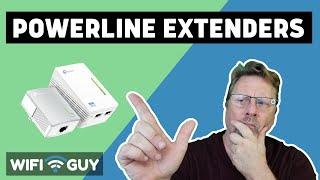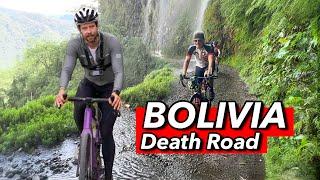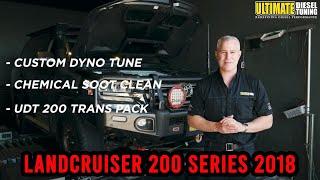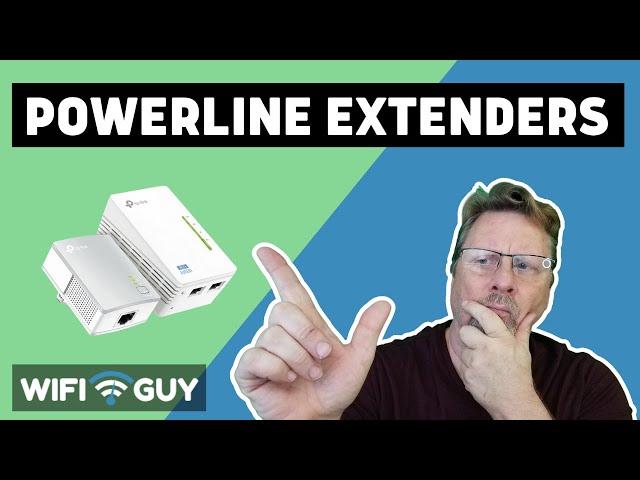
Expanding Your Wi-Fi Network With Powerline Extenders: Setup And Testing.
Комментарии:

Thanks! Great feature!
Ответить
Cheers Jerry wifi-guy 🍻
Ответить
Powerline networking is greatly underappreciated. In many cases it preforms better than Wi-Fi 6.
Ответить
the. best. video. on this topic... hat down, sir, thank you
Ответить
May i ask what are the procedure of pairing the extra adapter? example is i have 1 pair of powerline which is the TPlink AV600 300Mbps(2 adapters) then i'll be adding an extra 1 powerline adapter so it makes it 3. what should i do to pair the extra one to the 2 adapters that are alreadt connected .
Ответить
this man saved my life, i had no idea how to boost my speed of my wifi because it was so far from my console. Thanks a lot 👍
Ответить
Thank you for this very enlightening video. We are at the moment having our whole house rewired to modern standards (uk) - so I’m hoping this will be the answer to some wifi dead zones in our house 🌻
Ответить
don't know if this is the right place, but i have the following question: I do have an old router(tplink vr400 ac1200 non voip though) and perfectly working powerline. Can i connect the old router to the powerline and use it as a wifi extender using as input the internet signal from the powerline ? Thank you in advance.
Ответить
Great video! If I close my existing SSID with the extender and I use it in conjunction with the adapter, will a device connected to my router and a device connected to my extended see each other as part of the same network?
Ответить
1522ad and talking about how to expand network coverage ? talk about playing from two sides. :P I don't think medieval would be that intelligent honestly.
I think this powerlines extending is just 'marketing ploy' now, because you can only get extend (1) iF they are NOT gigabit. 500, 600 Mpbs network, Why??? i'll never know...
Surly people would think if you have gigabit, the same rules apply.
Everywhere i look there are Gigabit plugin style ones.. but they always come in pairs.. I can justify the $149 price tag for two, I cannot justify it just to leave one unused because i wish to just extend network... (i.e there is no need for another 'base' because your already using it) So, trying to decide before i *waste * money Also, cannot justify the need for the "single" just to cripple the entire network in speed neither,

Thanks for the video. We have a bedroom over our garage that is connected to the house. We have wifi right now that seems to stop in the middle of that bedroom and is a bit slow- works fine in the rest of the house. We were looking at a mesh network and then I came across this video. The wiring is old in the house and not great in the garage bedroom. Would you suggest a mesh network or a powerline adapter for something like this? Do we just need some kind of extender instead? My head is turned around. We want to be able to have a better connection in that room but don't want to overdo it. Any suggestions would be greatly appreciated.
Ответить
Very helpful thank you
Ответить
anyone have a clue how much it costs to rewire a house in the UK because i get the same results as the WiFi guy using the same powerline. Need a solution for getting internet access in shed at the back of my garden (approximately 30m from main router)
Ответить
I will be resetting my devices and following your much simpler instructions for setting up on the same network. Thank you.
Ответить
I like how you get real-world as compared to other gurus telling us how to speed your internet with one click.
Ответить
How come the link for the AV1000 you give is $180 but searching for that same extender directly on Amazon turns up the same thing for $70?
Ответить
How does one connect a Chromecast to these?
Ответить
If you want to have a faster internet/transmission rate between the adapters, you need to pair your adapter with your modem via WPS button, in order to clone the WiFi name + the password. It works 10x faster since I have done that.
Ответить
Very informative... thank you ❤
Ответить
You made that very clear. Thanks.
Ответить
what about linking a 2nd new ethernet extender?
Ответить
Grazie.
Molto esauriente
Grazie mille.

Hi guys, with these TPLINK powerline kits i was suffering random disconnections. Disabling power safe feature gives to me a clear improvement. Hope this helps someone, i have a TL-WPA4220 KIT version v4
Ответить
I have had exactly this Extender for a while now and it keeps going off line which is extremely annoying - we constantly have to reset it - it then works fine for a couple of days, then glitches again.
Ответить
Thx
Ответить
tHANK YOU SO MUTCH FOR THE INFO. :)
Ответить
I am trying to move my router away from my fiber box. Can I plug the adapter to the fiber box and plug the router into the extender with a Ethernet cable?
Ответить
Of all the instructions and videos I've watched on this, yours was the ONLY one that explained it properly without confusion. It was excellent to see the diagrams to show the relationship with what you were talking about. All the other hacks sped through too fast with back and forth repetition, only showing one device at a time and NEVER differentiating between the adapter and the extender. Excellent job, Thank you.
Ответить
I'm struggling to setup my AV600 to 2.4ghz cameras.
I would like to use the clone feature, but I don't see a button for clone. Everything I read and watch makes it sound like I should have one, but now I'm thinking I need a different model.
The weird thing is about a year ago my router and the extender were setup on different names and passwords and connected to 2.4ghz cameras and worked.
Since then I extended my router wifi cable to my garage to be closer to my barn and can't seem to get things connected.
I am using the av600 units in the same room to test with.
I can connect the camera to my home wifi just fine, but can't get it to connect through the extenders.

anything. wrong with using an ethernet starter kit and just configuring an old router as a switch/extender with the same wireless SSID and PW as the prime router (after disabling dhcp on the old router)?
Ответить
Perfectly explained !!
Ответить