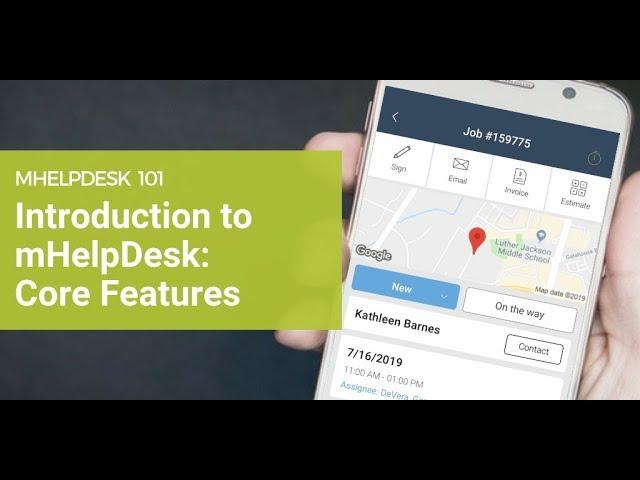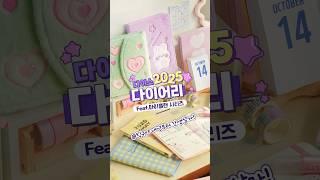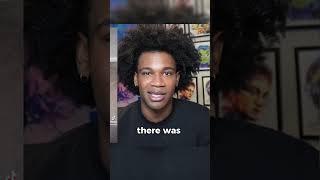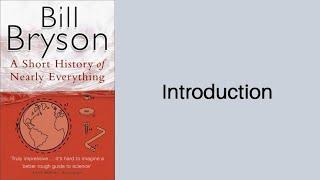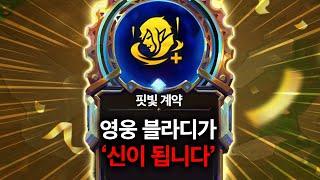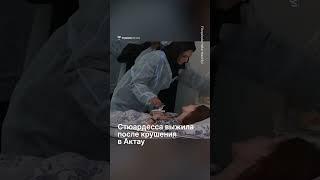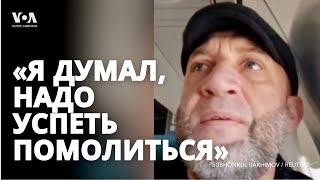Комментарии:

We've been using mHelpDesk for maybe 3 years now. It has some good features for the price, but we've grown steadily less enthused as it does not seem to be developing or improving at any kind of rate that we notice or benefit from, and some glaringly missing options are still not available.
For one, there are missing auditing capabilities. A person can assign an Item in a Work Order/Jobs under another person's name, and there is no record of who did it for accountability.
The "Items" area is where you add both parts and labor to a ticket, but sometimes you want labor notes in there or other general notes that do not print up on a Work Order/Job. However, there is no way to select which get printed on a WO/Job and which do not, it is all or none. You would think it would be a simple thing to add a selection box to which get printed and which do not.
If you sell equipment to a customer on leases, there is no easy way to track or separate the leases. You can create customer fields for the lease, but if there is more than one lease involved (where you sell them new equipment or upgrades), there's no easy way to do that. We've ended up having to create multiple accounts for the same customer to keep the leases separated, which can cause confusion like which account should a WO/Job be assigned too.
Screen layouts seem to have made no improvements at all over the years and still look like early version. For instance, when entering an Item, it blanks out everything about the ticket including the work order information. Granted, you should know what work order you are in, but sometimes you get distracted with something else and then you come back and forget what WO/Job you are in. There's no reason not to have the WO/Job# you are in always in view.
There is only a check box for Billable when you add work to a Job/WO. You uncheck it if it is not billable. There's no way to add other options like "Warranty", "Rework" or "Service Plan" plan, for example to track costs related to warranties or reworks.
You can't add negative quantities to a Job/WO. Meaning while you can add items used in a job, you can't track material you're removing from the site in the same way, such as things you are crediting back to them.
And some really simple, silly stuff that has been there for years. Like, you can't hide or remove former users you deleted from the Staff List. Anyone you add will be there forever, cluttering up your view of the Staff list. You can't even reorder the list so that deleted users are at the bottom of the list. And my favorite pet peeve, you can't select the Job/WO# on the web page for copy and paste reasons, like if I want to copy the Job# so I can paste it in an email, using Firefox. It works in Chrome, but several years of complaining it doesn't work in Firefox and still nada. The issue of old Staff members being permanently in the list, and the lack of auditing in some areas of Jobs/Work Orders still, is what has concerned us about if development is continuing.
The system is otherwise still usable to us, and they offer very responsive and courteous technical support.

Audio is very poor in the video, FYI.
Ответить