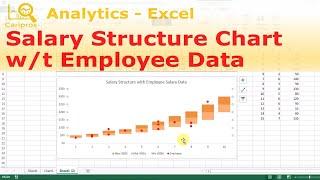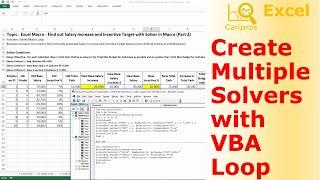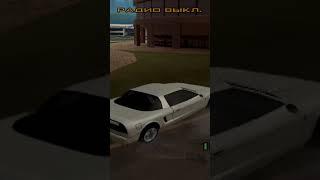Excel for HR: Salary Structure Floating Bar Chart with Employee Data
Комментарии:

Thank you
Ответить
Nice work Rachel! This is very helpful. How do we plot the employee data on the floating chart if we are using an older version of excel? I don't have the combo chart option.
Ответить
hi would you be able to let me know the typical charts to use for a salary review and do you have examples of any charts that might be used in a typical salary review?
Ответить
How do we link to job titles as opposed to grades?
Ответить
Hi,I have trouble in putting the individual salary in correct grade after setting the X axis. Could you please help?
Ответить
If you have multiple with the same grade and the same current salary, what's the best way to illustrate this?
Ответить
I plotted my employees on the primary axis but they don't stack up within the floating bars that correspond to their grade. They appear in a line instead.
Ответить
I am interested to see a video about how to create a commission scheme for the sales team. What variables should I take into consideration, how do I distribute the percentages, is it based off of revenue or profit, and anything else you might help us with. Thank you for the incredible work.
Ответить
Hi there, thank you so much the vid, this is helpful!
Quick question - after pouring in the employee data, there is an extra column on the X-axis that does not mark with any grades (Nil), and seems all my employee data is plotted at one level up compared to the salary structure I built. Could you offer your thoughts please? Thanks!

Hi! Thanks that’s helpful. But why my dots on a right side of the chart and not on the bars?
Ответить
I have been trying to create this for around 100 employees but it's not working correctly. Could you please help?
Ответить
Excellent efforts. easy explanation and up to the point. keep it up
Ответить
Very good knowledge video, except whatever or however I tried to replicate the step (and reading all the comments below) the salary axis cannot be one with the range axis, it keeps shown far to the right creating its own axis (except if you make it secondary). perhaps there's some hidden tricks? anyone can help this?
Ответить
I made the floating chart just fine from the first video. I am now trying to add employee info exactly how the video says but as soon as I try to add in employee info, it gets rid of the floating chart? any ideas? please help
Ответить
This is a very helpful video, thank you! When I go to add a large number of employees, my floating bar chart with my salary structure gets squished all the way to the left. Is there a way to fix this?
Ответить
I have a problem - when I change the design to a custom combination my employee data stays on the far right and wont overlap with the salary scale - what do I do? I did change employee to scatter and they are far right. I did add the x axis to grade but, they wont overlap?
Ответить
Thank you very much for the video, it really helped me in my initial PG days when I chose HR as a specialization. 😇
Ответить
My salary grade data is on the far left of the chart and my employee data is on the far right. I can't get them to overlap. Can you help?
Ответить
This works nicely - thank you. I am looking for a way to create a graph where I can show as above, but instead of employee level, I want to be able to show actual job titles (and median of role holders) ...in the same way as you have done with individual employees above. Is there a way to do this, without have job titles (180 of them) listed along the X Axis? Than you.
Ответить
The scatter diagram that I placed at the last stage made all the other column charts go to the left, and everything became out of scale... as if the x-axis data was out of line... I had a lot of data in the scatter diagram, and it was all within range of the other.... same number of grades, etc.... not sure how to troubleshoot, can anyone please help!
Ответить
Hi Rachel. Thanks for very useful guides. Btw, if I want to show the EE name or ID data in each orange dot so we can immediately visualize which person is in where in the chart, how I should do. I try many ways but fail. Thank you.
Ответить
can you do it horizontally?
Ответить
Your tutorial is very helpful. However, while i was trying it, i could not get the columns and points to align. I was able to create a floating bar chart following your tutorial. I have 5 grades. However, when i was already incorporating the individual salary in the salary structure, the points and the columns do not align. The columns went to the far left of the chart and became thinner even if i adjust it using Format Data Series. Dont know what i did wrong.
Ответить
bars are on the left, the scatter is far to the right - something is missing
Ответить
This does not work if you have a number of employee's in one pay grade
Ответить
Thanks for sharing. The sets of data I have is like 3000 employees. I start the JG from 5-25 and the scattergram runs out of the range (after JG25). Eg JG 5 is sitting on JG10 on the chart and JG 23 is showing after JG25 (empty space) I am using office 365. How to address this?
Ответить