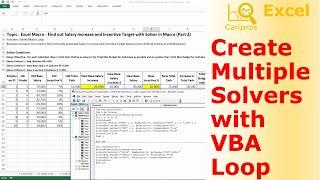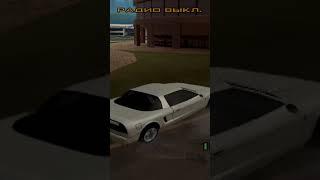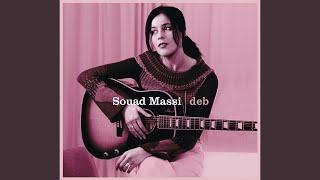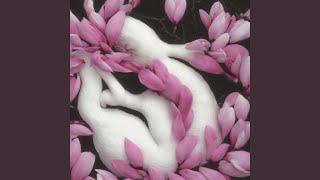How to Create Multiple Solvers with VBA Loop Function
Комментарии:

Thank you very much for your video.
Greetings from Trujillo - Perú.

how do i write this to move one cell to the right rather than one cell down for each loop?
Ответить
Thank you so much for the code, it made a lot easier for me to solve my assignment :)
Ответить
Thank you very much! This video saved me a lot of time, specially after I see that you shared the code in the discription of the video. You are a hero! Congrats for the work and greetings from Brazil! =)
Ответить
wonderful!!
Ответить
Hi, thanks for the video .. can you use the "$M$" & i technique for the SolverAdd function and how ?
Ответить
Hi, I am trying to loop through columns, is there a quick switch for this?
Ответить
I love you, you helped me with a tedious homework
Ответить
HI, there, what if my "i" is ranging from 0.01 to 0.50? how should I change the code?
Ответить
this is so good, i want to know if you can put variable in ByChange in the letter $ F $ and $ I $, like Dim i as integer, please help me!! I need the entire range to be dynamic, taking the information from the cells on the same sheet
Ответить
Can we create a formula for Solver?
Ответить
Thank you for the example. However, on my side applying this approach to a very similar task results in excel stuck in 'setting up problem'. Is referring to other sheers allowed?
Ответить
I need Solver to accept formulas in the Variable Cells Line so that it can select only certain cells within a range. Is this possible? If not, is there an alternate method to achieve my goal?
Ответить
hi, how can I add additional confirmation for the delete command? like, are sure you want to delete this data? so that if in case of miss- click it will not delete automatically
Ответить
You are my hero ❤
Ответить