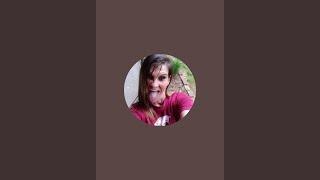Комментарии:

hard fuckin g pass on a slow talker with a 16 min ideo get to the fuckin g poin t
Ответить
What an excellent instructional video. So clearly explained. Thank you Kevin, as someone who is baffled by IT this really helped me.
Ответить
Sorry Kevin, though I agree that your content is very useful, it is lost on me as you are going much too fast.
I don't even know how to slow your words down without asking my granddaughter for help.
I want to be independent and surprise them all :)

Thank you
Ответить
I am not able to change the color of the text on one note.
Ответить
Thank you for your information , may I ask how to add text information to the signature you are signing with in the Acrobat? Like a quick note or date . Thanks
Ответить
I can’t get it to black, I followed your instructions but it remains red
Ответить
Sir in my case I couldn't find this office app please if you can assist me a little more
Ответить
I followed your tutorial step by step and it worked fantastic. Thanks very much indeed.
Ответить
Kevin I lost it when you said I should open the app on my laptop when u initially said I download it on the phone. What if my pc doesn't have the app
Ответить
Its really boring lengthy and not undrestandable
Ответить
I ain't dead and never create a reality for me and who made fad that break you thing you know that's bullshit irrelevant garbage, I never believe in that crap, blowing into pieces all the systems of the principality of that reality invented garbage. Let it be!
Ответить
Actually adding a picture of your scribbles does not make the document valid and legitimate, anyone can copy&paste your signature nowadays. Same with the company stamp. So I just don’t understand all the fuss around it. You could as well just email the document you agree with to your counterpart and be done with it.
Ответить
So it's useless cause anyone can just copy it...
Ответить
Print reports in Google Classroom?
Ответить
This was perfect. It helped a lot. Thanks.
Ответить
Great lesson. God bless you Sir.
Ответить
U talk too much. Get straight to the point.
Ответить
He explain very well
Ответить
Thank you very much Kevin, The video was really helpful in knowing how to make an electronic signature
Ответить
Thank you so much 🙂↔️No one can explain all these stuff like you 🫠 🙏🏼🌱
Ответить
55 yo and I've just done a thing , thanks Kevin.
Ответить
Nice video, but changing the color and other things of the signature do not work for me.
Ответить
Best learning ever met ... Thank you from Dubai
Ответить
Hello, is a signature in this manner acceptable electronically? For example, is it acceptable for a digital marketing company to conclude deals or for any work on the Internet?
Ответить
great tutorial
Ответить
Can’t we just directly draw the signature on the page instead of all this?
Ответить
These are usually great tutorials....but this one?
That's kind of an old fashioned and really cumbersome way to do it.
I have a phone with a stylus and I just use that to Ink something in.
if I need to sign a PDF, I have a PDF app which also allows you to do just that. There were a bunch of PDF apps out there, many of them free that will allow you to do this.
Meanwhile, if you need to sign in word or excel, there's a spot for inking.
There's just no need to mess with that One Note nonsense in order to sign something.

I have a android & did not have that signature pen to click
Ответить
Hey both of these options are now completely unusable as both apps have been updated beyond recognition, I couldn’t find any of the same tools you used, and if I did, they no longer had the same function.
Could you make an updated video?

Thanks for the tutorial. It was really helpful.
Ответить
Need help: I have the signature in black. When I select it, I cannot copy and past it anywhere. It doesn't look the same in the select mode as yours either-it becomes a hollow signature and it is selected in multiple tiny selections.
Ответить
I cannot find the pen tool
Ответить
its an advertisement of OneNote app
Ответить
Thank you very much I needed urgently this tutorial!! New subscriber ❤
Ответить
I sure could have used this tutorial for medical, financial and helping family with birth, death and marriage docs. I use acrobat reader for forms but I'll check out using microsoft word for letters. Thank you.
Ответить
Printing and signing is way faster than that process. Thanks for sharing
Ответить
.do you have a docusign tutorial bro? or the best/easiest docusign guide. something like that. great work btw. XD
Ответить
Very good, but as an elderly person it really easier for me to do it the 'old fashioned' way!
Ответить
🎉👍
Ответить
Love ya bro
Ответить
You are the best kelvin
Ответить
Please l don't see any pen tool please help
Ответить
I don't have a PC I just want to use my iPhone 12 Mini and if I have to an old iPhone 7. 😮
Ответить
This was not helpful.
Ответить
Nice and clear explanation Thanks Kevin
Ответить
neh.... 16 min to show how to make a electronic signature.... to much
Ответить
Followed you tutorial on my new 24" Mac using OneNote. Created my digital signature perfectly. Thank you so much
Ответить
Thanks. But this not easier than printing out the document, sign, and read it into the PC again imo.
Ответить