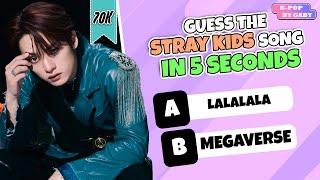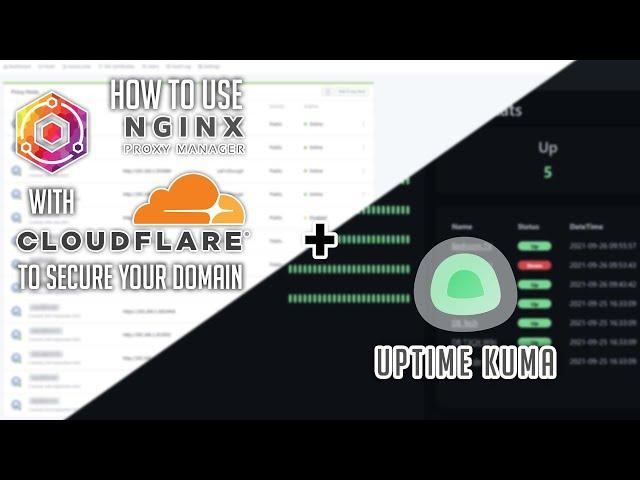
Secure Your Domain with NGINX Proxy Manager and Cloudflare (Including Uptime Kuma Demonstration)
Комментарии:

Let me know what containers or services you'd like to see in upcoming videos!!
Ответить
Followed to a T and I get a big Red Deceptive site ahead warning and it just sits there then the cloudflare page Connection timed out and error where it shows my domain on their error screen.. I have literally been working on this for 3 days. So frustrating. I'm about to just give up. Every video is a little different so I don't know who to follow. I followed this one exactly just because it seemed the most straight forward. ugh haha. Thanks if anyone has any help! Jason
Ответить
Nice video. Is it possible to have nginx and lets encrypt working only locally? I don't want my services exposed publicly. I wish you had a video on that. 😅
Ответить
Do I need a static public ip for creating a record in cloudflare
Ответить
Hi David, I have a question with setting up the nginx proxy manager docker on my nas. I have setup everything, but when I tried to add proxy host to redirect url to some container, it only shows webstation page instead of actual container page. Do you know why this is happening?
Ответить
Awesome information! I appreciate your hard work!
Ответить
i liked it, subbed
Ответить
My tunnels won't start no matter what I try... It keeps giving me an error about the quic protocol not being allowed outgoing. I can't find any information on-line.
I'm wondering if this is b/c I have comcast's router blocking stuffs.
So question is are your tunnels on your main subnet, or like mine behind a secondary router?

Do I have to disable proxyfying on Cloudflare each time when LE cert needs to be renewed?
Ответить
hi thanks you very much. im having a strange problem though, ive set it just like you did, and pointed to jellyfin on 8096. but it seems to always load the router web interface page ? very odd indeed as i didnt think port forwarding on the router was neccessary. Any ideas ?
Ответить
Thank you for this! Love U.Kuma, busy with a oracle cloud free acc + CloudFlare +Ubuntu + docker + portainer + nginx r.proxy + kuma + Wazuh and a few other tools. 4x cores + 24GB Ram + 200GB disk. For . Free.
Ответить
This does not seem to work with cloudflare, any workaround?
Ответить
hi, i did what you did, but i got this message, when i tried to acess my subdomain NET::ERR_CERT_AUTHORITY_INVALID
Ответить
Do you have a video that goes over setting up docker and portainer? I tried looking through your past videos and couldn't find one. I've been struggling to get just a good starting point on docker to even begin getting nginx, or other services to work.
Ответить
Just moved from route53 to cloudflare - this video was a huge help!
Ответить
can be an performance issue for local servers? Always ping is cause this?
Ответить
Thanks for amazing tutorial. What is the type of cloudflare connection? I put it flexible and worked for me but others didn’t. Please help thanks
Ответить
Another great video, very helpful thanks
Ответить
I was wondering if you had to go to the Cloudflare SSL/TLS tab, and then toggle your encryption mode between Full/Off the same way you toggled the DNS proxy status. If not, what setting do you have it set to? Did you set it to that status prior to saving the proxy status? I actually watched your first video last year, and got close but no cigar, and am now trying it again.
Ответить
Longer AiO videos are good!
Ответить
A note for those receiving the error "too many redirects". Go to the Cloudflare SSL/TLS tab, then set your encryption mode to Full (strict)
Ответить
DNS doesn't propagate!
Ответить
How many got the itch to write: “it doesn’t work”?
Lol, I know I did
Good vid though, thanx again

If I'm doing this on a VPS, how can I secure access to port 81 of NGNIX Proxy Manager's web interface? It’s exposed and accessible from public IP of VPS!
(I can hide the Uptime Kuma container port by giving it to the ngnixproxy network container).

dont apologize for the long video. it is very detailed compared to before. keep up the good work dude!
Ответить
So I created a new domain with Porkbun and switched it to Cloudflare. However, it has 200 CNAME records that I don't really want to delete one by one! Has anybody got any tips on how to remove these quickly?
Ответить
This video that goes deep makes things so much clearer!
Ответить
Can I have more than 1 domain point to the same IP?
Ответить
Would love a video setting up fail2ban on a docker instance and a bit about regex! .. Don't know if you'd recommend fail2web or not security wise..
Ответить
That was good explanation. however we need to choose the dns challenge in NPM while you request for a SSL. This would avoid disabling proxy on the cloud flare. In dns challenge select the cloud flare and create api and paste it in the npm. Let's encrypt would validate you by creating and deleting a text record in cloud flare using the api token. This would avoid disabling proxy on cloud flare every 3 months for ssl renewals.
Ответить
Very nice video. I've got some problem using Nginx Proxy Manager and Cloudflare with Home Assistant. If I enable the Cloudflare proxy I can't login using the domain name to my Home Assistant even if I have configured it with the list of proxies and I've enabled the websocket option in NGINX. Any idea?
Ответить
When you say to port forward 80 and 443 to the server, are you forwarding to the NPM server or the actual server that you want accessible to the internet?
Ответить
I was looing for something like Uptime-Kuma for days. Thank you !
Ответить
Don't forget to use your cloudflare updater if you don't have a permanent /static IP a home. Another great tutorial - thank you.
Ответить
Im having trouble reaching dsm 7 from npm dsm 6 was working and any other apps are working too. Has anyone encountered this problem?
Ответить
@Db Tech thank you for this video, would you suggest or do a video about NGINX proxy manager versus HA proxy?
Ответить