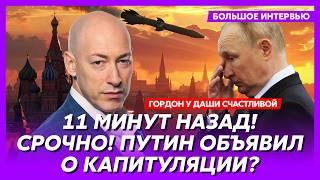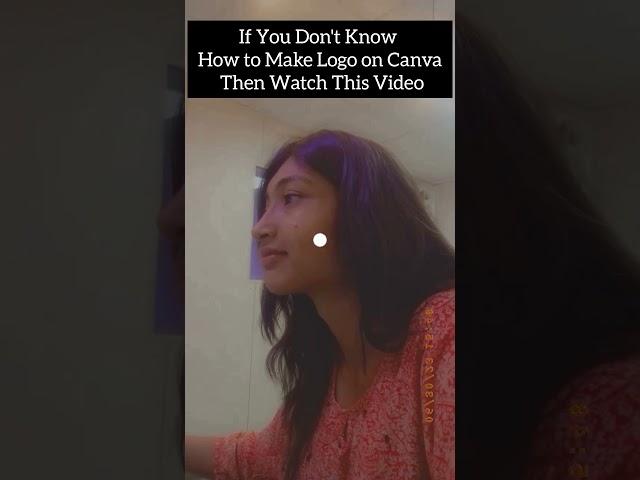
GWT 45: Create a Stunning Logo in Minutes: Step-by-Step Tutorial for Beginners. GWT
• Contact Information related to online work:
• Mobile Number +919990121104
• Website- www.galaxywebtech.com
• Website- www.galaxywebtech.in
• Email id- [email protected]
• 📞 Contact us now and let's embark on a journey of Digital Marketing Solutions! 🌟✉"
• Facebook: https://www.facebook.com/galaxywebtech.gwt
• Instagram: https://www.instagram.com/galaxywebtech/
• YouTube: https://www.youtube.com/@GWTMEDIAPVTLTDNOIDA
Our best and most creative services:
• Creative Website Designing
• Web Development, Graphic Design
• CRM, E-Commerce websites
• Internet Marketing
• Social Media Optimization
• Mobile Application Development
• Email Marketing, Sms Marketing
• Video Editing and Creation
• Services, Search Engine Optimization (SEO), Etc.
Introduction:
Designing a captivating logo is crucial for establishing your brand identity. You don't need to be a professional designer to create a stunning logo. With the right tools and guidance, even beginners can craft an impressive logo in just a few minutes. In this step-by-step tutorial, we will walk you through the process of creating a remarkable logo that represents your brand effectively.
Step 1: Define Your Brand Identity
Before diving into the design process, it's essential to understand your brand and its values. Consider the message you want to convey and the emotions you want your logo to evoke. Take time to brainstorm and create a clear vision for your brand's identity.
Step 2: Research and Gather Inspiration
Explore various logo designs within your industry or related fields. Look for inspiration on design platforms, such as Dribbble or Behance, or browse through logo design books and websites. Collect samples that resonate with your brand's personality and compile them for reference.
Step 3: Choose the Right Design Tool
Select a design tool that suits your needs and level of expertise. Some popular options include Adobe Illustrator, Canva, or Gravit Designer. These tools provide a range of features and templates to simplify the logo creation process.
Step 4: Sketch Your Ideas
Grab a pen and paper and sketch out your initial ideas. This step helps you visualize your concepts before committing to a digital design. Experiment with different shapes, typography, and iconography that align with your brand identity.
Step 5: Start Designing
Open your chosen design tool and create a new project. Begin by selecting the appropriate canvas size and resolution. Import your sketches as a reference and start building your logo from scratch.
Step 6: Choose Typography
Typography plays a significant role in logo design. Select a font that complements your brand's personality. Experiment with different typefaces, sizes, and styles to find the perfect combination. Ensure that the text is legible and scalable across various platforms.
Step 7: Incorporate Shapes and Symbols
Integrate relevant shapes and symbols into your logo to enhance its visual appeal. Consider using simple, geometric shapes or custom illustrations that represent your brand's values. Experiment with their positioning, size, and color until you achieve a harmonious composition.
Step 8: Select a Color Palette
Colors evoke emotions and influence perception. Choose a color palette that aligns with your brand's message. Use color theory principles to create a cohesive and visually pleasing combination. Remember to consider how your logo will appear in both color and grayscale.
Step 9: Refine and Iterate
Once you've created your initial logo design, take a step back and evaluate it objectively. Refine the elements that require improvement and make necessary adjustments. Seek feedback from peers or professionals to gain valuable insights for further enhancements.
Step 10: Save and Export
Once you're satisfied with your logo design, save your project in a high-resolution format suitable for various applications. Export your logo as a transparent PNG file to ensure its versatility across different backgrounds.
Conclusion:
Designing a stunning logo doesn't have to be a complex and time-consuming task, especially for beginners. By following these step-by-step instructions, you can create an impressive logo that accurately represents your brand identity in just a few minutes. Remember to stay true to your brand, experiment with different elements, and don't be afraid to iterate until you achieve a logo that stands out.
• Mobile Number +919990121104
• Website- www.galaxywebtech.com
• Website- www.galaxywebtech.in
• Email id- [email protected]
• 📞 Contact us now and let's embark on a journey of Digital Marketing Solutions! 🌟✉"
• Facebook: https://www.facebook.com/galaxywebtech.gwt
• Instagram: https://www.instagram.com/galaxywebtech/
• YouTube: https://www.youtube.com/@GWTMEDIAPVTLTDNOIDA
Our best and most creative services:
• Creative Website Designing
• Web Development, Graphic Design
• CRM, E-Commerce websites
• Internet Marketing
• Social Media Optimization
• Mobile Application Development
• Email Marketing, Sms Marketing
• Video Editing and Creation
• Services, Search Engine Optimization (SEO), Etc.
Introduction:
Designing a captivating logo is crucial for establishing your brand identity. You don't need to be a professional designer to create a stunning logo. With the right tools and guidance, even beginners can craft an impressive logo in just a few minutes. In this step-by-step tutorial, we will walk you through the process of creating a remarkable logo that represents your brand effectively.
Step 1: Define Your Brand Identity
Before diving into the design process, it's essential to understand your brand and its values. Consider the message you want to convey and the emotions you want your logo to evoke. Take time to brainstorm and create a clear vision for your brand's identity.
Step 2: Research and Gather Inspiration
Explore various logo designs within your industry or related fields. Look for inspiration on design platforms, such as Dribbble or Behance, or browse through logo design books and websites. Collect samples that resonate with your brand's personality and compile them for reference.
Step 3: Choose the Right Design Tool
Select a design tool that suits your needs and level of expertise. Some popular options include Adobe Illustrator, Canva, or Gravit Designer. These tools provide a range of features and templates to simplify the logo creation process.
Step 4: Sketch Your Ideas
Grab a pen and paper and sketch out your initial ideas. This step helps you visualize your concepts before committing to a digital design. Experiment with different shapes, typography, and iconography that align with your brand identity.
Step 5: Start Designing
Open your chosen design tool and create a new project. Begin by selecting the appropriate canvas size and resolution. Import your sketches as a reference and start building your logo from scratch.
Step 6: Choose Typography
Typography plays a significant role in logo design. Select a font that complements your brand's personality. Experiment with different typefaces, sizes, and styles to find the perfect combination. Ensure that the text is legible and scalable across various platforms.
Step 7: Incorporate Shapes and Symbols
Integrate relevant shapes and symbols into your logo to enhance its visual appeal. Consider using simple, geometric shapes or custom illustrations that represent your brand's values. Experiment with their positioning, size, and color until you achieve a harmonious composition.
Step 8: Select a Color Palette
Colors evoke emotions and influence perception. Choose a color palette that aligns with your brand's message. Use color theory principles to create a cohesive and visually pleasing combination. Remember to consider how your logo will appear in both color and grayscale.
Step 9: Refine and Iterate
Once you've created your initial logo design, take a step back and evaluate it objectively. Refine the elements that require improvement and make necessary adjustments. Seek feedback from peers or professionals to gain valuable insights for further enhancements.
Step 10: Save and Export
Once you're satisfied with your logo design, save your project in a high-resolution format suitable for various applications. Export your logo as a transparent PNG file to ensure its versatility across different backgrounds.
Conclusion:
Designing a stunning logo doesn't have to be a complex and time-consuming task, especially for beginners. By following these step-by-step instructions, you can create an impressive logo that accurately represents your brand identity in just a few minutes. Remember to stay true to your brand, experiment with different elements, and don't be afraid to iterate until you achieve a logo that stands out.
Тэги:
#logo_design #logo_tutorial #logo_tutorial_for_beginners #how_to_create_a_logo #create_a_logo #logo_design_tutorial #logo_design_for_beginners #logo_maker #logo_creation #graphic_design_tutorial #graphic_design_for_beginners #logo_design_step_by_step #logo_design_process #logo_design_tips #logo_design_inspiration #logo_design_ideas #logo_design_software #logo_design_tutorial_for_beginners #logo_design_tutorial_step_by_stepКомментарии:
How to solve emergency car problems? #car
Tonggeshuoche
蛋仔派對:逃出驚魂夜,膽小兔的奇妙冒險
隐秘的兔仙
Discover the TentBox Lite XL Roof Tent
TentBox ® Roof Top Tents
From Amritsar to IIM Jammu: My MBA Journey Begins!
Divyanshu Luthra
IPM's Office!
IPM Group
Arduino Buying Guide [PLUS must-have accessories!]
Programming Electronics Academy







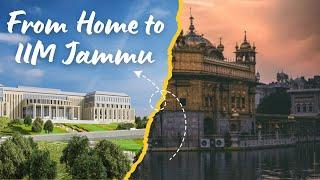

![Arduino Buying Guide [PLUS must-have accessories!] Arduino Buying Guide [PLUS must-have accessories!]](https://rtube.cc/img/upload/TWJEOG5Hb2F6Vzk.jpg)