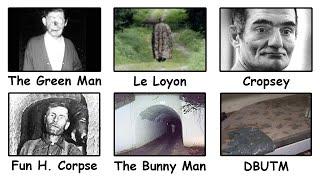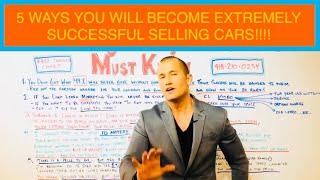Комментарии:

This was great, thanks!
Ответить
Great video ! what exactly in the CST's is the Tone Mapping or Tone Mapping Method ? Why do you choose None in the first CST and on the 2nd CST ( Last Node ) you choose DaVinci ? what exactly is Tone Mapping affecting?
hope you can help me out ! Thank You

Finally found the answer I was looking for! Thank you so much!
Ответить
What about texture?
Ответить
where is the sharpening in this proces?
Ответить
This tutorial is the best I've seen and I've seen a lot! Thanks so much, you explained everything so well. If I'm using Dehancer for the look node, the input source should be Rec. 709, isn't that correct? Any other considerations for using dehancer with this workflow? Another is question is if I apply a look right away before fixing exposure and white balance, won't this mess up the overall look? Shouldn't I make these base adjustments without the look, then apply the look after, or is that wrong? Thanks!
Ответить
No shoutout to Cullen Kelly for this node structure?
Ответить
Dave portnoy turned british
Ответить
Great info but bad cut. Jumps too much back and forth from the color ui to your face and back. Makes it really hard to follow. Maybe it's just me having a hard time to focus but it's not a bad practice to put your face in some small window somewhere on the side so there's no need to change camera angles all the time. Anyway this is much appreciated. Thanks!!
Ответить
I'm doing a gaming channel.Will this same one work with all my games?
Ответить
Hey Runhaar! Thanks for the video. How would i go about grading it if i dont know the color space or gamma of the footage - more precisely DJI has not shared this info. I only have a LUT that converts the D-Log M footage to rec 709 color space. Inside Davinci there is the DJD D-Gamut color space and D-Log gamma, but this is not correct, since the footage is D-Log M. The camera I am shooting is the DJI Air 2s drone. So how do i do the color space conversion and if i can´t and need to use the lut, where should i put it and how do i use the other luts like davincis film look? All the best!
Ответить
Can we follow the same sttings for iPhone footages
Ответить
Do I need the studio version of daVinci for this?
Ответить
This is wayyyyy better than Darren Mostyn’s Node Tree structure. This is simple & refined, YES it works a real treat. Thanks a tonne. 💪🏼💪🏼✒️🎬🎥
Ответить
Hands down the best colouring video on the internet, there's no contest.
Ответить
This helped me a whole lot. I've still got work to do, but this was a great foundation! Thank you very much!!
Ответить
You changed my life thank you
Ответить
Noise reduction should be before the cst IN?
Ответить
If I wanted to grade Canon footage (C-LOG3), what would I need to change in the CTSs? The node with the CST before the filmlook makes it look horrible, but I cant figure out what to change. Does anyone have a clue on what I could try? Thanks!
Ответить
great video! but... for a wedding its not going to work. different settings, exposure etc . Is there a better/faster way to edit?
Ответить
Thanks, I was timing some clips to music last night. I had it perfect, but I deleted some clips I didn't like before that point on the timeline and my carefully times clips moved by the amount of the clip I deleted. I'm still not sure why that happened but this will stop it
Ответить
so glad i skipped to the end, its looks terrible, why he is so orange, why is everything glowing
Ответить
Can I ask your opinion on using DaVinci color managed and Right Click > Input Color Space for clips at the media bin level? I've seen some other tutorials that suggest this approach but I don't really know the benefits/drawbacks of doing it as a node. As an editor it is nice to do it this during ingestion so I can more easily identify clips that may be more trouble than they're worth.
Ответить
The best real tutorial that has worked for me to color grade, IT works, Excellent job.
Ответить
I’m back to the classroom.
Ответить
If you know anything about colour grading on a professional level… you’ll understand that there’s no such thing as a perfect node tree.
Ответить
😂😂
Ответить
Crystal clear and actually helpful, great stuff mate!
Ответить
This is exactly what I need to know!!! Thank you so much for sharing this!!
Ответить
great info
Ответить
This is perfect! I watched several of your other videos immediately after I saw this one. The information and value density of your videos are INSANE! THANK YOU!
I'd love to see you explain the parallel nodes and how they are "joined" together later.

love the video but would have loved a bit more explanation into why you were doing certain things and what things effect each other :D
Ответить
How did you keep the 2nd CST node you created as your 2nd node? and start node 3 after the first CSt node you created? When I create the two first CST nodes as you did, then I add a serial node to node 1 (to do all the CC between the first two CST nodes), that serial node becomes node 2, and the 2nd CST node becomes node 3. Will this limit the CC that you demonstrate in the video? I appreciate any help!
Ответить
Good intel. Simple. 10/10
Ответить
When you apply the last look, your last CST outputs to Cineon gamma, is that fine to have as the final CST for production output?
Ответить
When I click on my nodes in between to color grade it keep going back too the flat image please help me
Ответить
Thank you, Glen Powell!
Ответить
From a complete newbie to Resolve, why not do mulitple adjustments in less nodes? Why cant I do exp, balance etc in a single node? Or rather, whats the advantage of using a whoole node for one tool?
Ответить
'(...) you'll ever need"
- even this tipp is really helpful - get rid of this titles. What I ever need - ..?

Best tutorial I have seen on this, thank you!!!
Ответить
can made this as powergrade and give to us for free ?
Ответить
Where do you generally put motion blur, deflicker and such effects that work on on time range?
Ответить
Would you treat the same way BRAW footage?
Ответить
the colorista plugin is much easier, but the slow rendering of ae is what stopping me from using it. The plugin is not the problem but the ae is. How to solve the the slow ae rendering?
Ответить
i seen a dude say that cst is more liable to fall apart rather than finding the contrast points what do you think of that
Ответить
Where do you place the denoising Part?
Ответить
Does this work with SLOG3
Ответить
Thank you so much for this, it makes my project better than ever.
But I have a tiny question, as you said, the last node is a compound of Cineon Film Log CST mix with Luts, but the project output color space is Rec709 gamma2.4, and the compound ends with cineon film log, will it effect to the final result?
Should I change the project output color space setting to Cineon Film Log also?
Thank you!

So where does white balancing come in this ?
Ответить
I appreciate this video. It's something I've been looking for for a very long time. Thank you for your help
Ответить