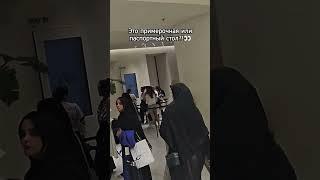How to Fix Samsung TV with Red Light Flashing (won't turn On)
Комментарии:

My Samsung started acting crazy less than 2 years after I purchased it. I tried this , it worked but my screen continued to go black. I’m tired of messing with this tv. I will never purchase a Samsung again. TCL IS THE WAY TO GO!!!
Ответить
Bonjour mon ecran fait des flash savez vous c est quoi? Ya l image mais allume eteind en flash
Ответить
Worked for me👍🏻Thanks
Ответить
Thank you very very much it was the powerboard i tried plugging tv into a different powerpoint via a extension lead DID not work Directly into closest powerpoint to tv bingo it worked immediately Yes it was the powerstrip hope my comment helps someone else .
Ответить
My tv turning on automatic but
Red light blinking and remote not working

This doesn't work
Ответить
My light doesn’t come on at all can’t use the remote but the comes on by pushing the button
Ответить
Anx
Ответить
Thats is an LG TV, not Samsung.
Ответить
My remote will not turn off the TV. It's a new remote. It operates everything else, including turning on the TV. Any ideas/comments?
Ответить
I’ll never buy another Samsung product
Ответить
Agar bhaiya aap Hindi mein batate to jyada achcha hota
Ответить
I HOPE THIS WILL HELP A LOT OF PEOPLE.
My Samsung 55" TV started acting up last week. It will turn on for 2-3 seconds and then turn off automatically. I watched all the videos on YT and almost disposed of my TV and planned to buy a new one, but I gave it a couple more days to see if I could fix it myself.
What I did is I unplugged it for a good 5-10 minutes then pressed the button under for 30 seconds. It worked a couple of times but returned to the same issue.
After 3 days of having the same issue, I finally bought a new extension wire just for the TV. I don't plug anything there, only the TV. I pressed the button under again and put my TV on rest for a couple of hours. After I made sure that my TV had drained all the power, I turned it back on and I was surprised that it's back to normal. It's already 10 days and I didn't have any issues on my TV anymore.
The technician told me on the phone that it's a common issue when we don't unplug our TVs after use. So from now on, I always make sure I unplug my TV when not in use. I hope this helps.
DO NOT DISPOSE YOUR TV, try basic troubleshooting first!

Nice work 👍 my tv problem solved 💯❤ thank u very much 🙏.
Ответить
My tv turns of then the red light flashing 😢
Ответить
Red power light blinks 5 times
Ответить
Dubakur
Ответить
My 2022 Samsung 80 inch tv just started doing this reboot cycle. On and off constantly..
I’ve tried every method, still no luck. 😢

Thanks playa I almost just punched the wall because I thought i broke my TV just by changing the room it was in😂
Ответить
Kis kis ko kitket ka add aya
Ответить
Our Samsung TV has a power when you on the remote the power turn red but the tv is not opening pls help
Ответить
Bruder wahrscheinlich
Ответить
Thank you so much 💙
Ответить
I tried still same
Ответить
Anyone have an issues with it rewinding? While the tv keeps power light flashing?
Ответить
My tv Doesnt blink
Ответить
All these are good tips, but I bet most of the time they wont make any difference. This is my advice: 1) Get your TV back panel opened (do it yourself, is generally easy). 2) Unplug all cable connectors from the Power Supply Circuit (PCB) EXCEPT the one that goes to the screen panel (led backlight). 3) Connect the PCB to power supply cable/outlet. Here many things could happen but could be compiled it two possible outcomes: 3.a) The screen led backlight turns ON + no clicking noise = PCB is Good, issue is on the mainboard or time control board. 3.b) The screen backlight does not turn ON + some kind of click noise (pay attention, this could be a lot quieter than before) = Either the Led panel is damaged or the PCB itself. 4.a) For 3.a scenario, get some professional aid, or try to search for help specifically on checking the mainboard or the time control, either one could be easily replaced once getting a spare part online. BUT I bet most of us have issue related to 3.b), so next steps apply to these:
Ответить
Wow,,,,, it's worked😊
Ответить
I was watching tv this morning and Spectrum crashed. My tv went off when I tried to change the source to my air antenna. Spectrum returned after 4 hours but my Samsung will not turn on. I tried all of your recommendations to no avail. I fear it's time for a new replacement. I't five years old. The picture was perfect but it will not wake up.
Ответить
Thank you! Unplugged and held the power button down for a minute. It worked!
Ответить
Fantastic information. I had the same issue and followed your instructions and it’s working fine now.
Ответить
This is Lg tv
Ответить
Thank you so much, it worked!!!!!!!.
Ответить
Did work for me unfortunately
Ответить
Thank you so much..1st teqnic hi kam kr gayi and solved my problem
Ответить
BS, just get yourself a Samsung remote
Ответить
Held mine for a good 60 sped up seconds, and heard the noise of the tv turning on after plugging it back in, thankyou you much!
Ответить
I changed the main board, the video board, and the power board and same red blinking light.
Ответить
Thank you so much, my TV is on now 🎉 solved in less than 2 minutes of the video. I did everything from the beginning of the video, then plugged it into a different plug (as suggested) and it suddenly came on. I then took a chance and plugged it back into the first plug, and it came on!!! I'm so very happy right now 🥳
Ответить
Me sirvió, muchas gracias!!!!
Ответить
Pressing power button for 30 seconds on remote and then spamming other buttons Worked!! but only problem now is that my screen is just blue and the red light has completely disappeared lol.
Ответить
None of these worked for me. But by using the phone camera in a dark room, I realised the remote was constantly emitting a signal (your phone can detect Infra Red). I pressed every button and realised the light turned off with one button. I dismantled the remote and realised there were some salt like crystals (battery acid leak) that closed the circuit on one of the button making it always engage meaning no other one could be pressed. I wiped it up and it's working just fine now. If you don't want to do this you could just get a new remote
Ответить
This happened to my Samsung tv, but I had one of those Samsung TVs that was all like touch buttons… not one single physical power button nothing.. just on the front. It was just touch power button and volume.. but anyway, my TV was blinking and wouldn’t turn on… come to find out it was the USB from the Roku.. I had to unplug it and plug it back in and play with it… apparently Samsung has a lot of problems when you plug external stuff in it makes your TV tweak out and not turn on some kind of software problem that they need to desperately fix because people are throwing out TVs
Ответить
Thank you so much. Are Iranian, brother?
Ответить
Samsung led are the most waste of money rv
Ответить
Thank you for your help very understandable and straight foward
Ответить
Thanks
Ответить
I need a new remote control for my Samsung tv
Ответить
I did everything to fix the problem and nothing, until I found this video and bingo I found it, it was the remote control, there were sugar particles blocking a key, my god I never would have imagined that something so stupid would cause me problems but luckily I got here and problem solved .Thank you so much
Ответить
i tried all but my tv its broke 55inch samsung huhu
Ответить