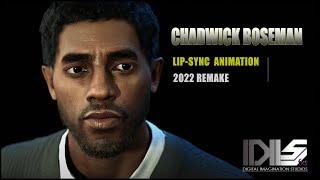How to Watch Movies on Meta Quest 3S & Quest 3. The BEST Cinema Experience!
Комментарии:

Doing this will drastically reduce the resolution of the movie
Ответить
thank you
Ответить
You miss 4XVR it's the best app to watch bluray movies (extracted from bluray in mkv raw format)
Ответить
Big Screen doesn't allow you to rent 3d movies anymore if i remember correctly and the cloud browser doesn't allow you to watch Netflix and it also requires you to pay for the cloud browser after 2 hours
Ответить
Why not just use the browser?
Ответить
i love Vr o much i cant wait to get my own one day!!
Ответить
after losing the netflix app on the oculus quest 2 meta isn't getting anymore money from a future vr headset purchase by me
Ответить
Wut about quest2?
Ответить
Don't forget 4XVR and Moon VR Player—both support DLNA and other protocols for streaming movies. I use Plex to organize my movies and stream to my headsets, and it works great. The only downside is the volume. I’m not using earphones, and sometimes the movies aren't loud enough. However, by playing the movie via Virtual Desktop and using VLC Media Player on your PC, you can boost the volume to 200%, which is more than loud enough.
Ответить
VRchat or the Fluid app are the two best options by far for media streaming in a pinch. You can thank me later <3
Ответить
Cloud browser isnt free
Ответить
And is there an app where i can watch a movie with a friend? When i try to start a movie from my Pc or my Quest 3 in Bigscreen, my friend sees just a massage that he can´t watch the video and that he has to have the same movie on his quest. And all the other apps don´t let me invite someone or they just see a black screen where i see a video
Ответить
great video but theres no point in any of this when you cant charge the headset while playing.
You have to take it off and close it all down every few hours to recharge so you cant get truly lost in it

When using a PC, i used to use Firefox, but then i learned you can use Any browser. You just have to disable browser hardware acceleration. I did that for my browers and now im using Chrome to watch Netflix, Max and any popular streaming in Bigscreen
Ответить
Use QGO (quest game optimizer) to help improve the resolution of existing applications on quest 3S and quest 3. You will have to go through a bit of a process to set it up but it allows you to configure gpu and cpu. Along with graphics resolution and frame rate. The quest 3 and even 3S can be pushed a little further in terms of graphics settings and frame rate than the stock settings that are on them. No this shouldn’t decrease the life of the headset by much since meta is even reccomending the application in some instances.
Also you could just use pcvr through a cable or wireless through several means. And then the graphics and resolution/frame rate will be much better for content viewing.
Though in all due honesty this isn’t the most pixel perfect way to view the content. Best way is with an actual TV. Since there will always be some fuzzyness around the edges of the lenses. Also some of these movie applications are a bit annoying adjusting the screen into the right spot sometimes, though it’s not an issue with all of them, just a few that seem to have the screen slightly too high or too low for the best viewing angle.

This is the problem with technology. Within a few months the apps get withdrawn or are discontinued and your device is left sitting on the shelf with your money gone. It’s important to remember that people making the headset and those making the apps are different companies and buying the headset doesn’t ensure it’s full potential.
Ответить
you can just use the browser for netflix, was the first thing I did
Ответить
What is your favourite movie to watch in VR?
Ответить