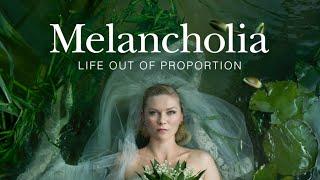Комментарии:

Great review! Thank you.
Ответить
Thanks for the video, great to see Nikon improving. I (like most) were hoping to see some AF improvements but it's at least... something :D. It feels like a "hang in there with us even though the A7IV is being released Thursday" lol. I love Nikon, but am missing too many shots compared to the A7III and R6... BUT, I'm waiting to FW v. 2.0 to make any decisions. Nikon's colors are unrivaled in my opinion.
Ответить
Voice memo great but not for Z7ii……
Ответить
Voice memos are available on the Z 6II ONLY - this feature is not available on the Z 7II.
Ответить
Thanks for the explanation. Too bad that Nikon did not provide a tutorial like this.
Ответить
Thanks. The changes are probably useful to some, but I can't see much use for me.
Ответить
The Z6ii has few programmable buttons. I don't want to waste the movie button for a rarely used function.
Ответить
Hi Joseph, Love the site.
I just updated both my Z6ii s. With the Voice Memo, one shows the red and green microphone icon to show record and playback and the symbol to indicate that there is a memo. The other camera shows none, but the recording and playback still works - just no visual confirmation. Any ideas?
As far as using one of the customisable buttons for this feature, you can assign it to the Movie Record button under just one of the U settings. Even if the image is made under a different U mode, you can change the mode, hit playback and record the voice message. It does work.

Nice review. Just don’t think this was a priority
I somehow doubt we will see any new firmware updates If this was a priority and not tracking focus and function to buttons improvements then this was last firmware update :(
Anything on focus will be in new bodies Z9
Z6/7 iii
I have Sony and Nikon. No way I can go all Nikon
Now Sony his coming out with A7 4
Are nd sure to have improved af
Better lcd and viewfinder so there goes Nikons pluses
Disappointed with Nikon
Skin tones only for Jpg
I shoot raw

Great content/explainer of the new features in the update. I am hoping a major (for the better) update is in the works for the Z cameras AF after the Z9 comes out. Fingers crossed. Thanks again. Be well
Ответить
Thanks for the informative video. One thing that took me a minute to figure out was what to do if you wanted to remove/modify the voice memo. Turns out that you can delete the memo by pressing the delete button. The pop up has changed to give you the option of deleting the image and memo, or just the memo.
Ответить
Portrait impression balance is blowing my mind.
Ответить
Does this only modify the JPEG or does it also modify the RAW file?
Ответить
For some reason, I've done exactly what your instructions said, but I can't record any audio to my pictures as a note. I just received my Z6ii and I have the latest firmware. Can you help me please? Thank you for your videos!
Ответить
Thank you, got the camera 2 days ago and was wondering how to use. Your explanation is great and very helpful
Ответить