
Removing Searchnu.com/406 Hijacker (IE, Chrome & Firefox Fix)
Комментарии:

this thing is causing my computer to freeze i deleted all that stuff and it still does it
Ответить
This is the most in depth video on how to remove 406 Hijacker - thank you so much it finally worked...... Yipeee
Ответить
glad it helped :)
Ответить
thankkk u soo much
Ответить
Thank you so much dude :3
Ответить
Mate your an animal thanks so much for this so well explained this has been driving me nuts for the last hour and finally sorted thanks to you BIG TIME!
Ответить
thaaaaaaaanks ! simple and 100% helpful >> you're great !
Ответить
thanks, thanks, thanks......
Ответить
We tried many other suggestions. This is the one that FINALLY worked! Thank you so much.
Ответить
glad to help
Ответить
can't find the searchqu icon any suggestion sir?
Ответить
i dont have 'searchqu' when i go to uninstall this help pls
Ответить
AMAZING!!! Thanks! Finally fixed this! You are the MAN!!!
Ответить
GRACIASS =)
Ответить
problem, i dont have that toolbar and cant find the manage search providers
Ответить
what is going to happend if we don't uninstall the searchqu?
Ответить
in firefox if I wanted blank (nothing) how would I do that
Ответить
If you mean have a blank page on firefox start-up goto: Firefox/Options/Options... and click on the "general" tab... then select next to "when firefox starts" click on the down arrow and then "show a blank page"...
Ответить
Okay, I deleted from uninstall list and made the changes as you did in IE and Firefox. I keep getting the same web address. Any ideas?
Ответить
Thank you, this worked perfectly!!
Ответить
OMG! It worked! Thank you so much!
Ответить
whats the name of the song in the background i use to know it and ive been looking for it for awhile now
Ответить
rob duggan clubbed to death
Ответить
thanks man much appreciated!
Ответить
.. thank you,, I don't even know how I got it on there!.... I was trying to watch a movie,, and download this and that and gave up, got scared, not tech savvy AT ALL,, then bam!,,, my searchbar yuk! A GREAT BIG KUDDOS TO YOU FOR SHARING A SIMPLE Fix FOR US*
Ответить
THANK YOU THANK YOU THANK YOU!!!!!!!!!!!
Ответить
Thank you. Before this instruction, I myself alone tried to remove the searchnu. I thought I should have twearked regedit. But now I'm sure what I did are right. Thank you again.
Ответить
Thanks bah7505 you're awesome! and thanks going through the trouble to make this video much appreciated
Ответить
watch the video at 2 min 55 secs for instructions using Google Chrome. It covers IE, Chrome and Firefox.
Ответить
Thank you for the help!
Ответить
This never helped =/ I followed the instructions clearly, but in the end the searchnu thing doesn't go away.. =/
Ответить
Thank you, it works.
Ответить
THANK YOU SO MUCH !!!! :D
Ответить
Thanks bah7505! You made my day
Ответить
I use firefox and I got to the bit where you type in the string for the keyword.url and press ok and nothing happens the string value when I press ok????
Ответить
It works without any programs for cleaning the viruses and stuff. Plain win. Thank you a lot good sir, +1 like from me =)
Ответить
Thank you thank you thank you!
Ответить
You are a lifesaver man... thank you :D
Ответить
It doesn't work T_T
Ответить
At last - something that actually worked!!!! Thank You.
Ответить
Thank you Bro. I've been trying to get this Virus of my back for 3 days.
Ответить
you're a genius...I spent hours on this...thank you
Ответить
thank you!! :'D
Ответить
Thanks =)
Ответить
This video is fucking awesome!!!!!!!!! Thank you for sharing this practical method.
Ответить
my screen is blank i go to press settings and the screen is still blank (chrome)
Ответить
Thank you. Months of frustration REMOVED!
Ответить
I wish that were so easy but it is not
Ответить
I don't have it in my control panel,no such thing to uninstall.......fuck me I can't remove this bullshit
Ответить
worked perfectly! thank you!
Ответить

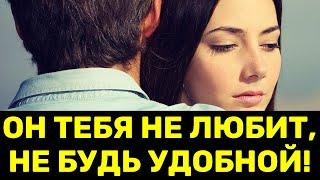


![[뮤뱅 원테이크] 스트레이 키즈 (Stray Kids) '락 (樂) (LALALALA)' Bonus Ver. @뮤직뱅크 (Music Bank) 231110 [뮤뱅 원테이크] 스트레이 키즈 (Stray Kids) '락 (樂) (LALALALA)' Bonus Ver. @뮤직뱅크 (Music Bank) 231110](https://rtube.cc/img/upload/b2lwcEVWNXI1TjA.jpg)




















