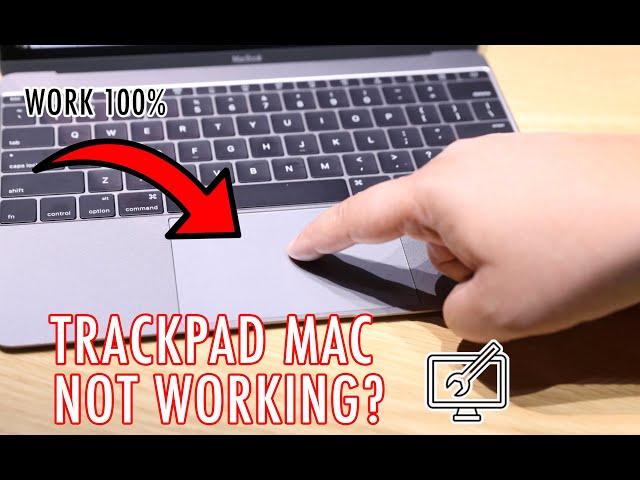
7 Ways to Fix Trackpad Mouse Not Working on Mac (Touchpad Error)
Комментарии:

All the cops and politicians are freemason criminal traitors.
Ответить
Çok teşekkürler beni büyük bir dertten kurtardınız ❤❤❤
Ответить
Thank you for the help, it save me
Ответить
Sadly, this is ineffective. My trackpad is not allowing the cursor to actually click in anything.
Ответить
System update solved my problem
Ответить
Thank you thank you thank you. Resetting the NVRAM helped me. I thought I would have to spend a lot of money to fix it, you saved my life
Ответить
Do i need to go to a repair shop or apple repai shop if my cursor is pressing it by it self?
Ответить
Thank You so much 😊
Ответить
You are a lifesaver. I couldn’t find a solution on google so I came here and yours was the first video I clicked on and it worked and I felt so relieved!
Ответить
cant underatand a word u said but the video is excellent
Ответить
It's not a solution. Cursor is lagging and freezing momentarly both built in trackpad and mouse.
Ответить
BRO THE SHUT DOWN WORKED
Ответить
please help me its not working
Ответить
For some reason I need to click twice to perform the action of clicking once and I need to click 3 times and hold to perform the action of holding down left click on the track pad.
Anyone explain how to fix the problem?

Tell
Me if my click is not working at all then how can I do all this clicking that you want us to do to fix?
My click is not working. If it would be working then why would I need this? Why are you people sometimes do this? The single click is not working

It worked my g, fixed my cursor issues
Ответить
Lifesaver for my mac🙏 thanks
Ответить
Thank uh
Ответить
This video was helpful. Deleting the trackpad files is what it took to fix it. However, the way I did it was to search for and delete all trackpad files. And it did not work until I restarted my MacBook. Thank you.
Ответить
THANK YOU SO MUCH!!!! Forced shutdown fixed my issue with touchpad
Ответить
Background music is too loud and your voice not clear and cant see which options you are clicking
Ответить
Thabks
Ответить
You’re giving examples of doing things to try and solve the problem while using your mouse.. I can’t use my mouse!! 😐
Ответить
Thank you, this videos really help me 🙏🏽
Ответить
THANK YOU
Ответить
If anyone is struggling to complete these tips connect a wired/wireless mouse pad to your computer
Ответить
Thanks so much bro this crazy
Ответить
The reset SMC worked perfectly for me. Thank you so much. I was so annoyed
Ответить
To those who can move the sensor but cant click, simply restart ur macbook, it worked for me
Ответить
Fun fact:If one of you guys are using a computer from PRISM+ and the mouse cursor isnt moving, try disconnecting the mouse wire and reconnecting it, worked for me
Ответить
Very helpful video ❤! I got fixed my touchpad with the first step!
Ответить
THANK YOU 🫶🏻
Ответить
GUYS HELP ME OUT! My MACBOOK 2020 TRACK PAD IS NOT WORKING, NOT CLICKING BUT THE COMPUTER IS FINE. IM SURE THE TRACK PAD IS BURRIED I TRIED BRING UT BACK STILL NOT DOING ANYTHING. I DONT HAVE A MOUSE SO I CANT DO ANYTHING BUT THE TRACK PAD I THINK IS STUCK AND THE PROBLEM.
Ответить
Lifesaver
Thank you!

My pointer don’t work!!! I’m trying to fix it!!!
Ответить
Legend that 2nd one worked I thought I was stuffed. Thank you so much man
Ответить
Thank you so much! Second option worked after a few shut-downs :) Life saver!
Ответить
It worked by reseting smc! Thank you!
Ответить
THANKYOU! my mousetrack wasnt clicking, resetting the SMC and VRAM worked!
Ответить
BRO you're not explaining how to do the steps. This is for experts only.
Ответить
Thank you! #1 way worked for me! I really appreciate it!
Ответить
Brooooooooooo May you receive your heartly desires
You saved me

Second options saved me
Ответить
thank you for tutorial 🎉🎉
Ответить
Thank you it worked ! Forced shut down.😊
Ответить
thanks for your help!!!
Ответить
Thank you ❤❤
Ответить
Thank you so much for this video. I fixed my Mac… 🎉❤
Ответить
THANK YOU THANK YOU SO MUCH btw y'all I'm not a robot guy is good 👍
Ответить








![alone togheter ️ [hbd fali] alone togheter ️ [hbd fali]](https://rtube.cc/img/upload/Y3FRb19kd0RiUko.jpg)
















