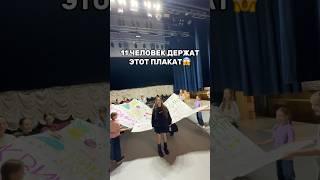How To Make FULL Page of Stickers on Cricut with this Hack | Use the Entire Letter Sheet
Комментарии:

Just a couple of extra thoughts on this process for you guys. I did try to print the sticker sheet in "borderless" but this resulted in the stickers being off. I actually think it's a Mac to Printer issue as I noticed some slight size errors when I've printed other things that didn't need to go through Cricut. So for best results use the standard paper size and 100%.
Also, consider calibrating your Cricut prior to making the jig just to make sure everything is lining up okay.
And lastly, I am using the Cricut beta version, which may make some settings and options available that aren't in the regular version.
Let me know how this works for you guys here in the comments! I'd love to know if this has helped up your sticker game.

I have been trying everything to get this to work and your tutorial seems 1000% easier than any others I have come across! I cannot wait to try this tomorrow and comment my results! Also, the link the the template isn’t working if it could pretty please be fixed. Thank you, thank you, 😊 😊🎉
Ответить
This is Genius! Thank you so much for sharing this method. Can't wait to try it out! ❤🧡💜
Ответить
The registration marks position in the mat preview is not a glitch. They show available print then cut area for the sticker paper format you use. Later in the process you will see another preview showing registration marks "hugging" the image(s), which is how it eventually prints.
Your hack is not unheard of but many users don't know of it. It works reasonably well when you add substantial offset to the stickers but it hardly works for the stickers without offset. Then you depend on the standard print then cut and perfect calibration. I'm personally fortunate that my Maker calibrates very well and I don't even add bleed to the stickers before cutting.

This is a great hack! Thanks for sharing. Will try to experiment this with my cameo, see if it works there as well.
Ответить
Excellent tutorial! I’m so glad you went the long way round too, I think it explains it better. Looking forward to more of your vlogs..😊❤
Ответить
How does Cricut know the images are to be cut and where to cut?
Ответить
Wow, thanks for your tutorial. I think I can work out how to use my samsung laptop use your brilliant process!
Ответить
If I’m understanding this correctly, since my printer does not print larger than a standard 8.5” width paper, this will not work for me because I cannot print a jig. Is that right? Thanks!
Ответить
Great video! Would the same process work if you wanted to kiss cut on a full tabloid sheet?
Ответить
Now, if you can just get the Cricut to work after the latest update.😅
Ответить
OMG... not sure how ur channel came up but this was a great tip. Im a new follower
Ответить
First off, you don’t need the jig. All you need is to put a permanent black marker into the holder and put your mat into the machine without paper. Let the marker create the registration lines permanently on the mat. It also works on the Joy. Then I use the free stickers on Canva that have white borders. I upload all the photos into a file and then I the file into DS. Works just fine.
Ответить
Thank you so much!❤
Ответить
Appreciate info on stickers. I do see you have a Laser cutter? What kind is it and what can you cut or engrave? Looking to getting one
Ответить
Genius 🎉 Thank you!!
Ответить
So you made the JIG for that exact sticker to cut. So, do I have to make a JIG for each set of stickers that I want to print or will it cut other stickers where it should? I hope that I am making sense.
Ответить
FYI, the template is NOT free, you HAVE to donate SOMETHING to get it to be willing to add to cart to get
Ответить
Hi Lab Craft. If my printer only prints 8.5 by 11 pages as well as the sticker paper is the same size, how do I maximize the printing area. Please describe each step, as I am very new to this and it is somewhat confusing. Much appreciated!!
Ответить
I was interested in trying this version of the full page hack, got it all done but when swapping the template to the 12x12 mat cricut just tells me it needs a longer mat, so not sure how you did to get it to work with the 12x12.
Ответить
Unfortunately I don’t have procreate so I can’t print this
Ответить
thank you
Ответить
Do you have to have the procreate app to print the template
Ответить
Have to find/figure out the A4 and metric/cm version of this because the amount of waste is driving me nuts.
Ответить
It doesn't keep and apply my default load type mat settings. It keeps telling me the project is too big.
Ответить
Now cricut is asking for longer mat :(
Ответить
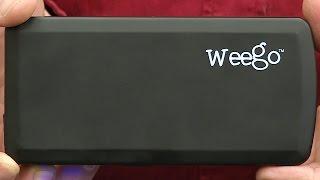
![【ch桜・別館】国際派?国粋派?大相撲とプロ野球[R2/12/1] 【ch桜・別館】国際派?国粋派?大相撲とプロ野球[R2/12/1]](https://rtube.cc/img/upload/SXZYV3F3YjRkblQ.jpg)
![[FREE] J. Cole x Kendrick Lamar x JID Type Beat ~ “Voyage“ [FREE] J. Cole x Kendrick Lamar x JID Type Beat ~ “Voyage“](https://rtube.cc/img/upload/d1dfUXJhQm4teFE.jpg)


![[Live Demo] Building a Google Ads API Web App - Part 3: Google One-tap Sign In [Live Demo] Building a Google Ads API Web App - Part 3: Google One-tap Sign In](https://rtube.cc/img/upload/VUVHUE1QMmowOC0.jpg)