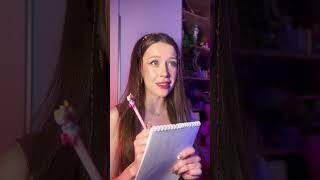How to install VNC on Raspberry pi | Remote Access
Комментарии:

Thanks for the informative video 👍👍
Ответить
👏👏👏
Ответить
i want to buy a soldering station any recommendations?
Ответить
that was a very good video.
keep up the good work.

I follow these steps over and over again. The VNC sign never appears at the top corner of my pi. Is this because of pihole? please any help would be appreciated
Ответить
Thanks friends
Ответить
Thank you. super easy.
Ответить
in my case i only get "Timed out waiting for a response from the computer."
Ответить
Very simple, thank you!
Ответить
"sudo poweroff" for immidiate shutdown ;)
Ответить
thanks sir
Ответить
Great video, but installing VNC viewer was not really necessary to reach it from a Win desktop. VNC server is already installed on raspberry. It'd be enough to just enable it via raspi-config and install VNC viewer on the Win desktop.
Ответить
Thanks a lot. Very usefull!
But the VNC connection doesn't support audio??

Hi please help i get this message VNC Server's subscription has expired. when i try to connect my pi :(
Ответить
nice tuto ! I got a question . It's possible to open VNC as soon as the raspberry switch on ?
Ответить
Is this by the use of UTP cable as the connection of your pc and the RPI?
Please reply thank you!

Unable to locate package
Ответить
thank you so much! I had done everything except I couldn't figure out how to open the VNC server, nowhere on the internet could i find the answer to how to open the VNC server, I didn't see it up there in the corner, and it was this simple...smh
Ответить
You are the best
Ответить
you dont need to install vnc server on the Rasberry pi?
Ответить
is IP address always change eventhough we use the same hotspot ??
Ответить
What if I use ubuntu mate on raspberry pi 3 B+?
I failed all the time.

If i would like to use a USB Wifi adapter thats wlan1. How do i turn off the wlan0 on the pi3. im running version 10 Buster.
Ответить
thank
Ответить
The password or usur name didn’t work
Ответить
I'm trying to open VNC Viewer (not server) on my Raspberry Pi to connect to another Raspberry Pi... But I don't see where I can open it. I only seem to have the VNC Server on my Raspberry Pi after following your video.
Any help is greatly appreciated, thanks.

thanks sooo much
Ответить
Nice work thanks!
Ответить
Thank you.
Ответить
Worked! Thank you so much
Ответить
great video .. thank you
Ответить
thanks a bunch
Ответить
Ahhhhh thank you
Ответить
Thank you so much👍👍👍
Ответить
Installed vnc but it now showing on raspi-config why?
Ответить
Well, it's not putting the VNC icon on the taskbar, so I guess it's not working for me
Ответить
i am not able to view the vnc enable option in interface tab neither able to install vnc server using "sudo apt-get install realvnc-vnc-server". What shoudl i do?
Ответить
Terrific job!! The additional comments for a Mac were very helpful . . . and . . . successful. Thanks again.
Ответить
Thanks for sharing this video most appreciated 🦉
Ответить
Doesnt work anymore
Ответить




![MANYRIN СМОТРИТ Сколько стоит шмот? Лук за 2 000 000 рублей[Дымоходик] MANYRIN СМОТРИТ Сколько стоит шмот? Лук за 2 000 000 рублей[Дымоходик]](https://rtube.cc/img/upload/VW8zWHNJOGhDRnc.jpg)