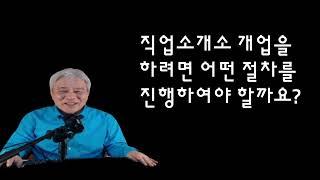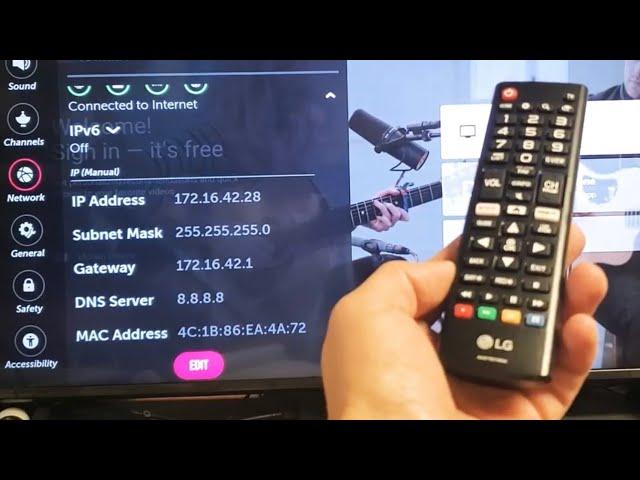
LG Smart TV: How to Change DNS Server, Subnet Mask, Gateway, or IP Address
Комментарии:

hy
Ответить
3rd
Ответить
Nice info for LG smart TV users. 👍
Ответить
Thanks
Ответить
thank you thank you!! Couldn't find mac address to save my life. lol. you saved me a lot of headache! Thanks!
Ответить
How would i watch videos that aren’t available in my country on the tv?
Ответить
Which dns do I have to use?
Ответить
But I can’t my tv remote don’t work
Ответить
Is there another way??
Ответить
Is there any way to change Amazon video quality in lg smart TV as it is consuming lot of data by using default high quality video
Ответить
For some reason my advanced WiFi settings is not letting me click on it. Is there another why to find the MAC address?
Ответить
I have a question for you subnet mask DNS Server 55 inch TV Samsung
Ответить
If I change my ip adress so will my location also change ??
Ответить
Thank you!!!
Ответить
Can someone help me do the exact same thing but on a RCA tv??
Ответить
I dont have internet connection in mobile the it din not connect
Ответить
I need the mac address to connect to my hotspot its not catching it so i need to put the device in my phone. I had to do this with a acer tablet before in order for it to work
Ответить
I’m just gone boot u offline rq
Ответить
👌 спасибо
Ответить
Gracias me sirvió
Ответить
IP need to stay the same? gateway no hidea what is or what is better... DNS ok we all know.
Ответить
¡Gracias!
Ответить
Hi, if I change my DNS, Internet connection fails.
Ответить
My new. Lg tv not connecting to WiFi automatically every time have to write password any solutions
Ответить
Hi there, thanks for the videos.i have a question maybe some else has the same problem. I used to watch some streaming pages, live sports etc.. but now I can't watch any live streaming. I use to search the page, click and that's it. Now I click the play video square and nothing happens. Anyone knows how to resolve this problem?.. it was great to watch live streaming sports...thanks
Ответить
Awesome this worked!!...thank you!!
Ответить
How to open my advanced settings
Become I can't get tv Ip address
Please

How to save this setting.
If we disconnect this and again try to connect then we have to re-enter again. This is issue in manual setting.

Very helpfull
Ответить
It not worked serveur dns 😭😭😭
Ответить
My 2021 LG 55” C1 won’t allow any editing for IPv6 Wi-Fi settings including DNS server.
Ответить
Can i change it from DHCP to Static?
Ответить
Iptv best DNS server Give me
Ответить
Thanks for the video. Is there a way to ensure that when the TV is switched off then on again, it remains on the IP location you’ve set, rather than reverting to its default? We have a mesh Wi-Fi system at home with two nodes, when switched on the TV defaults to connecting to the less powerful node so I have to keep re inputting the IP address of the more powerful mode. It’s really annoying!
Ответить
I fixed the problem Thank you so much
Ответить
Massively helpful, thank you!
Ответить
Nutzlos
Ответить
How can enter information if you dont know what is suppose to be??? My tv has none of this information st all any more it is all 0's now and it wont connect to the internet because there are no numbers. Where can I find the information to enter in my tv?
Ответить
Thanks!
Ответить
I don’t have advanced settings at all, just list of wifi’s and if click on the one I’m on it just disconnects from it.
Ответить
It says the IPv6 setup does not support edit. How can I change this?
Ответить
But why do this ?
Ответить
Nahi hota hai
Ответить
You leaked your ip address
Ответить
Thank you
Ответить
Can someone help me where can i find ip address thats going to work ,every time i change ip address it says wrong ip address
Ответить
I have an error and it is that when I connect and everything is fine I have no signal and I go to wifi and it says there is no signal on the server
Ответить
Would you need to turn off your IPv6 to make it work smoother
Ответить



![[나를 위한 디지털] 스마트폰 클릭 몇 번으로 '콜 택시' 부르는 법 [나를 위한 디지털] 스마트폰 클릭 몇 번으로 '콜 택시' 부르는 법](https://rtube.cc/img/upload/TVIycjRmNDRjU2w.jpg)