
Install x86 x64 Windows 10 on an M1 or M2 Mac
Комментарии:

Ezcad Software is not found with 404 not found... What should I do?
Ответить
do you think fl studio will work on that?
Ответить
Thank you for the detailed instruction. Can Windows installed on Ext HDD or USB drive?
Ответить
Nice video! Thnaks
Ответить
I’m looking to install windows 10 on a MacBook m1 to run a piece of audio hardware that will not run with macOS or windows 11. Could this be a viable solution? I have to install drivers for this also
Ответить
When I do it step by step as u do it will run but it won't connect to the internet? Do u know what I can do? I tried any things such as reinstall, reset IP configs but nothing seems to work
Ответить
при окончании установки я ничего не нажимаю когда компьютор перезагружается. но установка начинается опять заново. что делать?
Ответить
compare with using docker, pls :)😁
Ответить
Thank you! UTM's own instructions got me nowhere, but this way worked on the first try on my M3 Pro MBP. Slooooow, but it works. (I think the things that made the difference were in the few VM settings you tweaked, and the use of the ISO downloaded from Microsoft rather than the one downloaded with CrystalFetch.) Thank you!!
Ответить
Thank you
Ответить
for some reason whenever I finish setting up and making my account, it stops at some point or another, sometimes after opening Microsoft edge, sometimes immediately after setting up, it will restart and we're back at the beginning.
Edit: I figured it out, I was continuing to press buttons after restarting look a goof

will this work with "windows server 2022" as well?
Ответить
its amazing thanks a lot
Ответить
Thanks a lot without your help i never could do this! Great explained!
Ответить
hello, I can not start even with the first step because the page where it is supposed to be the Ezcad software does not exist anymore: Error 404. Can you help me with that please?
Ответить
It will go into Shell for me only even if I click any key when promoting to do so.
Ответить
Can you help me? I followed everything step by step with the video and when I finished installing Windows immediately after the reboot, it asks me to
Intsall again. Im on MAC M3 Pro

can i run sql server on this windows
Ответить
Hello, I have a 8GB ram macbook M1, and wish to emulate a game that requires 8GB ram minimum. Would it be possible to allocate all 8GB ram to UTM ?
Ответить
I got startup.nsh
Ответить
Thank for your service!! , but this emulator device speed so slow... can you teach me how to solved this problem?? ( my mac spec is M2 Mac pro 16gb)
Ответить
The laser everything website does not exist anymore
Ответить
After 4 hours googling i found this video on the UTM discord. It got me past the bios page issues!
Ответить
Mate your tutorial is nuts, hats off to you for going through this in an explicit manner. It worked for me.
Ответить
Can you give me link where ezcad is? The website looks different
Ответить
I got some sheel> screen that does not load the system
Ответить
I have got an error after the step for choose my region (I have MacBook Air m3)
what can be the problem?

Great vid Im sure this will work... I'll edit shortly lol
Ответить
Thank you.
Ответить
hi i got error when i tried to use with mac mini m2.
Ответить
can you download any video or photo in this windows
Ответить
website not working for ezcad
Ответить
Followed everything and the setup screen just loops. I put in a username every time and it has to be different. What should I do?
Ответить
Is 8gb of ram enough to run one or 2 virtual machines smoothly :) ? Thanks
Ответить
Thanks alot. The tutorial is just great and was a great help to me
Ответить
My max book is too old to get it😢
Ответить
Wonder why i have windows 10 in a vm and on my actual hardware
Ответить
If anyone else is stuck at the "UEFI Interactive Shell v2.2 mapping table" screen in the start, try disabling UEFI boot from the Settings -> Qemu (sidebar)
Ответить
❤
Ответить
Is able to run install sql server 2019? I failed install sql server 2019 on Macbook Pro M3 with Parallel Desktop
Ответить
Unbelievable... it actually freckin works !! :)
I totally missed the "CPU" change.... Now thank to this, I'm interested in UTM again, and attempting Sophos XG, and 3CX to NOT crash on the 2nd boot..
Thanks heaps
In one senseI should be P.O'ed, but in another sense, I some interesting times ahead.. If only more people sore this video they won't have to rely on the MS Insider Preview..
Using Windows 10 22H2 iso here.

I know this is an arm version of Windows but can i use apps built for Windows x86 on this like in Paralells?
Ответить
Error 404
Error 404
Woops. Looks like this page doesn't exist.
- Can you help me with the download link please?

You never mentioned this, but what worked for me was also removing "Network adapter" You can't just change to Host only. That used to work, but not for Windows 22H2 specially... You must remove it.
Add it back after windows setup completes.
Note There is a bug that may pay prevent saving changes and crashes UTM..
Workaround is to edit VM, WITHOUT saving changes, then
open "Edit" back up and remove adapter and save
This only affects removing network adapter, nothing else.

utm performance very bad
Ответить
speed of x86 emulation is really ok!!
Ответить
❤
Ответить
Where can I find the product key? You say you'll talk about how to activate in another video - what video is that please? The time code would be great also
Ответить

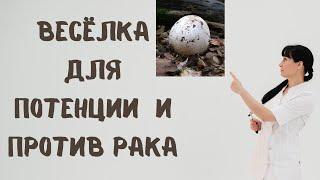

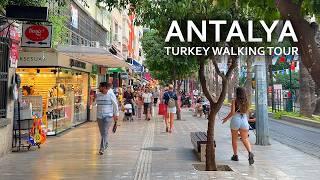



![Be sweet to Sasuke, he has a crush on you ️ || meme || ( NaruSasu + Kushina ) [ AU alternativa ] Be sweet to Sasuke, he has a crush on you ️ || meme || ( NaruSasu + Kushina ) [ AU alternativa ]](https://rtube.cc/img/upload/azVWc0RVc292SlM.jpg)

















