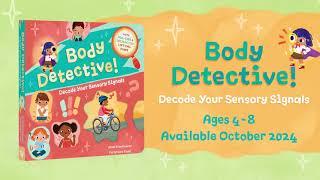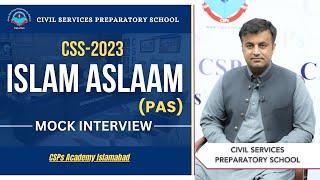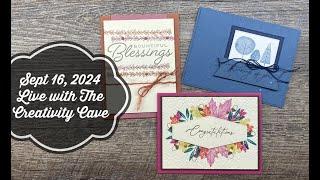Комментарии:

U really want step by step and give details information thanku so much
Ответить
Thanks thanks thanks thanks thanks 😍
Ответить
greate job very nice and good help to you
Ответить
I already created a domain and buy hosting also. But now I want to change my email id. I just want different email for not making any mess. Can anyone please tell me , is it possible or not?
I want to remove my older mail id.

How can I install managed wordpress, that is not showing here
Ответить
tnx...
Ответить
They teach in a great way easy to learn Thank you very much
Ответить
that was excellent. i understood it word by word..
Ответить
Omg .so many settings is there 😱😱
Ответить
What if I cannot do it myself, what would be the cost for your services?
Ответить
Hi. Thank you for your work, tutorials. I Have A Question. Do you know a CMS that works without a database? Such a flat CMS. Easy and fast to use. To create fast, lightweight static pages, business cards, landing pages and mini blogs.
Something as intuitive as a text editor. Good day.

Does any SEO settings or activation is required?
Ответить
While I appreciate the explanation provided, as someone with no coding experience, the process of creating a blog with WordPress appears complex. As such, I found alternative options and discovered Bloghandy to be a reliable tool for embedding a webpage with no technical skills required.
Ответить
Thank you sir 🙏🙏
Ответить
Mobile se Domain aur Hosting lene pe price 2,000 se zyada aa rha hai
Ответить
very hard ehhh
Ответить
I have followed your all steps. But I am stuck. My domain is not showing on google. My blog is not online. I am even having problem with WordPress set up. It's in zero. Now I have only domain and hosting. Nothing else is moving forward.
Ответить
I greatly appreciate the information, thank you
Ответить
This Guy is Clever
Ответить
thank you my nigga!
Ответить
Excellent video, could you show how to monetise
Ответить
Hi. Great video. Is there a way of using the home page you have created as a separate blog page instead of the homepage?
Ответить
Hello Subang, I am an educator, over time thinking about how to move to blogs, I am going to try it out now, thank you
Ответить
Please, are these steps still in use till date?
Ответить
Nah the website is not real😭😭
Ответить
Running very fast according to your speed. Not explaining anything properly as the other person might be learning it and doing it.
Bad video and completely not user friendly at all.

doesnt work to create simple blog
Ответить
Thank you! Needed this for our project in science! You absolutely incredible💓🥳🙌🏻
Ответить
Beautiful ❤
Ответить
please can i use thi theme
i mean sharmrock

can we monetize it?
Ответить
when i write to write blogs name it says not a valid domain
Ответить
Now this is what I mean by "How to start a blogging website"
Excellent presentation! No blabbering just valuable information

I am in 2024
Ответить
in step 2 if its free why did you pay money
Ответить
can we write our thoughts in blog
Ответить
cool after watching video I got my second answer
Ответить
Will following this video still help me make a website today? As it's 7 years old the processes may be obsolete. Please let me know. @WebsiteLearners
Ответить
This is 2024 and all I can say is thank you ❤. Your videos still remains the best so far
Ответить
Hi Subhang, Nice Video. Can we do this in Google Blogger as well? do you have a video on this if yes please do let me know.
Ответить
is it still the same after 7 years or has everything changed?
Ответить
Who are here for school assignment 😂
Ответить
Thank you so much!
Ответить
How can we download that blog once we have created it. Becoz once i create the blog i want to put in a diff website.
Ответить
Great teaching.👍Thank you!🌷
Ответить
Can we create using these steps for blog in U.S ?
Ответить
What a perfect job, love the fact that you're very articulate and precise. Bravo brother🇰🇪
Ответить
2024 😂😂
Ответить