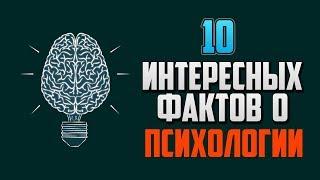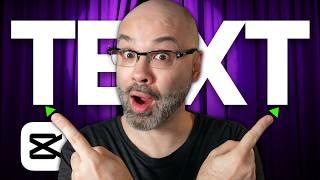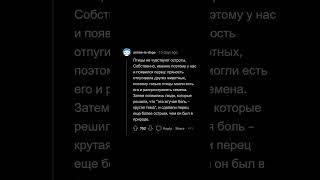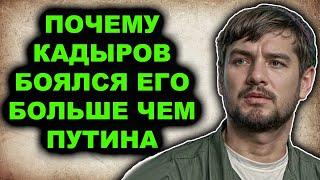Connect iPhone to HP Deskjet 2700e 2752e 2710e Printer Over Wi-Fi FULL SETUP
Комментарии:

Thank you
Ответить
great instructions. best tutorial so far, easy to follow. Great help! Thank you!
Ответить
thanks man
Ответить
Best tuto yet thanks
Ответить
Hi
Good video
🇬🇧

Does it print A5 format?
Ответить
Super helpful!!! Thank you!!!
Ответить
Wow! HP says you can’t do this unless you use iPhone as hotspot and need another device to print from — what a pain. Glad I found your video!
Ответить
You are a genius! These mofos didn’t want to help me because I was out of warranty and wasn’t subscribed to their ink program, just to tell me how to connect to wifi… best believe once this printers life is over it will be the last time I support HP.
I appreciate you making this video

Best and easiest video! Thank you very much!
Ответить
Lifesaver🎉
Ответить
Mine won’t print the password
Ответить
So glad I found this. I was so frustrated I was just going to buy a new printer. Thank you so much
Ответить
Do you have to print the password everytime you use the printer?
Ответить
Thank you !
Ответить
So very helpful. Used this printer for first time and this tutorial was really helpful and easy.
Ответить
Is it working Without internet connection
Ответить
PLS HOW I PRINT DOUBLE FACE
Ответить
Mine does not ask for password anymore after use the wrong one
Ответить
Tknx
A lot

Thank you for your help!
Ответить
FANTASTIC! Thank yo so much.
Ответить
This not printed no password just a blank piece of paper
Ответить
Thanks so much
Ответить
Tu parle boucoup
Ответить
This printer is so frustrating. I absolutely hate it. But if you must, you can follow this video and do his exact steps you can finally print from your iPhone and with no WiFi..You must also select your document through the HPSmart App like he says. I hate HP!!!! I hate this printer!!!!!! I need a simpler printer for iPhone only, no WiFi. This ain't it.
Ответить
Thanks
Ответить
Super 👌🏻 thank you ☺️
Ответить
Thank You Very Much and Appreciate for This Video Very Very Helpful 👍👍👍👍🙏🏼🙏🏼🙏🏼
Ответить
Thank you ❤
Ответить