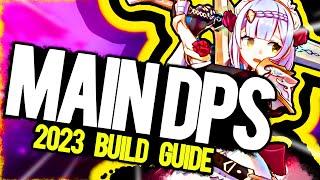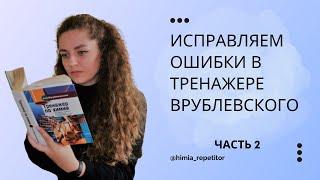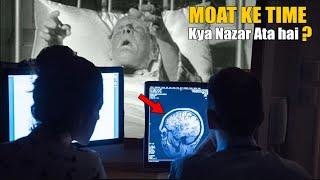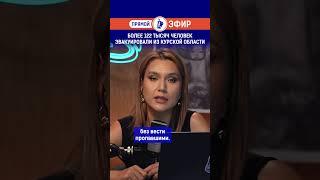10 Things To Do on Linux Mint 21 after install...
Комментарии:

Sorry about the terrible webcam stutters - still getting to the bottom of it - was really random. 🙃
Ответить
As a new linux user thanks for tutorial
Ответить
Me like the update manager, and the software app.
Ответить
This is one of the most informative "what-to-do after the install" videos I've seen, thank you!
Ответить
i have some issue with gaames and have no idea hot to fix it when i open up a game like minecraft it runs at 10-15 fps while on windows it ran at 90-100 fps
Ответить
Thank you bro very useful tips I love Linux mint easy and simple and gives very good gaming experience and performance ❤
Ответить
How do I set up a Wi-Fi adapter on Mint?
Ответить
My pc has problem with sound after installing linux...
Ответить
1. Wipe Linux. 2. reinstall Windows 11. 3. sell machine. 4. Buy a Macbook Pro.
Ответить
linux mont 21 was the only one that handled my nvidia crd properly. My installed Pop! OS nvidia version decided unilaterly that it no longer wanted to provide correct resolution, after initially working, so it was not a hardware issue. Interesting take but not one I as a user could get behind. After removing Pop! and installing mint and choosing the nvidia driver in driver manager, it works like a charm. Lesson learned: choose what works, experimental is not the same as good.
Ответить
Thank you. How to have a window open to a larger size with cinnamon?
Ответить
Thanks for sharing knowledge and making it easier for newcomers :)
Ответить
Hello I'm a newbie to Linux Mint. I'm desperately trying to activate the scroll function associated to the central wheel mouse button. But not only for one single application (Chrome or Firefox or whatever) but for all the apps, just like in windows. Please help me... There are probably thousands and thousands of people needing the same...
Ответить
In my Lenovo IdeaPad 1 i dual boot windows 11 and Linux mint but in linux mint no wifi option is showing what can i do
Ответить
A staunch Windows user, I dabbled with Arch for a minute just to get a feel of Linux at its most basic form, but I Mint is so great and clean and nice, I've been using it more and more over Windows every day. I cant wait until Im fully converted.
Ответить
"Installing steam is like the easiest thing nowadays" oooh that didn't age well xD : I tried install it as a flat pack, .deb through the website, through apt and apt get and as a mint package from the package manager and none of these worked on mint 21.1 😂
Ответить
Soothing voice, fantastic content.
You are awesome❤

what program do u use for playing blue ray movies and dvds...
Ответить
I`m using the latest mint cinnamon and I love it It does everything i need to do and works great even got my NVIDIA 3060 working perfectly does 4 k no problem
Ответить
Thanks. Can you recommend AV for Linux that prevents infections? I need it for a pensioner who clicks random links.
Ответить