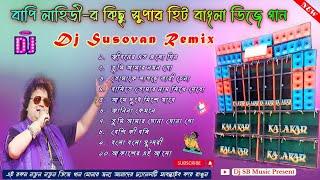Koala Sampler & Ableton Move - Update 1.4092 - NervousCook$
Комментарии:

What ipad is that
Ответить
Thanks!
Ответить
Great video bro! Why you picked the Move while many others bought the roland p6? How does the move work with ableton note?
Ответить
Any chance you could show move in use with ableton live?
Ответить
still no automation or arrangement.....
Ответить
I'm with you, most of this is not quality of life improvements. I guess some need as much time to save in their workflow. What's next, AI.. wait, never mind.
Ответить
I'm confused....what are all of those other controls on your Koala screen?
Ответить
It would be interesting to see a video of you demoing the move controlling Live applied to your style (HH). Another idea could be a video showing how to use tracks 3 and 4 to play synths and bass, and then print them to track 1 (drums and printed synths). Great videos. Keep making Move content please.
Ответить
That menu drag is probably for people who use the Desktop version with a mouse and keyboard. Lol im guessing.
Ответить
The Cog appears when you press the menu hamburger. There's a song properties pop up on the left of the screen. In that box, you will now see the cog icon.
Ответить
I'm curious. can you demo the Beta update for Ableton Note ? I'm curious what you think about the new Arpegiator and midi editor options. I'm curious how it would compare to the Move for you.
Ответить
@NervousCook$ you need to get yourself a Bluetooth WIDI stick like the WIDI bud or WIDI flex usb, plugs straight into the back of move and then you you can use any track you like from within a set to control your iPad.. I’ve tried it and it works great..
Ответить
can you "Link" the move to AUM like with Ableton Note? to be able to use the Midi generators like Scaler or Harmony Bloom?
Ответить
Will you be doing a video of the Ableton Move in control Mode?
Sorry if you mentioned it in another video.
I'm still waiting for mi e to arrive.

Emoji could be cool if you are using object emojis like 🎸🥁🪘🎹🎷🎺🎻🪕🎙️
Ответить
The sliding instead of tapping could be an accessibility thing.
Ответить
Im thinking my Move plus Note will basically replace koala and sp404 for me. Mainly because I’m an ableton user and exporting stems is the biggest pain point for me using sp and koala even though I love them. Also having the availability of much better synth integration to add to my sample workflow is pretty huge as well. While I’ve used koala extensively sp404 has basically been an overpriced audio interface and effects unit because of this issue. With move I’ll be able to do most of what I can do on there and then easily jump into ableton and finish it up!
Ответить
The resample from bus could maybe be used to quickly resample just that one bus, without having to turn off every master bus effects.
Ответить
Koala needs to add a key finder so you know what key your sample is in.
Ответить
Ironically Move proves that Note should be designed more like Koala. Imagine if the iPad release of Note was basically just a topographic representation of the Move (or even the push).
Ответить
The, this is noise midi controller is the bomb for koala! I love mine. Forget the move especially as a controller.
Great video man

The cog thing on song info is actually very useful, you can access it simply by tapping the three bar menu, your song info will then appear on the left
When you tap the cog you get the option to export your project or delete unused pads
I usually finetune my beats in ableton and work on an android device (phone), so what's useful about that is that you can export the project to a cloud folder and then open it with the pc version of Koala, which offers the option of exporting as an ableton project

Hope you feel better bud!
Ответить
Novation Circuit tracks can kinda.
Ответить
I reckon one of your cats was winding up the neighbour's dog through the window.
Ответить
Such a great bit of software...thanks for the reminder.
Ответить
I asked for resample busses when the mixer came out, I was hoping to press a button and have 4 buses bounced to pads simultaneously. I’ll take what they provided. Thanks for showing where the bus resample is located!!
Ответить
delete unused pads is added. the cog is if you press hamburger in top right you'll see it on the left.
Ответить
They did announce they have a rough Linux build for Intel and Raspbian (pi) I'm going to try it this weekend...
Ответить
Where to get the Octatrack skin for Koala?
Ответить
I think Marek promised better FX in the buses when showcasing the Mixer add-on. I was hoping for that FX update, or, if possible, the ability to use Auv3 effects in Koala (would be mind-blowing).
Ответить
thanks for the video bro and keep us updated!!
Ответить
I think the dragging ux change is less about workflow and moreso helpful if you got sausage fingers and/or a small screen.
Being able to just hold and drag allows for more confidence that someone selected the right option. Tapping smaller menu items that are obscured during the tap always makes someone like me feel a bit uneasy.

If you don’t mind can you do a video using koala as a plugin with in Logic Pro for iPad if you don’t mind?
Ответить
Pitch detection and pitch matching would be a great update!. I have given up asking for it!.😒💔💯
Ответить
Awesome stuff.
What audio interface do yoy use to integrate your ipad with your other hardware?