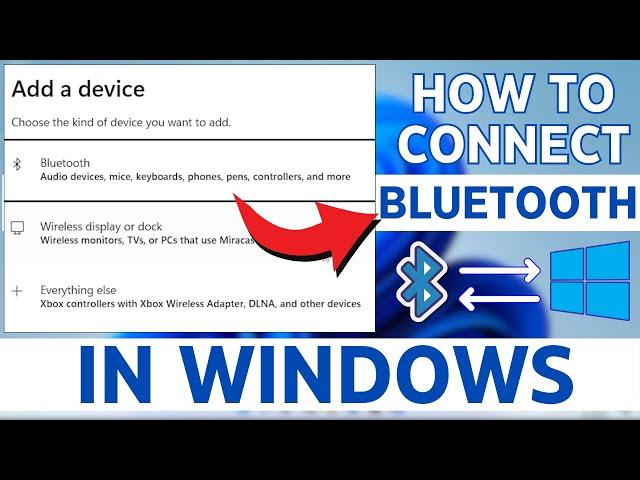
How to Connect Bluetooth in Windows? Bluetooth Pairing in Windows 11 & 10
Learn how to connect or pair Bluetooth in Windows device in this video. To add a bluetooth device, you must go to 'Start' and open settings, then navigate to the section titled 'Bluetooth & Devices. There, click on 'Add a device' and pick the type of device you want to connect as shown on your screen, make sure the device you're connecting has it's bluetooth on, and pair once you see the device you wanted to connect. This will auto save the device and stay on your device section unless you specifically click unpair, and even then you can easily reconnect it with this same process.
Check the full video to view a detailed demonstration of the process.
More Videos For You:
Device Manager Tutorial: https:// youtu.be/khLFPDKMRqc?
si=nEm9cuDANxv6rExo
Quick Settings: https://youtu.be/ mlY6EV1Gdq8?
si=WCJxOCuHwAXbAwBy
Task Bar Settings: https://youtu.be/ Pc3TalYDheM?si=bkUNG|Y8Yp3e-Px_
#moitechstation #windows
Check the full video to view a detailed demonstration of the process.
More Videos For You:
Device Manager Tutorial: https:// youtu.be/khLFPDKMRqc?
si=nEm9cuDANxv6rExo
Quick Settings: https://youtu.be/ mlY6EV1Gdq8?
si=WCJxOCuHwAXbAwBy
Task Bar Settings: https://youtu.be/ Pc3TalYDheM?si=bkUNG|Y8Yp3e-Px_
#moitechstation #windows
Тэги:
#how_to_connect_bluetooth_device_to_windows_11 #how_to_connect_bluetooth_headset_to_windows_11 #how_to_connect_bluetooth_headset_to_laptop_windows_11 #how_to_connect_a_removed_bluetooth_device_windows_11 #how_to_connect_two_bluetooth_device_in_windows_11 #windows_11_bluetooth_connect #windows_11_bluetooth_couldn't_connect #windows_11_bluetooth_problem #windows_11_bluetooth_connected_phone #windows_11_bluetooth_pairing #windows_11_bluetooth_connectionКомментарии:
COMPRA UN RENAULT LOGAN (Si compras otro te arrepentirás)
El Dios de los Autos INMORTAL
Сосни наявість , розміри, характеристики
Спасский Питомник
#МЫРАБОТАЕМ видеостудии для онлайн-образования, отечественное ПО для ВУЗов, школ, ЦОДов и тд.
Интерактивная видеостудия iDesk
ШОКИРУЮЩЕЕ РЕШЕНИЕ СУДА В СОЧИ О СНОСЕ ДОМОВ.
Евгения Сарычева | Сверхдоходная недвижимость
Van Life Power Hack Lets Us Use ALL Our Appliances | AllPowers S2000 review
Nigel & Sue Adventures
Почему тебе БОЛИТ ГОЛОВА? Основные причины, диагностика, лечение
не доктор Денисов
EASIEST way to make alcohol QUICKLY!
The Chitty Chef
How to upgrade RouterOS/firmware on MikroTik. Free MTCNA Ep.8
The Network Berg











