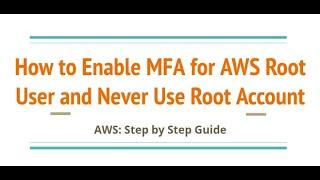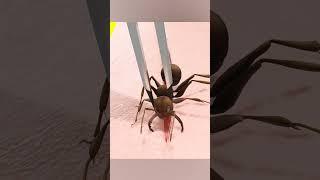Update and Insert data in database from datagridview
Connect with me On LinkedIn: https://www.linkedin.com/in/bhubanshrestha
Sometime user needs to update large amount of data in such case updating data from datagrid view is good choice because user gets all information in a row format. In this video tutorial you will learn how to update database table from datagrid view. You can insert, upadate and delete data of database from datagrid view.
In this video tutorial deleting is not shown but it is very simple. Just select row then update.
NOTE
You have to include primary key column in data grid view.
If you want to hide primary key column to user then you can achieve this by
datagridview1.Columns[0].Visible=false ;//0 is the index of primary key column
OR
datagridview1.Columns["PrimaryKey"].Visible=false; //PrimaryKey is a column header text of primary key.
Sometime user needs to update large amount of data in such case updating data from datagrid view is good choice because user gets all information in a row format. In this video tutorial you will learn how to update database table from datagrid view. You can insert, upadate and delete data of database from datagrid view.
In this video tutorial deleting is not shown but it is very simple. Just select row then update.
NOTE
You have to include primary key column in data grid view.
If you want to hide primary key column to user then you can achieve this by
datagridview1.Columns[0].Visible=false ;//0 is the index of primary key column
OR
datagridview1.Columns["PrimaryKey"].Visible=false; //PrimaryKey is a column header text of primary key.
Тэги:
#update_data_into_database_from_datagrid_view #Insert_data_into_database_from_datagrid_view #Videos_by_Bhuban_Shrestha #YouTube #delete_data_from_database_from_datagrid_view #insert_update_delete_database_record_from_datagrid_view #Playing_with_datagrid_viewКомментарии:
Update and Insert data in database from datagridview
Bhuban Shrestha
UFC 294 : Усман VS Чимаев
Setanta Sports UFC
Van "Artoria" Arkride
Rexor26
Me at my wedding ft.kpop #kpopedit #idol #shorts
Jnini Editz ♡˖
VCDS SEAT LEON 5F/VWAG - Nachfüllvolumen aktivieren
Löwenschrauber
Enable MFA for AWS Root User and Never Use Root Account - Create an IAM user - AWS Security Basics
Cloud Security Training & Consulting