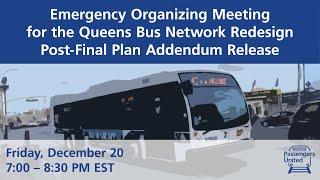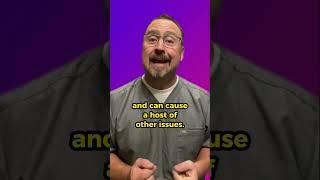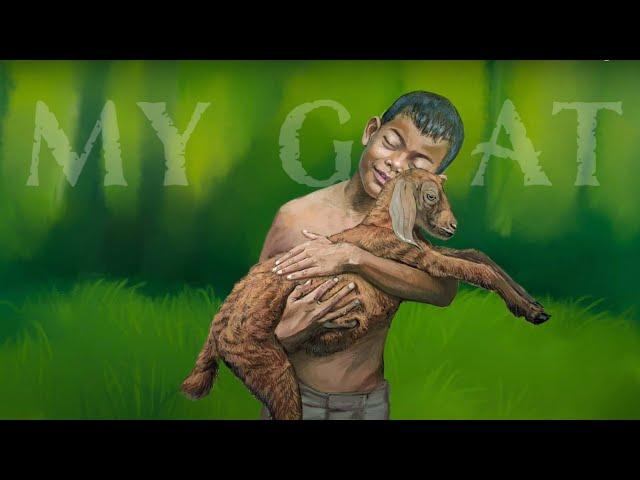
"My Goat" Digital Painting and Animation Demo
3-part demo showing how to build a character ("puppet") in Adobe Photoshop* and Character Animator CC, featuring a hack on how to rig your character so his arms, or goat, as the case may be, can move in front of his face. Also some tips on hinging, versus welding, body parts to each other, and some advice on the vital importance of labeling independent layers (meaning, the layers you want to move) correctly, as designated by plus signs in Photoshop and crown icons in Character Animator.
Part I: Creating the character with digital painting 0:00
Part II: Separating the moving parts into layers in Photoshop at 2:11
Part III: Rigging and animating in Character Animator at 14:09
NOTE: I made sure that the goat's eye and blink layers were not tagged as an "eye" and "blink" in the tags panel in rig mode, so that the goat would not blink automatically when the boy (and I) blinked. Rather, I made a trigger and swap set for the goat's blink and eye layers. Also, it's really important how layers are grouped, because often you'll want to apply tags and behaviors to the parent layer/folder, and to a layer within the folder. For example, when activated, the "+blink" trigger will hide all the other layers within the same folder - good if you only have eyes in the folder, but bad if you've also included the entire face in the same folder (I've done this, and wondered why the face was disappearing every time I blinked).
*I highly recommend using a vector program like Adobe Illustrator to build your character - I'm guessing most animators do that - however I personally love Photoshop because it lets me swirl digital paint around. And I love art that shows signs of a struggle.
Reference photo by Sasin Tipchai from Pixabay.
Free music from Youtube Audio Library:
Orient, by SefChol
Spring Field, by Godmode
Bug Catching, by Emily A. Sprague
Goat, by Wayne Jones
©2021 Wendy Aldwyn. All rights reserved.
Part I: Creating the character with digital painting 0:00
Part II: Separating the moving parts into layers in Photoshop at 2:11
Part III: Rigging and animating in Character Animator at 14:09
NOTE: I made sure that the goat's eye and blink layers were not tagged as an "eye" and "blink" in the tags panel in rig mode, so that the goat would not blink automatically when the boy (and I) blinked. Rather, I made a trigger and swap set for the goat's blink and eye layers. Also, it's really important how layers are grouped, because often you'll want to apply tags and behaviors to the parent layer/folder, and to a layer within the folder. For example, when activated, the "+blink" trigger will hide all the other layers within the same folder - good if you only have eyes in the folder, but bad if you've also included the entire face in the same folder (I've done this, and wondered why the face was disappearing every time I blinked).
*I highly recommend using a vector program like Adobe Illustrator to build your character - I'm guessing most animators do that - however I personally love Photoshop because it lets me swirl digital paint around. And I love art that shows signs of a struggle.
Reference photo by Sasin Tipchai from Pixabay.
Free music from Youtube Audio Library:
Orient, by SefChol
Spring Field, by Godmode
Bug Catching, by Emily A. Sprague
Goat, by Wayne Jones
©2021 Wendy Aldwyn. All rights reserved.
Тэги:
#animation #characteranimator #digitalart #photoshopКомментарии:
"My Goat" Digital Painting and Animation Demo
Wendy Aldwyn
Отзыв об обучении на производстве Техно Стоун. Новое производство в Судаке!
Гибкий камень "Техностоун"
$434 to $781 | The secret method of binary options trading by Emma Mindfully Trader
Emma Mindfully Trader
Seres reales - sonido mañana en Pto López
Seres Reales Canal
Deep River Blues - The Quitters
The Quitters
Fluoride vs. Science... Is it bad for you?
Talkin' Teeth with Dr. J