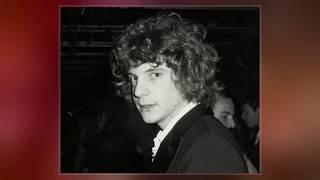QlikSense for beginners Full Tutorial: Build your first QlikSense app with the script editor.
🎓 Get the Qliksense masterclass : https://www.thinkmetrics.se/masterclass
📕 Get the Formula CheatSheet: https://www.thinkmetrics.se/cheatsheet
Download the Data file: https://kaush.gumroad.com/l/znwmbv
#qliksense #dataviz #qlik
Build your dashboard tutorial: https://youtu.be/AfDaxXQS5No
Script editor tutorial: https://youtu.be/Lrf8JkXlYWQ
Sign up for Qlik business free 30 days trial to learn if you don't have access to Qlik : https://www.qlik.com/us/trial/qlik-sense-business
****************************************************************************
#qlik #qliksense #dataviz
0:00 Intro
2:30 Adding connections
3:00 Loading files from the desktop
6:00 Loading our first table
8:20 Decrypting Load statement information
10:45 Types of Data models
14:00 Data verification
18:40 Renaming columns
21:00 JOINS Joining 2 tables
28:00 Exploring the front end
30:00 Building charts in the advanced mode
32:00 Adding our first KPI
35:00 Creating a measure in the script
37:00 Customizing our bar chart
40:00 Creating Master Measure
41:00 Creating a scatter plot
44:00 Combining tables using LEFT JOIN
45:30 How to use MAPPING Tables
47:00 Mapping values
50:00 Creating time series graphs with Date functions
52:00 Data manipulation using Date functions in the script editor
56:00 Cleaning data using SUBFIELD functions
1:00:00 Combining Latitude and Longitudes to plot in Maps
1:00:45 Creating GEO Tags
1:02:00 Creating a MAP
1:04:00 Customizing our MAP
1:06:00 Creating a DRILL DOWN Dimension
1:08:30 Creating Filter Panes
1:10:00 Creating a MASTER Vizualization
1:12:00 Customizing Stacked Bar Graphs
1:13:00 Running Total using Modifiers in Measures
1:14:00 Using Trend lines
1:16:00 Adding Custom Background Image
1:17:00 Adding Custom Background Colors
1:18:30 Customize Chart colors and fonts
1:20:00 Adding a new table
1:22:00 Enable User input to tables
1:23:00 Customizing the new table
1:24:00 Adding a regular straight table and customize it
1:26:00 Adding a Sankey Chart
1:28:00 Writing your first SET EXPRESSION
1:30:00 SET EXPRESSION using Date
1:31:00 Calculate Max Year Automatically using SET EXPRESSION
1:32:30 IMPORTANT OUTRO
**********************************************************************
Struggling to get your work done? Check out:
📓 Lazy Man's Guide to productivity, become super productive: https://gumroad.com/l/FssWH
🚀 Productivity Masterclass: Take my Master course on Overcoming procrastination from a former serial procrastinator: https://www.udemy.com/course/master-course-on-overcoming-procrastination/?referralCode=56E545868C330C210FF0
📚 Read on Kindle the simplest way to become ultra-productive:
https://www.amazon.com/Lazy-Mans-Guide-Productivity-Procrastination-ebook/dp/B07HKGHCT5/ref=sr_1_3?ie=UTF8&qid=1545837561&sr=8-3&keywords=lazy+mans+guide+to+productivity
🐦 Twitter - https://twitter.com/kaush_ms
TikTok - @thinkmetrics
WHO AM I:
🙋🏻♂️ I'm Kaush, a Data Analyst and Data Visualization Developer working for a tech company. I live and work in Sweden. I make videos about technology, productivity, and lifestyle design. Say hi to me on Twitter 😃
📕 Get the Formula CheatSheet: https://www.thinkmetrics.se/cheatsheet
Download the Data file: https://kaush.gumroad.com/l/znwmbv
#qliksense #dataviz #qlik
Build your dashboard tutorial: https://youtu.be/AfDaxXQS5No
Script editor tutorial: https://youtu.be/Lrf8JkXlYWQ
Sign up for Qlik business free 30 days trial to learn if you don't have access to Qlik : https://www.qlik.com/us/trial/qlik-sense-business
****************************************************************************
#qlik #qliksense #dataviz
0:00 Intro
2:30 Adding connections
3:00 Loading files from the desktop
6:00 Loading our first table
8:20 Decrypting Load statement information
10:45 Types of Data models
14:00 Data verification
18:40 Renaming columns
21:00 JOINS Joining 2 tables
28:00 Exploring the front end
30:00 Building charts in the advanced mode
32:00 Adding our first KPI
35:00 Creating a measure in the script
37:00 Customizing our bar chart
40:00 Creating Master Measure
41:00 Creating a scatter plot
44:00 Combining tables using LEFT JOIN
45:30 How to use MAPPING Tables
47:00 Mapping values
50:00 Creating time series graphs with Date functions
52:00 Data manipulation using Date functions in the script editor
56:00 Cleaning data using SUBFIELD functions
1:00:00 Combining Latitude and Longitudes to plot in Maps
1:00:45 Creating GEO Tags
1:02:00 Creating a MAP
1:04:00 Customizing our MAP
1:06:00 Creating a DRILL DOWN Dimension
1:08:30 Creating Filter Panes
1:10:00 Creating a MASTER Vizualization
1:12:00 Customizing Stacked Bar Graphs
1:13:00 Running Total using Modifiers in Measures
1:14:00 Using Trend lines
1:16:00 Adding Custom Background Image
1:17:00 Adding Custom Background Colors
1:18:30 Customize Chart colors and fonts
1:20:00 Adding a new table
1:22:00 Enable User input to tables
1:23:00 Customizing the new table
1:24:00 Adding a regular straight table and customize it
1:26:00 Adding a Sankey Chart
1:28:00 Writing your first SET EXPRESSION
1:30:00 SET EXPRESSION using Date
1:31:00 Calculate Max Year Automatically using SET EXPRESSION
1:32:30 IMPORTANT OUTRO
**********************************************************************
Struggling to get your work done? Check out:
📓 Lazy Man's Guide to productivity, become super productive: https://gumroad.com/l/FssWH
🚀 Productivity Masterclass: Take my Master course on Overcoming procrastination from a former serial procrastinator: https://www.udemy.com/course/master-course-on-overcoming-procrastination/?referralCode=56E545868C330C210FF0
📚 Read on Kindle the simplest way to become ultra-productive:
https://www.amazon.com/Lazy-Mans-Guide-Productivity-Procrastination-ebook/dp/B07HKGHCT5/ref=sr_1_3?ie=UTF8&qid=1545837561&sr=8-3&keywords=lazy+mans+guide+to+productivity
🐦 Twitter - https://twitter.com/kaush_ms
TikTok - @thinkmetrics
WHO AM I:
🙋🏻♂️ I'm Kaush, a Data Analyst and Data Visualization Developer working for a tech company. I live and work in Sweden. I make videos about technology, productivity, and lifestyle design. Say hi to me on Twitter 😃
Тэги:
#qlik #qlik_sense #data #data_viz #data_vizualization #dashboard #data_dashboard #business_analytics #analytics #data_analytics #data_science #tutorial #how_to_qlik #how_to_tutorial #qliksense_tutorial #learn_data_for_free #learn_qliksense_free #qlik_sense_free_tutorial #full_tutorial #build_first_app #qliksense_full_tutorial #data_model #qlik_view #set_expressionsКомментарии:
swing valse de Gus Viseur et Baro Ferret
Joel Laforet
Layna Baker Evening Gown
Pageants Live
Dartmouth College - 5 Things I Wish I Knew Before Attending
Go Beyond The Brochure
Geography Now! Cambodia
Geography Now
Nobody reaches out anymore
Elisha Long
CRITICAL RV Fire Hazard EVERY RV Owner Needs To Know! (PLUS Cheap Fix)
EnjoyTheJourney.Life
John Paul Getty III
Wiki4All
Veronica Roth book signing
Chicago Tribune
We Are Giving Away "Anti-Wanda️"⁉️
Suelo MOB