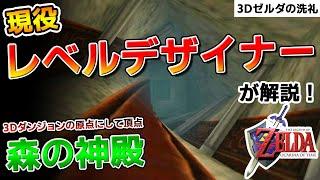Комментарии:
My 20 Favorite Apple Mail Tips & Features
Peter Akkies
【Level Design】The Origin and Pinnacle of 3D Dungeons! Forest Temple 【Ocarina of Time】
フリーランスゲームプランナーのゲームデザイン研究所
A Story of a Man with Mikuru Asakura's Name Tattooed on His Face.
朝倉未来 Mikuru Asakura
How can you reconcile a good God with natural disasters, disease, and suffering in the world? 1st Se
New Hope Community Church
【限时转免】《对坐数来宝》张九南高九成 | 德云社张九南高九成相声专场成都站2024 | 优酷综艺 YOUKU SHOW
YOUKU SHOW-Get APP now