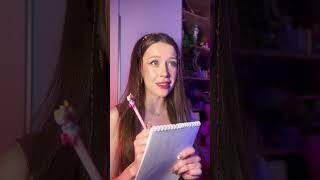8.PowerPoint MORPH Animation - Tricky GLASS FILL ANIMATION Morph transition
Комментарии:

Great video
Ответить
Very nice
Ответить
دمت گرم سلطان
Ответить
Please, let me know how you got the colour at the start, at the left hand corner at the top?
Ответить
Really fantastic sir .. i am u r new subscriber sir
Ответить
superb ...thanks for sharing .Really helpful video
Ответить
How much is the office version?
Ответить
Hey, I don't understand what the symbols "!! " in the objects names do? Could you explain ?
Ответить
Nice work mate! What font were you using for the '6 step Glass Fill Animation'?
Ответить
Great job! Thanks!
Ответить
Great vid!! Do you think there is a way to cause the fill portion to change colors e.g. low = red, mid = yellow, high = green?
Ответить
Thanks 🙏 Sir
Ответить
Merci beaucoup
Ответить
Sir; your vidoes are awesome.. easy to learn
Ответить
Always inspired me. thank you sir.
Ответить
i tried but the liquid just pop up, not fill in from bottom. where do it miss?
Ответить
Where can I download the files p
Ответить
like watching a modern day Picasso at work here -amazing!!! 👏👏👏👏👏
Ответить
bhai mai ny ye powerpoint py bnai hai but transition Morph jab lai to glass bs direct fill huy lower to uper move hoty show ni huy bs direct fill up huy last wala bs low sy up fill move show hua hai....kindly is k bary my bta dyn mai ny kafi try kia hai but wo theek ni hua.
Ответить
I need this templete plz
Ответить
Awesome creativity 👍
You must be an artist

Good I call you bro>>>......................
Ответить
Azingo aatankwadi
Ответить
Amazing, very complicated
Ответить
Please share the link to download the presentation you created
Ответить
In which Microsoft Version can i find this PowerPoint ?
Ответить
excellent
Ответить
Excellent work..can i get thi ppt
Ответить
its very hard to make. I spent one hour
Ответить
Can you please share download link of this presentation?
It would help me a lot.

drop jaw!!!! superb!!
Ответить
Creative
Ответить
Whenever i click on link for membership it is showing blank screen
Ответить
How i can join membership
Ответить
Which Ms Office version is used for
this presentation . I am using ms office 10 and not finding these all options in it.

Very good. I liked the way liquid you tried to show!
Ответить
Can you please share me the drive Link
Ответить
Just one question. Did your learn all the tricks in all your videos on your own by trial and error, or did you have to learn it from a Grandmaster?
Ответить
wow
Ответить
Hey I have the data for which I wanted to create a inforgraphics..
In the data I have
area, No of days , total customer met.
For example: New Delhi, 12, 50
It means in new Delhi in 12 days I met 50 people..
And my data goes on like this..
So how can I create a Inforgraph for this..
So that it is better understanding through chart. Pls help

I made Mine with Warner Video
Ответить
Hello , we are CA Firm at Delhi and are looking for Candidates proficient in Advance Excel , MS Access, PPT and all softwares related to Report Preparation. Please respond with contact details
Ответить
it is amaaaazing but i watched it many times to know how u control to fill the cup i don't know , it start from any minute in the vedio????
Ответить
Nice work!
Ответить
Amazing! Thank you for showing a lot of possibilities in powerpoint!
Ответить
Amazing! Thank you for showing a lot of possibilities in powerpoint!
Ответить
Excelente, si estuviera audio vocal fuera perfecto.
Ответить
Y u made colors already? Y u not teaching us how we can make these colors
Ответить