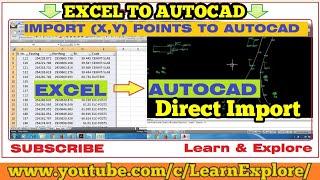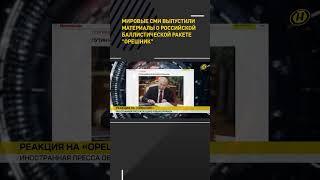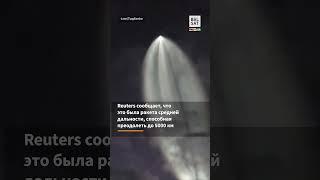How to import X Y coordinates from Excel to AutoCAD direct! (English)
Комментарии:

Coordinate unit should be meter
Ответить
How to import data Excel form AutoCAD with description
Ответить
Level kaha h isme..
Ответить
Can I move the axis to a point that would not change the value of the coordinates?
Ответить
Nice good job
Ответить
thanks bri
Ответить
What does RL and S.L. in the file means? Please help
Ответить
How to Convert Higher version autocad file to Lower version more then 2 one time?
Ответить
This is a great tutorial! Would you do a tutorial how to insert dynamic blocks with visibility states into a specific coordinates? What I'm trying to accomplish is to export my dynamic block coordinates, (with different visibility states) to an excel file and then use excel to change the coordinates so that I can import it back into a new drawing file with the location of the blocks in different coordinates.
Ответить
Pls provide less advertise, it is irritating and time wasting....Thank you....
Ответить
Can we import two set of coordinates in one file
Ответить
Very useful
Ответить
Bewakoof, video bannane se thinking kar lo, Jo bol rahe ho, wo display ho raha hai, dikhega, kaise
Ответить
Have tried coping the points from excel to autocad the points are not coming, but if l copy 10 points from a diffirent excel file the points are coming
Ответить
Very bad english I don't understand you!!!
Ответить
Thank you man !
Ответить
How to set point id
Ответить
Thank you genius. I've learnt a lot
Ответить
Tnx sir....this is so good and easy...
Ответить
How can I get the supportive videos' to import lines from excel data sheet part 3
Ответить
Very nice appreciable 👏👏
Can u please tell how to find RL

sir ami jokhn paste korchi tokhon kintu amar hocche na
Ответить
Thank you, easy understanding, very useful for a surveyor or draftsman.
Ответить
Hi good day! I just follow your instruction but after that the 5 coordinates just position in one location
Ответить
I can't snap the centerline is there a way to snap it?😭
Ответить
Awaj to munh se nahi nikal rahi hai
Ответить
Di ubah kebahasa indonesia dong
Ответить
Hi. I'm a Civil engineering student and I just wanna ask in exporting the points to autoCAD. The result is different from urs.
Ответить
VERY HELPFUL BUT THE PROBLEM WHEN I COPY AND PASTE TO AUTOCAD ONLY ONE POINT IS SEEN. PLEASE HELP
Ответить
how to enter XY and Z also in CAd?>???????????? Pls Help
Ответить
Please send me the topo surveying points. I will try my auto cad.
Ответить
THANK YOU !!
Ответить
send you the link of it
Ответить
Noice
Ответить
thank you very much indeed this video helped me
Ответить
Thank you Sir. Allah Bless you
Ответить
THANKS
Ответить
This video is very helpful full thanks a lot, Brother can you please show me how I can prepare an excel file based on the AutoCAD file in advance thanks.
Ответить
Fantastic, a quick question though, how do I plot gps coordinate point on autocad?
Ответить
Thank you very much
Ответить
It's helpful. Thank you Sir.😀😀😀
Ответить
Your videos are helpful but please do some work on video quality and voice quality. Do not delete these videos but remake them in good quality
Ответить
شکریہ میڈم کیا آپ کا وٹس ایپ نمبر مل سکتا ہے
Ответить
Please give me your WhatsApp number ❤😊
Ответить
Very helpful.
Ответить
Ty
Ответить
Hello, I’m currently working on a project where I need to import coordinates of power distribution network poles into AutoCAD from a CSV file. These poles vary in type (e.g., concrete, wooden, chestnut, etc.) and are defined by attributes in the CSV file. Is there a way to automatically assign different blocks or symbols to these points based on their attributes during the import process? Ideally, I’m looking for a solution that allows for the visualization of these different pole types directly in AutoCAD without manually changing the symbols for each coordinate. Any guidance or references to scripts and tools that could facilitate this would be greatly appreciated. Thank you!
Ответить
Wooow thank you so much,
Really helped a lot.
Be blessed.

THATS GREAT..MAM..BUT HOT TO SHOW THE LEVELS, COORDINATES AND THE POINT ON THE AUTOCAD FILE
Ответить