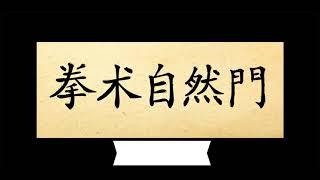Micro Text Editor: Is It Any Good? - A Vim User's Perspective
Комментарии:

I was intent on getting Neovim set up and learn how to use it. Come to find out Debian repos are several versions behind. Leaving app image and tarball as the only options for up to date versions. Decided okay, I can work with Vim instead. Come to find out it shares the exact same problem.
Micro is the next best thing(And the repo is up to date!). It comes with intuitive keybinds, which is a huge plus. You can script in Lua for it, so it isn't too far off Neovim. It is SUPER light weight, and after years of VScode leaking memory into oblivion, I was looking to simplify my coding environment.
Micro in one terminal, horizontal split if needed. And a terminal for compiling/running off to the side. I honestly don't even use the mouse much. The native keybinds I grew up with working gave me that extra push to just learn the few hotkeys for tab switching and navigation. I did NOT know about the simplistic theming. I am about to go make my own custom one tomorrow.
There are some LSP integration plugins, but they are experimental at best. That is the one thing that is meh, but not having LSP to hold your hand can be a good thing too. As far as the quality of learning achieved via mistakes.

Micro is pretty awesome. The keys are a lot like regular desktop programs.
Ответить
This is my basic for $ ~/.config/micro/bindings.json
{
"Alt-/": "lua:comment.comment",
"CtrlUnderscore": "lua:comment.comment",
"Alt-p": "command:pwd",
"Alt-z": "command:set wordwrap off,command:set softwrap off",
"Alt-Z": "command:set wordwrap on,command:set softwrap on",
"Ctrl-Alt-v": "VSplit",
"Ctrl-Alt-x": "HSplit"
}
I like micro more than nano or vim and works for me especially the familiar keybinds Control + C/V for Copy/Paste.
So the negatives is not by default wordwrap and documentation could be better and have man pages.
*Micro Editor does have MACROS ctrl+u starts recording then ctrl+u to stop recording ctrl+j to play the macro

So NANO just got a whole LOT BETTER. Or I just never could read the help... I just noticed it does macros, justify text, anchors, and jumping between different sections of code. And commands. CTRL-T inserts the output of commands, like you can put the output of "ls" into the document, or use `xsel` to pipe highlighted text into an AI for some hot programming chat with a bot.
Ответить
Trying out micro-2.0.11-6 ... It has macro support on the keyboard help page. I modified nano hotkeys with `man nanorc`, so they are about the same as Windows for cut, copy paste that I'm used to.
Ответить
Vim IS so difficult for me I like micro and nano are more simplier
Ответить
To copy/paste some text with mouse or touchpad in linux, in most cases you don't even need ctrl-C / ctrl-v 😉
Once you select some text, it is immediately copied. To paste it just click the scroll wheel (mid clic) or the equivalent on touchpad, like 3 fingers tap or left and right click pressed together.
I discovered just recently the advanced features of Micro... couldn't believe how good it is! I have treated it as a "just better Nano" but not really suitable for technical stuff. I was wrong!
I've tried Vim and Vim-like editors, but I'm not compatible with "modal editors". But I like the idea of a text editor into a terminal and Micro can be my cup of tee.

Nano is hot garbage... doesn't do vim, nor Emacs, nor CUA keybinds. I mean, WTF?
Ответить
i pretty much only use micro for quick edit, havent nano'd in a while, great middle ground whilst i convert to nvim
Ответить
products like vim or emacs have their followers who have created a workflow specific to their needs. I don't blame people sticking with what works :D
Ответить
Very good review. I have switched to micro because of the copying and pasting outside the nano buffer. Also I personally don't think there is an appeal to have to learn a software to get to use it. We are not talking nuclear physics....just creating and revising text documents.
Ответить
I write as a hobby. I also have vision issues.
Vim for me has always bee noverkill. Nano for me has always been not enough. Emacs for me has always been 'yo dawg I heard you wanted an OS in your OS so you can have an OS inside your OS just so you can type up a few documents.'
Micro looks like it will... MOSTLY do what i want.

I have used Vim and in my experience there is an excessive use of the keyboard, to give a simple example, something as simple as switching modes to save and edit or add. An excessive learning curve (just like emacs), to learn a tool, plus the time spent to configure its add-ins. I'm not saying that Vim or Emacs are not excellent tools, just that it's another tool to work with, if it's in the user's power to learn it that's fine, but knowing vim or emacs doesn't make anyone computer gifted. I have been developing software for 20 years and never needed anything like that. Inlusive I am a 3D Blender modeler and I use the mouse only as much as necessary, the rest with keyboard shortcuts to make my workflow faster. I understand that nano is too chaotic even for novices (to give another example, in nano the cursor and mouse never synchronize, not to mention the keyboard shortcuts which is another issue), but there are other editors with less steep learning curves that can be used to cover the vast majority of users' needs. VSCodium, micro, geany, and so many others can perfectly do the job. I particularly think that learning and tuning times for new or developing tools should be reduced and focus more on production times.
Ответить
Am I missing something...? On my fresh Debian 12 installation there is a man page...
Best wishes,
Philippe

thanks, very helpful. using micro on my MacBook Air I cannot get the hash symbol. Option 3 does it in all other applications. Anyone know what I am doing wrong?
Ответить
I use emacs, but I use Evil mode so I'm pretty much running vim inside of Emacs
I highly recommend it

Sounds like you should use helix.
Ответить
Its extremelly extensible, literally using it as my main editor even for development.
Ответить
(Neo)Vim has a feature to auto save files whenever the editor loses focus. That is good enough for me. Auto-saving every few seconds sounds like a overkill to me.
Ответить
dont use it yet again anotget come. use nano. simple editor no funny busines. just write
Ответить
Dude it had a man page lol I have it open. I have it open now. It also has it's own website
Ответить
Hay Matt! You can set Micro to wrap the lines in the settings.json in the config folder in your .config folder. Open the file and add this to it and it will wrap the long lines. I also included the setting so that when you edit a file, lets say /etc/pacman.conf it will ask your root password. No need to open it as Root... :-)
{
"autosu": true,
"softwrap": true
}
Hope someone finds this useful...
LLAP 🖖
P.S. I had to creat my settings.json file....

I like micro to quickly read code since it has good syntax highlighting out of the box
Ответить
thanks for making the video and introducing me to this. micro seems like a really good fit for me.
Ответить
helix text editor that's for me maybe the next big thing
Ответить
You are so funny and smart
Ответить
you can bind c-s to :update <-- update only save if the file changed
Ответить
Matt in Vim or Neovim if you type :map you got a list of all the key mapping
Ответить
NeoVim also got the mouse as first class, it is turn on by default and it got right-click menu too. and you can click tabs to switch them too
Ответить
for 2. you can also save your settings/options with the save session :mks! /path/file.vim and load it with :so /path/file.vim
Ответить
auto saving is easy in vim, just add this to your config
autocmd TextChanged,TextChangedI <buffer> silent update

BTW - you can get copy/paste in Vim or most consoles by Shift-Ctrl-C and Shift-Ctrl-V - it certainly appears to use the system clipboard - I've been using it forever ... but I am old. 😁
Ответить
Neovim's mouse support is quite good honestly. You can use `:set mouse=a` to open it or see `:h mouse`.
Ответить
What browser are you using?
Ответить
Be proud I got Gentoo up and running. As well as getting a wacom tablet working. Thinking of using it as my mouse.
I'm trying to use Gentoo as my daily driver for a month. Learning a ton. But I hop back on the best OS there is, for gaming... Pop!_OS :D
Also trying to get vimium working on firefox

wait, ctrl+c,v worked in a terminal? I throught you alwasys needed to add the shift?
Ответить
I am rather enjoying Helix lately. Seems to have a lot of potential.
Ответить
GVM.
Ответить
Meanwhile I am here still using nano like a real peasant 💪😂
Ответить
Awesome, something I can use! 😛I use Nano and I will give this a try for sure... Why don't people still use the 80 column rule when it comes to margins? We were thought to use 80 column in school typing class (Yes I'm that old!) and it has been the standard for years. Now for some damn reason programs do not follow that anymore... 😞 Hell 120 columns would be fine... Lol
That is the one thing that Nano bugs me about is the 80 columns issue. Just keep going and going... Yes Nano has a .nanorc file and you can set bindings and all sort of thing like line wrapping. I have the copy & past set to 'ctl-c & ctl-v' and exit is ctl-x and save is ctl-s.
Thanks Matt for the video!
LLAP 🖖

Hi, just wondering how you made your terminal backend bloored ? cause i been searching for this effect for so long
Ответить
Micro is my main choice it is good enough for me.
Ответить
Big fan of micro. Nice job!
Ответить
i just setup ctrl {i,j,k,l} for caret navigation in micro. works great since i can palm the left control key on my keyboard. if you love vim keys, you can do the same but with ctrl {h,j,k,l} instead.
Ответить
Neovim has a nice mouse integration, I think you can take a look into that and compare it to micro 😃 keep up with the great content Matt
Ответить
I think OTB did a similar review few days ago, this was more fun :) Micro doesn't have to try too hard to be better than nano : Matt
Ответить







![[panseug] Where Do You Think I'm From? [panseug] Where Do You Think I'm From?](https://rtube.cc/img/upload/NGNGR3dQX0d1a0k.jpg)