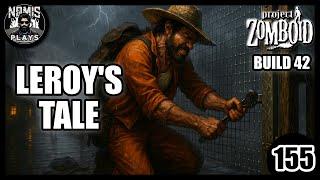BizTalk NoS Ultimate: Testing Pipelines and Pipeline Components
There are lots of ways in which a pipeline can be tested such as using a BizTalk Pipeline Framework to set up unit testing of the pipeline, using Pipeline.exe tool, or by creating and using them in real time BizTalk Messaging scenarios. The problem with these approaches is that users are forced to perform testing using third-party tools or tedious methods to test the pipelines in a BizTalk server environment. With the "Test Pipeline Component" functionality in BizTalk NoS Ultimate add-in, you can debug the pipeline component by attaching an external process right from the visual studio environment.
Тэги:
#biztalk360 #biztalk-monitoring #biztalk #biztalk_nos #biztalk_nos_ultimate #Microsoft_Visual_Studio_(Software) #visual_studio_addin #Microsoft_BizTalk_Server #Software_(Industry)Комментарии:
SKE48の岐阜県だって地元ですっ! ラジオCM
ぎふチャン公式チャンネル
Bryson DeChambeau vs Good Good (Stroke Play)
Bryson DeChambeau
How to Win on Slot Machines Every Time | 4 Step Process
The Collector
Control in garmi #shorts #shortvideo #funny
Aditya Suryavanshi vlogs
Lp. Точка Невозврата #71 ОРГАНИЗАЦИЯ [Внутри Системы] • Майнкрафт
MrLololoshka (Роман Фильченков)
Guide training is never “done.”
Guest Focus - Tour Business Coaching
당뇨에 진짜 좋은 아침식사 4가지 #당뇨식단#혈당관리#건강한습관
백세 건강길잡이
har dua qabool hogi#friday#dua#viral short#jumma mubarak
Mahum ki duniya
ОСОБЕННО скучаю по этой поездке Кто не догадался - локации написала в конце видео
МИР ГЛАЗАМИ СТЮАРДЕССЫ
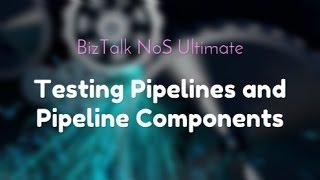





![Lp. Точка Невозврата #71 ОРГАНИЗАЦИЯ [Внутри Системы] • Майнкрафт Lp. Точка Невозврата #71 ОРГАНИЗАЦИЯ [Внутри Системы] • Майнкрафт](https://rtube.cc/img/upload/azhDcFZNM0lNWFg.jpg)