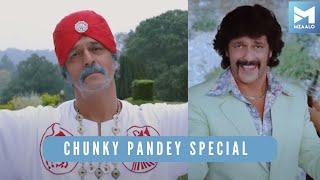How to Make Custom Icons for WordPress and Elementor Pro
Комментарии:

Thank You!! I've been wrestling with this, trying to find a tutorial that actually works and yours is the only one that does
Ответить
Thank you, the only solution that works.
Ответить
Doesnt work for me. I upload my AI-made 1000x1000 px compound path SVG file icons to Fontello (and even Icomoon) and they look okay when imported to web site, but when downloading and importing they are just blank. Solid fills, no background, no outlines. Cant import into Avada which has similar icon interface tool as Elementor. The demo file inside the zip file just shows a blank square. Fontello gives me a red error when importing:
"If image looks not as expected please convert to compound path manually. See wiki.
Skipped tags and attributes: fill,stroke-width"
But its already a compound path. In the preview glyph the icon looks fine at various sizes. I am so confused.

Utilissimo. Comlimenti!
Ответить
My icons are not showing up in the costum icon Manager.. But the upload was success?
Ответить
Thank you soooooo much!!!!! You just saved me a zillion MORE years of frustration.
😂😂

Thank you, this helps so much! Enjoying your calm way/voice to deliver the information also.
Ответить
Brilliant. Thanks so much for this, I have been given quite a tricky header layout that is definitely going to involve custom icons to achieve.
Ответить
Man!!! you solved the 1000 years old mystery of how to ACTUALLY optimize and upload custom icons to Elementor. Can't thank you enough for this! Worked perfectly. Wish you nothing but the best in life. Thank you!!!!
Ответить
This is so helpful, thank you very much.
Ответить
I recommend to use Elementors tutorial on this subject, it actually works. (Thanks for deleting my question from yesterday by the way, very helpfull!)
Ответить
Super thorough, great job. The naming the set at the very end was what was tripping me up. Thank you!
Ответить
Thank you so much for this thorough tutorial!!
Ответить
Not working, says an error about compound path, tried everything but nothing works :/
Ответить
Thanks. Was really helpful
Ответить
how we can upload icons with don't have elementor pro
Ответить
Just what I needed!
Ответить
Nice tutorial!
Ответить
p̶r̶o̶m̶o̶s̶m̶ 😇
Ответить