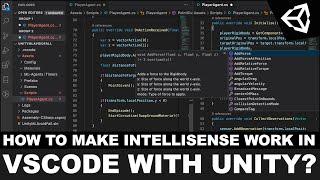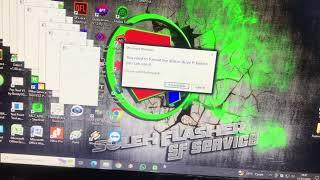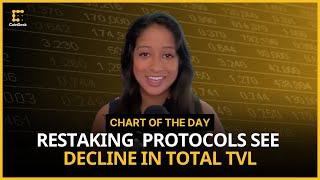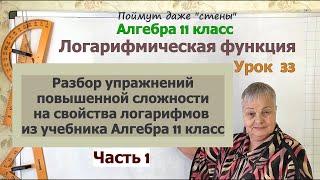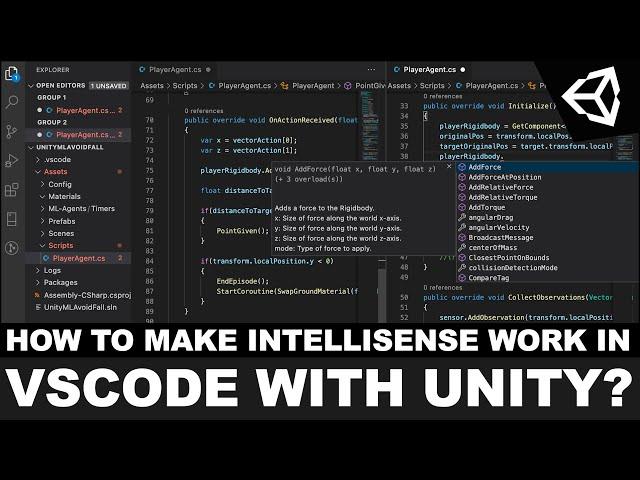
How To Make Intellisense Work In VSCode With Unity?
Комментарии:

You saved my life today and for that I am forever grateful
Ответить
7 minutes for this shit
Ответить
Right after you mentioned the incompatibility with the latest C# extension for vs code and the vs code extension for Unity, I decided to look back into that to see if I could find a compatible setup, which I did and then was finally able to get intellisense working again. Thanks!
Ответить
great!
Ответить
THANK YOU MAN THANK YOU
Ответить
I nearly spent my 3 hours to fix this and this video helped me to fix my problem. Thank you.
Ответить
New project works fine. (My problem was "Go to Definition" didn't work).
But the existing projects have the same result. Not working perfect.
Is this solution only for new project?

thanks so much, this video was a huge life saver!
Ответить
ty
Ответить
Adding the Unity Code Snippets replaces the Intellisense for the Unity features such as Input. / transform.
Any way to get the Snippets and the regular features? Since I feel like I only get half of what I should be able to have since with the Snippets I get all the Classes I need to develop games, but with them, I lose all the transform / getkey and etc features.

Thanks for tutorial, but for some reason I must install Unity 2018 in my NB. (OS: windows10)
Can you teach me How to make Intellisense Work In VSCode With Unity2018?
I installed plugin of C# and Unity Code Snippet but there is no snippet when I type code in vscode

How make it work on Linux Ubuntu 20.04. I hate windows 10. Windows 7 was awesome but this Windows 10 is 10x slower than any previous windows OS. Maybe that is why it is named Windows 10. Please help in configuring it so that intelligence work on Linux too.
Ответить
This shit is still not working. I guess unity is not for me
Ответить
This did not work for me.... what i did to fix it was to go to c# extension and in the settings look for Omnisphre: Use Global Mono and set it to always. Hope this works for you also!
Ответить
Man I am so tired with vscode, I can't get it to work! I have been following several tutorials and this shit simply does not work
Ответить
Thank you soooo much. you are a HERO.
Ответить
Why 1.1.3?
Ответить
ABSOLUTE LEGEND saved my entire life I spent like 10 hours trying to solve this and nothing ever worked omg thank you so much this video needs more clout
Ответить
Been lookin for this one. I did not get vscode to work with unity until I found this vid. U earned a sub from me buddy.
Ответить
bro pls help !! i dont have a button called "Other Versions" so i cant update to 1.1.3 how can i fix it pls help !!!
Ответить
Dx it stil dont working Dx
Ответить
Thank you. Installing Mono fixed my issue
Ответить
Do I need .NET runtime or developer SDK for unity in Windows?
Ответить
thanks man !
Ответить
hey dude i'm trying to use your way on PC because i'm searching for days and that still doesn't work...
Ответить
Thank you so much!!! Was getting crazy to make it work, you saved me!!
Ответить
And Linux Users?
Ответить
Guys I struggled with this for days, If it's not working download Visual Studio for Mac. Then change it to your default ide on unity and you'll have autocomplete. Happy Coding!!
Ответить
Thanks, it's work on linux as well
Ответить
Wow, I thought making games would be hard, but as it turns out, with roadblocks like this that won't even be a problem lol.
Ответить
Can you get this working on Ubuntu 20
Ответить
if .net framework is already installed on my windows. Do I still need to install mono? Can anyone please tell me what is difference between mono and .net framework?
Ответить
Assets\scripts\movetogoalcode.cs(8,26): error CS0115: 'movetogoalcode.OnActionReceived(ActionBuffers)': no suitable method found to override
Ответить
Thank you so much!! I just realised my mono version was not up to date and updating it helped my Intellisense work!
Ответить
Tyyy!!
Ответить
i use studio code for mac with unity, i can no longer enable CodeLens references i checked in the usual settings, and everything is set to show them.
i tried anything, new version, older version install extension but nothing
Does anyone know how to fix it?

It didn't work for me
Ответить
Just a quick note, I worked through this guide (as well as another commenter's recommendation to set VS Code's "Use Global Mono" setting to "Always") with no luck.
However, I went back and updated the Visual Studio Code package in Unity to the latest version, 1.2.3 and I once again have access to the glorious IntelliSense when working on Unity scripts.

Not Working :(
Ответить
You are a life saver!! None of the other stuff worked for me. Wasted so many hours trying to figure out a solution but nothing worked
Thanks!!

still not working
Ответить
You are my HERO! Thank you so much! Now I don't have to use disgusting visual studio :]]]]
Ответить
Somebody PLEASE help, still doesn't work on Mac even after all steps!
Ответить
Omg Thanks Man
Ответить
hey guys, this solution didn't work for me, but after hours of trying I found out what wasn't working. I needed to install the complete mono-package (and not just the "normal" one). In Terminal: "sudo apt install mono-complete" (for Linux) fixed it for me :D
Ответить
Thank you soooo much! Took me a few days to find your explanation, everything else didn't work! As a newbie the autocorrect is a lifesaver, it helps me understand the options I actually have and I can experiment with them :)
Ответить
go to definition - don't work
Ответить
Thank you!
Ответить
Hi,
Are there any suggestions for getting intellisense to work on Linux?
I tried everything you said, but it's not working for me on Ubuntu 20.04.
Any suggestions?