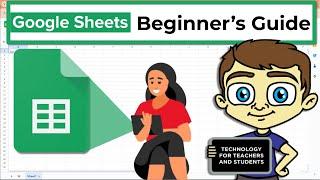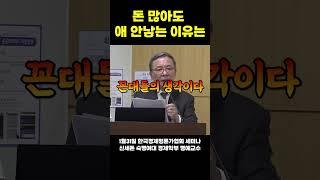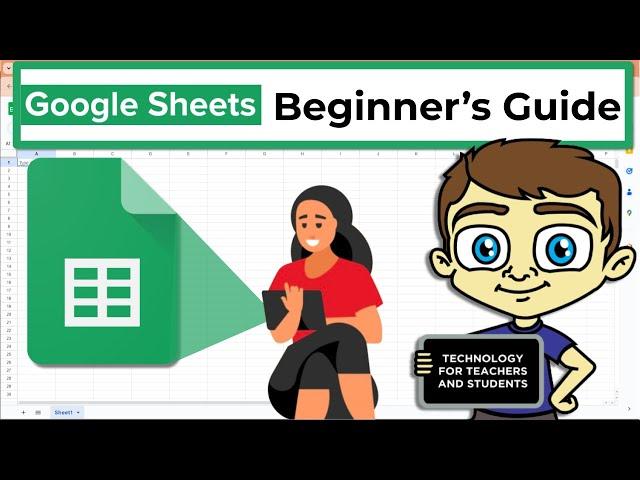
The Beginner's Guide to Google Sheets - Online Spreadsheets
Комментарии:

how to convert to edit SQL CODE? Thanks
Ответить
Really Helpful
Ответить
If Google drive is going to be obselete on 2018, how am I going to access spreadsheets?
Ответить
great video, please make more
Ответить
Hello technology for teachers, you make very good and very easily understanding videos. I learned a lot of things in very short time. Thanks. Please make a video about gmail how to keep others gmail address in gmail so we can use them directly rather typing them.
Ответить
Awesome! Found what I needed! Thank-you!
Ответить
Excellent video. You do a great job explaining with demonstration. Thank you.
Ответить
I am an octopus giving 8 thumbs up to this marvelous explanation. Thank you for demystifying the subject.
Ответить
how safe is Google Sheets with my personal information?
Ответить
Outstanding tutorial, was truly for beginner, but moved forward in a clear concise pace, easy to follow, directions specific with accompanying demonstrations.... best i have found, many thanks, feel almost spreadsheet literate !
Ответить
Google is better than microsoft
Ответить
You're teaching skills are amazing. I have never used any spreadsheet ever! I recently started my own business and have heard in years past how Excel or some form of spreadsheets is a must, and up until now I have been recording this info on paper. So today I decided to learn how to and I have. I opened 2 windows side by side one with this tutorial and the other was google spreadsheets. Typed in everything you did even paused the video, continued and Everything you showed I absolutely remember with the exception of finding the stock tickers with I could care less for but my point is THANK YOU THANK YOU THANK YOU!!!! EXCELLENT doesn't even.... Anyways looking forward to applying and learning a lot more!
Ответить
how to copied paste without hidden rows and cells
Ответить
Thank you so much
Ответить
aye man love the vid
Ответить
hi brian
Ответить
hi shane
Ответить
I am not a techie but this tutorial was FABULOUS!!!!!!!!! THANK YOU! Spread sheets have always been a huge source of anxiety and you are such an excellent teacher my anxiety turned into excitement!!! YAY!!!!!
Ответить
This has been very helpful! you are easy to follow and understand. I have never used google sheets or excel so I am staring from the very beginning. I was very intimidated until listening to this. Thank you!!!
Ответить
I had been searching for how to do a certain function but was not having any luck. I found this video and enjoyed your teaching style. You did not just click all over the place but explained what you were doing. I was REALLY happy that you included the function I was looking for. I will definitely subscribe.
Ответить
This is so helpful for someone like me who is slow and hard of hearing. Thank you so much
Ответить
Great video
Ответить
This was a great training for me. I'm not the best when it comes to technology, but this really helped me.
Ответить
Very, very well done, and thank you for your excellent teaching with examples!
Ответить
Highly appreciated
Ответить
Simply great
Ответить
This should be simple, for a man of your knowledge. I have a sheet, of 6 colmns. After clk'ng 'Fit to Page', and seriously thinning- the last colmn, I still CANNOT get the 1st Colmn to PRINT Completely. It always Prints 'hacked' off. What is my oversight? Thanks!
Ответить
Thank you so much
Ответить
Great Video!
Ответить
Do you have a time outline for this video?
Ответить
Hi…why dont i see menus at the tope of Sheets …ie File etc
Ответить
Very clear tutorial for beginners like myself.
Ответить
You're a wonderful teacher!
Ответить
I found your tutorials tonight and I would like to thank you, Your explanations and examples are excellent. Very easy to follow.Thank you again.
Ответить
Thank you ..I learn alot in this video
Ответить
Enjoyed your teaching style, very helpful tutorial.
Ответить
Great video, Thank you. please can you tell me how to save. I made a spread in Google docs and it saved it to notepad and now it is unreadable
Ответить
You blur out our email multiple times but its still in the top right corner
Ответить
This tutorial misses that you can add graphics on it. Very important if you want to visualize your data.
Ответить
How do you copy data from Google sheet and paste into WhatsApp with both column and rows
Ответить
You my friend are so easy to listen too
Ответить
Yes, this guy is great. Explaining like a season course instructor! Thank you ❤
Ответить
You speak and do things too quickly for a beginner I am still struggling to delete
Ответить
I have watched so many tutorials but this is the first one l understood,explanation is super easy
Ответить
Great
Ответить
❤
Ответить
Thanks alot Boss, it has been very informative 🎉
Ответить