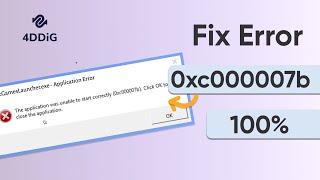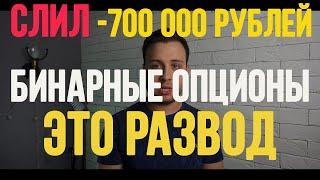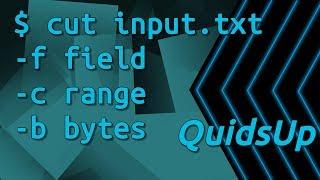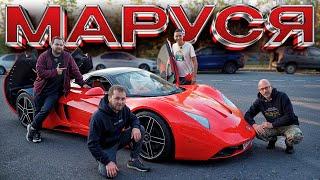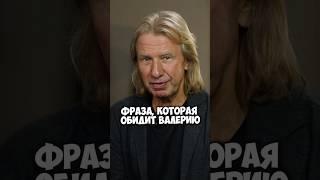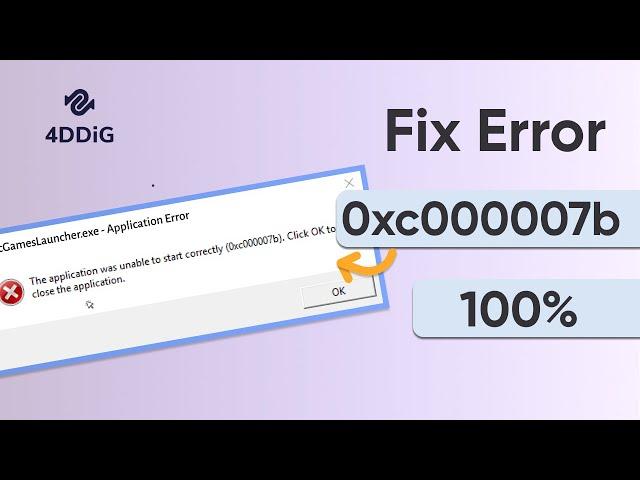
Epic Games Launcher Not Opening? How To Fix 0xc000007b Application Error In Windows 11/10/8?
Do you have a problem showing error code 0xc000007b when you run the applications and games? In today's video, we have 3 methods to fix it. Check 4DDiG Windows Boot Genius from: https://bit.ly/442R80E
#howtofixerrorcode0xc000007b #0xc000007b #4ddig
📌Timestamps:
00:00 Intro
00:18 Method 1: Enable. NET Framework Feature
00:42 Method 2: Delete dll File And Download Direct X
01:40 Method 3: Download Visual C++ 2013
02:18 Bonus 1: Use 4DDiG Windows Boot Genius To Fix Windows Problems
📎Related Article:
How to Fix 0xc00007b Error: The Application was Unable to Start Correctly
https://4ddig.tenorshare.com/windows-fix/the-application-was-unable-to-start-correctly-0xc00007b.html
🔎Related Guide:
https://4ddig.tenorshare.com/windows-boot-genius-guide.html
🥰Method 1: Enable these .NET Framework features.
First, open the control panel.
Find Program and Features, and click Turn Windows Features On Or Off.
And you need to enable these .NET Framework features.
Then click the OK button.
You will see the update prompt.
Click Let Windows Update download the files for you.
Wait for the download to complete and click Close.
🥰Method 2: Delete dll file and download directX.
Go to the drive of the Windows system installed.
Here my drive is C.
Go to the Windows folder.
Find the System32 folder, scroll down, and delete the xinput1_3.dll file.
In the meanwhile, go back to the Windows folder,
Find the SysWOW64 folder, scroll down, and delete the xinput1_3.dll file again.
Next step, download Direct X on any browser you like from the Microsoft website
Open the setup file.
Accept the agreement.
And uncheck "Install The Bing Bar"
click next and confirm it to install DirectX.
Finally, click finish.
You can relaunch your app again.
🥰Method 3: Download Visual C++ 2013 from the Microsfoft.
If your computer processor is 64-bit, just download the X64 version.
After installing this tool, open the command prompt in admin mode.
Type sfc /scannow
This command is going to scan all protected system files and replace the corrupted files.
After that, you could check if you can check if it works.
🥰Bonus 1: Try 4DDiG Windows Boot Genius to fix the blue screen.
Download 4DDiG Windows Boot Genius on another computer, and launch it.
You need to prepare another USB drive.
Click Create boot disk now.
Select the Operating System.
Select the USB drives to create a boot disk and repair the computer.
Click next.
Follow the tutorial, and insert the bootable disk to the computer that occurs blue screen.
And do every step according to the tutorial.
Then the blue screen will get fixed.
––––––––––––––––––––––––––––––
Track: Heaven — Next Route [Audio Library Release]
Music provided by Audio Library Plus
Watch: https://www.youtube.com/watch?v=mOT2bibzZ1w
Free Download / Stream: https://alplus.io/heaven-next-route
––––––––––––––––––––––––––––––
-------------------------------------------- Follow Us ----------------------------------------
Facebook: https://www.facebook.com/4DDiG/
Twitter: https://twitter.com/Tenorshare4DDiG
Quora Space: https://tenorshare4ddigdatarecovery.quora.com/
Pinterest: https://www.pinterest.com/4DDiG/
Instagram: https://www.instagram.com/tenorshare_4ddig/
Subscribe to our YouTube channel and there are more tech tips and tricks for you.
#howtofixerrorcode0xc000007b #0xc000007b #4ddig
📌Timestamps:
00:00 Intro
00:18 Method 1: Enable. NET Framework Feature
00:42 Method 2: Delete dll File And Download Direct X
01:40 Method 3: Download Visual C++ 2013
02:18 Bonus 1: Use 4DDiG Windows Boot Genius To Fix Windows Problems
📎Related Article:
How to Fix 0xc00007b Error: The Application was Unable to Start Correctly
https://4ddig.tenorshare.com/windows-fix/the-application-was-unable-to-start-correctly-0xc00007b.html
🔎Related Guide:
https://4ddig.tenorshare.com/windows-boot-genius-guide.html
🥰Method 1: Enable these .NET Framework features.
First, open the control panel.
Find Program and Features, and click Turn Windows Features On Or Off.
And you need to enable these .NET Framework features.
Then click the OK button.
You will see the update prompt.
Click Let Windows Update download the files for you.
Wait for the download to complete and click Close.
🥰Method 2: Delete dll file and download directX.
Go to the drive of the Windows system installed.
Here my drive is C.
Go to the Windows folder.
Find the System32 folder, scroll down, and delete the xinput1_3.dll file.
In the meanwhile, go back to the Windows folder,
Find the SysWOW64 folder, scroll down, and delete the xinput1_3.dll file again.
Next step, download Direct X on any browser you like from the Microsoft website
Open the setup file.
Accept the agreement.
And uncheck "Install The Bing Bar"
click next and confirm it to install DirectX.
Finally, click finish.
You can relaunch your app again.
🥰Method 3: Download Visual C++ 2013 from the Microsfoft.
If your computer processor is 64-bit, just download the X64 version.
After installing this tool, open the command prompt in admin mode.
Type sfc /scannow
This command is going to scan all protected system files and replace the corrupted files.
After that, you could check if you can check if it works.
🥰Bonus 1: Try 4DDiG Windows Boot Genius to fix the blue screen.
Download 4DDiG Windows Boot Genius on another computer, and launch it.
You need to prepare another USB drive.
Click Create boot disk now.
Select the Operating System.
Select the USB drives to create a boot disk and repair the computer.
Click next.
Follow the tutorial, and insert the bootable disk to the computer that occurs blue screen.
And do every step according to the tutorial.
Then the blue screen will get fixed.
––––––––––––––––––––––––––––––
Track: Heaven — Next Route [Audio Library Release]
Music provided by Audio Library Plus
Watch: https://www.youtube.com/watch?v=mOT2bibzZ1w
Free Download / Stream: https://alplus.io/heaven-next-route
––––––––––––––––––––––––––––––
-------------------------------------------- Follow Us ----------------------------------------
Facebook: https://www.facebook.com/4DDiG/
Twitter: https://twitter.com/Tenorshare4DDiG
Quora Space: https://tenorshare4ddigdatarecovery.quora.com/
Pinterest: https://www.pinterest.com/4DDiG/
Instagram: https://www.instagram.com/tenorshare_4ddig/
Subscribe to our YouTube channel and there are more tech tips and tricks for you.
Тэги:
#0xc000007b #the_application_was_unable_to_start_correctly_0xc00007b #0xc00007b_download #0xc00007b_windows_10 #the_application_was_unable_to_start_correctly_0xc000007b #application_was_unable_to_start_correctly_0xc00007b #the_application_was_unable_to_start_correctly_oxcoooo7b #0xc000007b_download #epic_games_launcher_not_starting #epic_games_gta_5_not_launching #epic_games_launcher_not_opening #epic_games_not_launchingКомментарии:
Epic Games Launcher Not Opening? How To Fix 0xc000007b Application Error In Windows 11/10/8?
Tenorshare 4DDiG Data Recovery
Максим и Танюша El Amor
tanysha06
AMONG US в РЕАЛЬНОЙ ЖИЗНИ! Часть 2! Найди ПРЕДАТЕЛЯ, чтобы ВЫЖИТЬ
Дима Масленников
Wootz steel from bearing balls | Making a Scottish Dagger "SGIAN DUBH"
FZ- making knives
45 TRUE Folklore Horror Stories (FREE MP3 DOWNLOAD)
Darkness Prevails
Я СЛИЛ 700 ТЫСЯЧ РУБЛЕЙ | УЖАСНАЯ ПРАВДА ПРО БИНАРНЫЕ ОПЦИОНЫ | БИНАРНЫЕ ОПЦИОНЫ 2020
Фокусник Трейдер - Бинарные Опционы 2023
Best NBA Player Prop Picks, Bets, Parlays, Predictions Today Friday May 17th 5/17
It’s The Final Round
Danika's BIG Barbenheimer Review
Comic Book Girl 19
Wekfest Japan 2019. | 4k
Hartnett Media
Georgian Armed Forces
Rati Mujiri