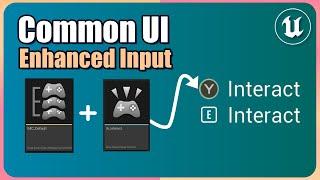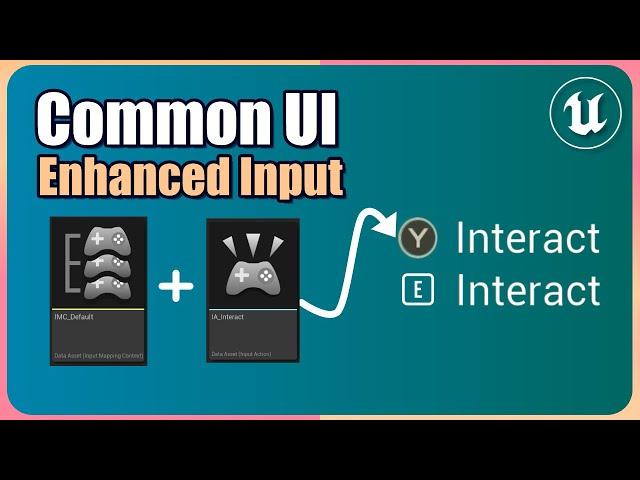
CommonUI enable enhanced input support for navigation and action widgets in sample BP UE5 project
I've updated my pause menu CommonUI project to support enhanced input so that our action widgets and navigation can read directly from input actions. Project in description!
⭐ ad-free at https://www.patreon.com/posts/ad-free-commonui-115033054, join my Patreon for free or perks (credits, ad-free vids, early access)
This removes the extra step of an intermediate data table containing all the key info about UI actions. It helps iteration time if you update the keys that are bound to actions so the UI can reflect the correct data!
I've cleaned up the project and fixed up the back button style.
===============
⌨️ Project files and details
===============
Project link : https://github.com/NanceDevDiaries/PauseMenu/tree/UE5.3-EnhancedInput
Unreal Doc : https://dev.epicgames.com/documentation/en-us/unreal-engine/using-commonui-with-enhnaced-input-in-unreal-engine?application_version=5.3
Engine version : Unreal Engine 5.3
🎁 Thanks for watching and supporting!
===============
🎥 Previous videos in the series:
===============
CommonUI Pause menu fundamental: https://youtu.be/CHCdBAiiIa4
Tabbed menu addition: https://youtu.be/yJ057vTKsaA
🔊 Shoutout to Zac Supernot for the Patreon support, I didn't get your name in time in the credits, thank you!
=====================================
🔊 More game updates or channel updates at :
=====================================
NanceDevDiaries: https://linktr.ee/nancedevdiaries
Portabellows Game: https://linktr.ee/portabellowsgame
---------------
Timestamps:
00:00 - Intro
01:43 - Disclosure about experimental setup
02:49 - Getting the 5.3 pause menu project
03:54 - Shout out to previous CommonUI videos
04:35 - Enable enhanced support in the project settins
05:40 - Input actions and input mapping contexts
06:55 - Metadata for generic inputs
08:50 - Bind the click and back UI navigation actions
09:34 - Debunking why the mouse "back" button wasn't showing up
10:01 - Updating tab list navigation Next/Previous
11:21 - Display the action text on the button in Design tab
12:35 - Adding icon brushes for keyboard bindings
13:24 - Input widget without a button example
15:09 - Standalone testing and closing thoughts
⭐ ad-free at https://www.patreon.com/posts/ad-free-commonui-115033054, join my Patreon for free or perks (credits, ad-free vids, early access)
This removes the extra step of an intermediate data table containing all the key info about UI actions. It helps iteration time if you update the keys that are bound to actions so the UI can reflect the correct data!
I've cleaned up the project and fixed up the back button style.
===============
⌨️ Project files and details
===============
Project link : https://github.com/NanceDevDiaries/PauseMenu/tree/UE5.3-EnhancedInput
Unreal Doc : https://dev.epicgames.com/documentation/en-us/unreal-engine/using-commonui-with-enhnaced-input-in-unreal-engine?application_version=5.3
Engine version : Unreal Engine 5.3
🎁 Thanks for watching and supporting!
===============
🎥 Previous videos in the series:
===============
CommonUI Pause menu fundamental: https://youtu.be/CHCdBAiiIa4
Tabbed menu addition: https://youtu.be/yJ057vTKsaA
🔊 Shoutout to Zac Supernot for the Patreon support, I didn't get your name in time in the credits, thank you!
=====================================
🔊 More game updates or channel updates at :
=====================================
NanceDevDiaries: https://linktr.ee/nancedevdiaries
Portabellows Game: https://linktr.ee/portabellowsgame
---------------
Timestamps:
00:00 - Intro
01:43 - Disclosure about experimental setup
02:49 - Getting the 5.3 pause menu project
03:54 - Shout out to previous CommonUI videos
04:35 - Enable enhanced support in the project settins
05:40 - Input actions and input mapping contexts
06:55 - Metadata for generic inputs
08:50 - Bind the click and back UI navigation actions
09:34 - Debunking why the mouse "back" button wasn't showing up
10:01 - Updating tab list navigation Next/Previous
11:21 - Display the action text on the button in Design tab
12:35 - Adding icon brushes for keyboard bindings
13:24 - Input widget without a button example
15:09 - Standalone testing and closing thoughts
Комментарии:
Alexander Borodin (1833-1887, Russia) - Polovtsian Dance (No. 17) (arranged)
Lisa Le’s Music Collections
40 Невероятных Моментов, Снятых на Камеру
Мастерская Настроения
Янни или Лорел
PSYCHOJOURNAL
Опасный конформизм / Dangerous Conformity
PSYCHOJOURNAL
Teen Titans Go! | Choosing New Costumes | Cartoon Network
Cartoon Network UK
Взрослый ответ путинской шайке
Polonsky News