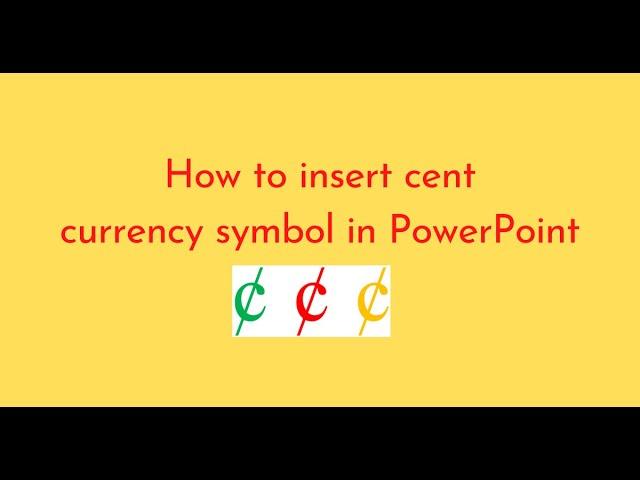
How to insert cent currency symbol in PowerPoint
How to insert cent currency symbol in PowerPoint
How to insert cent currency symbol in PowerPoint
Guide you how to insert cent currency symbol in PowerPoint.
Here's how to do it:
Method 1:
Step 1: Insert / Symbol / More Symbols
Step 2: At Font, select Normal Text. At Subset select Basic Latin
Step 3: Click on cent symbol then Insert.
Method 2:
Step 1: Insert / Icons / Search keyword "Currency"
Step 2: Click on cent symbol
Above, I just show you all how to insert cent currency in PowerPoint.
Thank you so much!
How to insert cent currency symbol in PowerPoint
Guide you how to insert cent currency symbol in PowerPoint.
Here's how to do it:
Method 1:
Step 1: Insert / Symbol / More Symbols
Step 2: At Font, select Normal Text. At Subset select Basic Latin
Step 3: Click on cent symbol then Insert.
Method 2:
Step 1: Insert / Icons / Search keyword "Currency"
Step 2: Click on cent symbol
Above, I just show you all how to insert cent currency in PowerPoint.
Thank you so much!
Тэги:
#How_to_insert_cent_currency_symbol_in_PowerPoint #How_to_type_cent_currency_symbol_in_PPT #How_to_write_cent_symbol_in_PowerPoint #How_add_cent_symbol_to_PowerPoint #How_to_write_cent_currency_sign_in_PowerPointКомментарии:
How to insert cent currency symbol in PowerPoint
Dịch Thuật Á Đông
쿠디에어텐트 허브쉘터13 접는 법
쿠디 coody
Chucky monster skillet
Fabian Moineau
Summertime - George Gershwin: Bass Cover
Hale Winter
Mr.Rain - Petrichor
MRRAINOFFICIAL
Phil Perry: Is Mike Vrabel trying to get a reaction out of the Patriots?
98.5 The Sports Hub
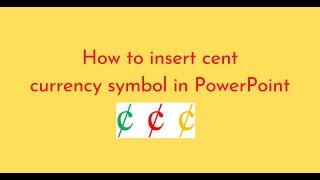








![Das EFX - Baknaffek (Official Video) [Explicit] Das EFX - Baknaffek (Official Video) [Explicit]](https://rtube.cc/img/upload/TV9iZFhoczZBR3I.jpg)
















