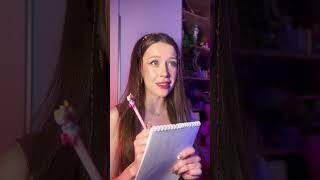VRR Flicker | Still a Problem for 2022 LG OLEDS?
Комментарии:

Fuck lgs software team lol fix this shit i got a new 34in ultrawide and it does it still litteraly a brand new sku and vrr makes it a peice of shit in some games
Ответить
My LG C4 does this. I actually found your video while trying to figure out what was going on.
Disappointing.

Curious. I'm having a problem with my Samsung OLED flickering when there are like strobing LED lights like from cop cars or camera flashes when watching shows instead of the camera flash looking like a camera flash the entire section from left to right of the screen has long line strobe flares.
Ответить
2024 lg c3 48 has rhat vrr/gsync flickering
Ответить
This is an issue for sure, but we have to take two things into consideration:
1. You don't need to have VRR "on" while working with production software. Just turn off VRR while not gaming and it won't be an issue there
2. If your framerate is STABLE you won't see any flicker
So to mitigate flicker, disable VRR while not gaming AND try to maintain stable FPS while gaming.

Has any Tv in 2024 fixed this problem?
Ответить
Never really had an issue with flicker on my c2 , my new 321urx is killing me with the flicker , I'm guessing because my 4090 maxed out my c2 most time so frames didn't fluctuate as much
Ответить
unfortunately we are in 2024 and the flickering problem in VRR 120hz is still not corrected
Ответить
Can confirm it's also a thing for the newest Alienware AW3225QF. I was scared I had to RMA my monitor but I turned off g sync and the flickering was gone.
Ответить
Any plans to repeat this test on the new 2024 oleds? LG has a new WOLED and Samsung has a new QD-OLED, both 32” 4k 240hz panels. Hoping something has been done about this.
Ответить
Have you tried using RivaTuner or an in-game frame limiter at 60 FPS just to be sure?
I'd be curious if the flicker would cease due to that while keeping the benefits of G-Sync/VRR

Mon G2 scintille avec le VRR, c’est de la MERDE
Ответить
All TVs have this issue with VRR enabled unfortunately, be it QLED, WOLED or QD-OLED. The only solution is to turn of VRR. Kind of jarring that a feature like VRR solves one issue (screen tearing) by introducing another issue. Also it mostly happens when the frame rate is unstable. In some games with stable frame rates I don't have any flicker, while in some games where the fps bounces a lot I have flickering.
Ответить
I'm trying to play Alan wake 2 on a 55 inch OLED and the flickering drives me crazy.
Ответить
Just so you know HDR in windows 11 if enabled does the same thing. Turn off HDR in windows 11 under display in settings on your desktop and flickering stops
Ответить
If you have a PWM sensitivity this low frequency VRR flicker can cause nausea. Loading screens and menus are some of the worst offending content. I couldn't understand why I felt nauseous and tired after playing on my C2 for less than an hour turns out the game I was playing was very susceptible VRR flicker. Turning off gsync and capping the framerate helps but if you get dips below 120 you get to enjoy good old screen tearing. I have also tried the AW3423dw & 27gr95qe and they suffer from the same problem very unpleasant if you are sensitive to flicker as your alternative is to put up with screen tearing.
Ответить
This is especially common on older RTS and simulation games like sims 4… but an easy workaround is set GSync to Fullscreen only and play games on Windows fullscreen mode. I’ve seen no issues with quality and flicker magically dissapears
In fact a lot of people claimed this issue with sims and were asked to turn to windowed fullscreen. After watching this video I understood the actual reason why flicker happened and how it stops in windowed fullscreen mode

I just got my b3 55” oled, bought it mainly for 4k 120hz g sync and I noticed this when pausing in a darker area. went around and tested it, found out I can provoke it without pausing if I go into the shadows and look at a darker wall too and even when pausing it barely ever happens if I stand in a brighter space. I can even sort of see it now in brighter areas on dark spots when they take up a fair bit of the screen if I really focus.
Kind of sucks, but I guess for me the solution is to not care in games where there’s more light, it’s not that often where it ends up in your face, and in darker games I’ll just have to turn off g sync and use v sync with a lower refresh rate and settings tweaked until I get as stable fps as possible. Usually darker games don’t need as much fps.
Rather than the intermittent flickering, I’m more bothered about the potential eye strain this might cause. Perhaps it won’t but part of why I bought a slightly smaller tv with better picture quality was to get less eye strain.

This has been a problem with GSYNC/VRR for many years. There is a certain range of gray shades that cause flicker if it takes up a large enough percentage of the screen. I get it when using applications with gray UIs like Ableton. Turning off GSYNC solves this of course, but I can't stand screen tearing. It's a trade-off for now. Hopefully they solve it one day.
Ответить
Still an issue in late 2023. Maybe one in every 20 times that i display flicker prone content on the screen it will have actually made the proper gsync handshake (the gsync logo shows on the gaming mode overlay of c2) which seems to improve if not eliminate the flicker... but then at some point that sync will get lost, drops back to vrr without gsync logo and you're back in a night club with only strobes for lighting. I guess if you want to be restarting
Tv and PC every 30 min or so you can have a less flicker experience but this still seems broken to me

Turn off GSYNC in nvidea control panel. insta fix for me, this oled wil be going on bedroom wall and ill be changing soon, it was driving me insane
Ответить
Your flicker is different than what I am getting on my 42" C2, I am getting complete intermittent black screen flicker when using VRR. depending on the display settings I choose in the game I get a complete black screen that just stays black unless I go back into the game setting and readjust all settings from ultra to high and FSR2 to CAS, and I still get the intermittent complete blackout screen, as mentioned once I disabled the VRR this all stopped.
Ответить
It seems to be all vrr capable tvs. My sony is doing it too. Hmm. Led full array too.
Edit, I think I fixed it! Picture looks awesome and no flicker after 20 mins of testing. Usually would start flickering very soon after loading game up. I guess we'll see after its been running a couple hours.

FYI, Same happening with newest Asus ROG PG27AQDN 1440p/240HZ/10BIT/WOLED panel
Ответить
Same problem exists on an LG G3
Ответить
Still no Fix? :(
Ответить
This is happening to me now that I upgraded to nvidia 4090 on lg45gr95qe monitor, if I use my 7900xt the flickering never occurs, I'm just trying to figure out why it happens with nvidia and not radeon.
Ответить
Ya I turned of gsync and it fixed it for me, but for some reason when I'm playing terraria it still still does sort of strobe when I'm in dark places with lots of torches
Ответить
Hi Everyone, Under Nvidia Control Pane, I turned off G-SYNC COmplatible setting off, otherwise this is happening to me all the time like in the demo on the video. But I did not test any PC game yet.
P.S I am using LG C2 48" as desktop monitor.

I recently got a 42 C2 and have been playing NBA 2k23 and I’m noticing when I shoot the ball or at random it will have like a white flicker like an intense camera flash, and when I play MW2 I doesn’t flicker.
Ответить
Not buying a single OLED TV/Monitor til this is fixed. This is unacceptable at all. Not sure how anyone can deal with this. Looks like G3 has this issue as well.
Ответить
Try playing gta5 ps4 version on the oled c2. Its vibrating and flickering in the game. I cant fix it. My vrr isnt on.
Ответить
The comment by Soylent Green completely solved the flickering issue for me in The Last of Us part 1. Thank You! :)
Ответить
If you change to 60hz the flickering will be gone on PC
Ответить
I have the newest Alienware Ultrawide OLED monitor. I was having this exact issue. If I turn off HDR or G-Sync this goes away. But of course you buy OLED for the amazing HDR. Currently playing Resident Evil 4 and its noticeable during sections where it is raining or foggy. If the scene is very dark or its light, no issue. Only grey colors like you described. Thank you for posting this. I started to thing I was a crazy person because it was difficult to find anyone with the same issue. Seems to be an OLED problem. I sometimes have this issue on my C2 as well if I am watching content that has very grey blacks and no HDR. Most recently, Succession on the HBO Max app. Again, thanks. Now I need to try to fix this lol
Ответить
Thank you for this informative video pal! I have a Nanocell TV and I had this issue using an RTX 3070, apparently the only way to deal with tearing is using V-sync.
Ответить
Still happening on my 42 c2. Using a 4090. It's bullshit and I am so frustrated by it. Moving on to Samsung from here on out
Ответить
I just bought yesterday my C2 42 inches... I was so excited... Then flickering during loading... Omg! Almost 900 bucks... I deactivated the vrr of nvidia (i have a 4070 ti) and the problem is solved but meh... I wanna vrr active
Ответить
it's 2023 now, did they actually able to fix this ?
Ответить
I'm replaying RE2 right now on my LG C1 with RTX 3080 and it starts flickering even when my fps drop from 120 to 110 and stays hovering at around 115 for example, with VRR on, settings are all on max with HDR and ray tracing. It's only in a few areas though. It doesn't even need to dip very low, even if its just a few frames below 120 it will flicker, i notice it very well in very dark hallways in the game.
I can only completely eliminate it by setting fps to 60 for example, my 3080 never drops below that, but obviously i'm not going to do that with a 120hz tv and an expensive GPU.
I guess the fix could be buying an RTX 4090 so u get constant 120 fps with no dips whatsoever lol
It's weird because for example in RE village, my frames go all over the place between 80 and 120 and i get no flicker whatsoever while playing that game, it ONLY flickers 1 time just when the game loads up, and that's it.

Yeah I’m returning my lg tv, an expensive tv should not be doing this at all
Ответить
VRR-flickering is way more noticable on my 77C2 than on my 48C1, 55A80J and 65C9. I thought there is no panel lottery in terms of VRR-flickering :'(
Ответить
Is there any TV or monitor that doesn't currently have this problem?
Ответить
So better turn it off? I play from ps5 on my c2 and it's giving me problems with god of war ragnarok
Ответить
Is the issue solved if you turn OFF VRR?
Ответить
Iam on C2 42 Inch and had the problems too with 4k 60hz and VRR G-sync disabled ! All Frequenzes under 120hz does give us this issue :/ The Screens are Calibrated only to 120hz !
Ответить
what are the disadvantages of turning off the VRR in games?
Ответить
So I just bought an 8ft Rocketfish 8k ULTRA HIGH SPEED HD HDMI cable from Best Buy tonight… and it fixed everything. 120hz HDR completely stable, even on my 3070 in my Alienware that only supports HDMI 2.0. Haven’t flickered or blinked black for 5 hours now.
I went through 7 different “high quality” cables I had laying around and every single one flickered, except for this one. Just spend the money and get it. Was driving me absolutely crazy.

Is there a chance that this issue will be resolved with LG C3? Any hint or clue.
Was really hopeful with the C2 but still the same old story.

playing tyranny right now and noticed flicker, have the lg gq900 48" oled montitor with vrr - literally requested a refund from currys. I dont want an expensive product that needs a main feature disabled to work properly.
Ответить