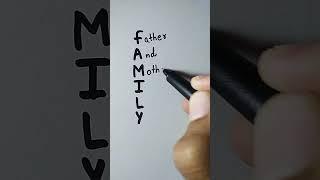Unlock Realistic & Film-Like Images in Flux AI
Комментарии:
Unlock Realistic & Film-Like Images in Flux AI
Digital Magic
Flexsin Technologies
Rohit Sharma
$1,550,000 Dream Home Las Vegas! Touring a Luxurious 5 Bed Home w/ En Suite & Resort-Style Backyard
Jake Burkett Real Estate - Las Vegas Nevada
Twisted Guy Does Insane Downhill Manual 🫣
PotatoPlop
Filmový festival Jeden svět
Czech Step by Step
සෑම විටම පින බලවත් කරගන්නා ආකාරය Ven Balangoda Radha Thero Ama Dora Viwara Viya
Ama Dora Viwara Viya _ Ven Balangoda Radha Thero