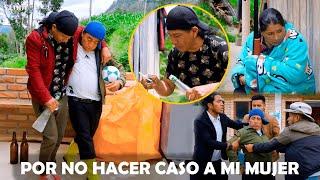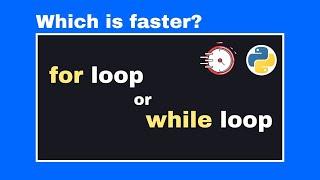Customize/Setup|Home Tap| Setting|General |Channel| Basic Info| Advance Setting | Feature eligible |
Customize/Setup|Home Tap|Setting|General|Channel|Basic Info|Advance Setting|Feature eligible |
Setting up and customizing a YouTube channel properly is essential for creating a professional and engaging presence. Here’s a step-by-step guide on how to fully set up and customize your YouTube channel:
1. Create a YouTube Channel
If you haven’t already created a YouTube channel, follow these steps:
Sign in to YouTube with your Google account.
Click on your profile icon in the top-right corner and select "Your Channel".
Choose to create a channel. You can use your name or create a custom channel name for branding.
2. Channel Name and Description
Channel Name: Make sure the name is memorable and reflective of your content or brand.
Description: Go to your channel's homepage, click the "Customize Channel" button, then fill in your channel description. Write something clear, engaging, and SEO-friendly (use relevant keywords) to describe what your channel is about.
3. Channel Icon (Profile Picture)
Go to "Customize Channel" and click on the "Branding" tab.
Upload a high-quality profile picture. If it’s a personal channel, use a clear photo of yourself. For brands, use your logo.
Recommended size: 800x800 pixels.
4. Channel Art (Banner)
Your channel banner is the large image across the top of your channel page.
Make sure it’s visually appealing and relevant to your content or brand.
YouTube’s recommended size is 2560x1440 pixels, and the file size limit is 6MB.
Ensure important text or logos are within the central 1546x423 pixel area to be visible across devices.
5. Add Social Media Links
You can add links to your website or social media profiles (e.g., Twitter, Instagram).
Go to "Customize Channel", click the "Basic Info" tab, and scroll down to Links. Add up to 5 links here, which will be displayed on your banner.
6. Channel Trailer and Featured Video
7. Customize Playlists and Sections
8. Custom URL
Once your channel has 100 subscribers, a profile picture, and has existed for at least 30 days, you can set a custom URL.
Go to "Settings" → "Channel" → "Advanced settings", then click on "Set up a custom URL".
9. Channel Tags
Adding channel keywords helps your videos get discovered.
Go to "YouTube Studio" → "Settings" → "Channel", then fill in keywords that represent your content (e.g., gaming, beauty, tutorials).
10. Upload Defaults (Metadata)
Set default settings for all your video uploads like descriptions, tags, and visibility.
Go to "YouTube Studio" → "Settings" → "Upload defaults" to set these options.
11. Branding Watermark
You can add a watermark that appears in the corner of all your videos. This encourages viewers to subscribe.
Go to "YouTube Studio" → "Settings" → "Channel" → "Branding", and upload a logo or image (150x150 pixels).
12. Channel Monetization
If you’re eligible for monetization (1,000 subscribers and 4,000 public watch hours in the last 12 months), you can apply for the YouTube Partner Program.
Go to "YouTube Studio" → "Monetization", and follow the steps to apply.
13. Engage with Your Audience
14. YouTube Analytics
By following these steps, you can set up and fully customize a professional and engaging YouTube channel! Let me know if you need more detailed help with any part of the setup!
YouTube Marketing Free Course | Customize/Setup | Logo | Banner | Description | Design By Minhaj |,design by minhaj,Designbyminhaj,Design_By_Minhaj,how to create youtube channel,how to create a youtube channel,how to start a youtube channel for beginners,create youtube channel,how to channel customize,profile Icon,youtube full setup,youtube description,youtube channel kivabe khulbo,youtube name change,youtube watermark,how to create youtube channel and earn money,Customize/Setup|Home Tap|Setting|General|Channel|Basic Info|Advance Setting|Feature eligible |,Customize/setup,Home tab,Setting,Advance Setting,Basic Info,Feature Eligible,how to customize youtube channel,customize youtube channel,youtube channel customize,designbyminhaj,design_by_minhaj,youtube hidden settings,settings on youtube channel,youtube channel settings,how to grow your youtube channel,all settings of youtube channel,how to customize youtube channel layout
#microsoftword
#graphics
#webdesign
#banglatutorial
#flyerdesigner
#webdesign
#webdevelopment
#freelancing
#digitalmarketing,
#socialmediamarketing
#seobanglatutorial
#htmlbanglatutorial
#css
#BasicNetworking
#videoediting
#wordpresstutorial
#logodesign
#businesscardsdesign
#emailmarketing
#emailmarketingcourse
#emailtamplate
#tamplate
Facebook Group
https://www.facebook.com/groups/minha...
Instagram Profile:
https://www.instagram.com/johirulhoqu...
Linkedin profile:
https://www.linkedin.com/in/johirul-h...
Twitter Profile:
https://twitter.com/@Johirul96174444
#design_by_minhaj
#DesignByMinhaj
#designbyminhaj
Contact Us:-
Whatsapp Number: +8801820262302, +8801635269226
Setting up and customizing a YouTube channel properly is essential for creating a professional and engaging presence. Here’s a step-by-step guide on how to fully set up and customize your YouTube channel:
1. Create a YouTube Channel
If you haven’t already created a YouTube channel, follow these steps:
Sign in to YouTube with your Google account.
Click on your profile icon in the top-right corner and select "Your Channel".
Choose to create a channel. You can use your name or create a custom channel name for branding.
2. Channel Name and Description
Channel Name: Make sure the name is memorable and reflective of your content or brand.
Description: Go to your channel's homepage, click the "Customize Channel" button, then fill in your channel description. Write something clear, engaging, and SEO-friendly (use relevant keywords) to describe what your channel is about.
3. Channel Icon (Profile Picture)
Go to "Customize Channel" and click on the "Branding" tab.
Upload a high-quality profile picture. If it’s a personal channel, use a clear photo of yourself. For brands, use your logo.
Recommended size: 800x800 pixels.
4. Channel Art (Banner)
Your channel banner is the large image across the top of your channel page.
Make sure it’s visually appealing and relevant to your content or brand.
YouTube’s recommended size is 2560x1440 pixels, and the file size limit is 6MB.
Ensure important text or logos are within the central 1546x423 pixel area to be visible across devices.
5. Add Social Media Links
You can add links to your website or social media profiles (e.g., Twitter, Instagram).
Go to "Customize Channel", click the "Basic Info" tab, and scroll down to Links. Add up to 5 links here, which will be displayed on your banner.
6. Channel Trailer and Featured Video
7. Customize Playlists and Sections
8. Custom URL
Once your channel has 100 subscribers, a profile picture, and has existed for at least 30 days, you can set a custom URL.
Go to "Settings" → "Channel" → "Advanced settings", then click on "Set up a custom URL".
9. Channel Tags
Adding channel keywords helps your videos get discovered.
Go to "YouTube Studio" → "Settings" → "Channel", then fill in keywords that represent your content (e.g., gaming, beauty, tutorials).
10. Upload Defaults (Metadata)
Set default settings for all your video uploads like descriptions, tags, and visibility.
Go to "YouTube Studio" → "Settings" → "Upload defaults" to set these options.
11. Branding Watermark
You can add a watermark that appears in the corner of all your videos. This encourages viewers to subscribe.
Go to "YouTube Studio" → "Settings" → "Channel" → "Branding", and upload a logo or image (150x150 pixels).
12. Channel Monetization
If you’re eligible for monetization (1,000 subscribers and 4,000 public watch hours in the last 12 months), you can apply for the YouTube Partner Program.
Go to "YouTube Studio" → "Monetization", and follow the steps to apply.
13. Engage with Your Audience
14. YouTube Analytics
By following these steps, you can set up and fully customize a professional and engaging YouTube channel! Let me know if you need more detailed help with any part of the setup!
YouTube Marketing Free Course | Customize/Setup | Logo | Banner | Description | Design By Minhaj |,design by minhaj,Designbyminhaj,Design_By_Minhaj,how to create youtube channel,how to create a youtube channel,how to start a youtube channel for beginners,create youtube channel,how to channel customize,profile Icon,youtube full setup,youtube description,youtube channel kivabe khulbo,youtube name change,youtube watermark,how to create youtube channel and earn money,Customize/Setup|Home Tap|Setting|General|Channel|Basic Info|Advance Setting|Feature eligible |,Customize/setup,Home tab,Setting,Advance Setting,Basic Info,Feature Eligible,how to customize youtube channel,customize youtube channel,youtube channel customize,designbyminhaj,design_by_minhaj,youtube hidden settings,settings on youtube channel,youtube channel settings,how to grow your youtube channel,all settings of youtube channel,how to customize youtube channel layout
#microsoftword
#graphics
#webdesign
#banglatutorial
#flyerdesigner
#webdesign
#webdevelopment
#freelancing
#digitalmarketing,
#socialmediamarketing
#seobanglatutorial
#htmlbanglatutorial
#css
#BasicNetworking
#videoediting
#wordpresstutorial
#logodesign
#businesscardsdesign
#emailmarketing
#emailmarketingcourse
#emailtamplate
#tamplate
Facebook Group
https://www.facebook.com/groups/minha...
Instagram Profile:
https://www.instagram.com/johirulhoqu...
Linkedin profile:
https://www.linkedin.com/in/johirul-h...
Twitter Profile:
https://twitter.com/@Johirul96174444
#design_by_minhaj
#DesignByMinhaj
#designbyminhaj
Contact Us:-
Whatsapp Number: +8801820262302, +8801635269226
Тэги:
#Customize/Setup|Home_Tap|Setting|General|Channel|Basic_Info|Advance_Setting|Feature_eligible_| #Customize/setup #Home_tab #Setting #Advance_Setting #Basic_Info #Feature_Eligible #how_to_customize_youtube_channel #customize_youtube_channel #youtube_channel_customize #designbyminhaj #design_by_minhaj #youtube_hidden_settings #settings_on_youtube_channel #youtube_channel_settings #how_to_grow_your_youtube_channel #all_settings_of_youtube_channel #how_to_customize_youtube_channel_layoutКомментарии:
Elsa, Maleficent, Kate & Lilly Baby Doll Collection!!
Twins and Toys
Elite Eye Productions 2021 Video REEL
Elite Eye Productions
#Welcome to #Jharkhand http://mahavirenterprises-carrentalagency.business.site.
MahavirEnterprises Tour & Travels
Unboxing 11 pounds of Vintage Jewelry from ShopGoodwill.com for resale on Ebay, Poshmark, Mercari
Caroline's Closet Resale Vlogger (Caroline's Closet)
Официальный дилер ПАО «КАМАЗ» - ТОО «КАМАЗ ЕВРО СЕРВИС»
KAMAZ Kazakhstan