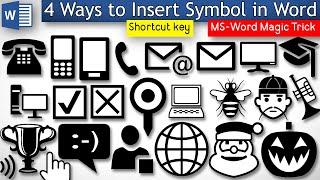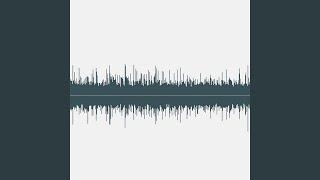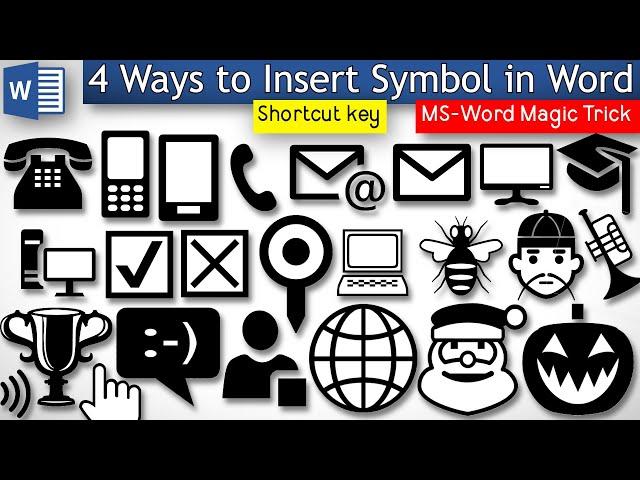
4 Different Ways to Insert Symbol in Word Using Shortcut Key
In this tutorial you will learn the 4 different ways to insert symbol in word using shortcut key. You will learn how to insert telephone, email, computer, tick mark & location symbol in MS Word in a very quick way. And at the end of this tutorial I’ll give you some bonus tips, so watch till the end of this video.
Method no 1. Using predefined shortcut code: 0:30
Method no 2. Using alt code: 2:34
Method no 3. Using autocorrect feature: 3:29
Method no 4. Assigning keyboard shortcut: 4:36
Bonus Tip no1. 5:14
Unicode symbol list, Segoe UI Symbol List: https://adamdawes.com/windows8/win8_segoeuisymbol.html
Bonus Tip no2. 5:48
Download MS Word Symbol Collection here: https://hbninfotech.com/free-microsoft-word-templates/
How to Draw Location Symbol in Word: https://youtu.be/puQWksQDpBM
Floor Plan in Word: https://youtu.be/4f3trUdEFsI
----------------------------------------------------------------------------------------------------------------
Other Microsoft Word Tutorials:
Floor Plan in Word: https://youtu.be/4f3trUdEFsI
Floor Plan 3D in MS Word: https://youtu.be/FCzUV06TsiM
Electrical Circuit and Electrical Symbols in MS Word: https://youtu.be/eUUT5ITVwiA
How to create Diamond & Isometric Grid in Word: https://youtu.be/UMQ9O5_m0kI
1mm Graph Paper in Microsoft Word - Word VBA - For Loop in VBA: https://youtu.be/b_4qDuWUDeA
Dots Grid in Word: https://youtu.be/qXnnvv3EJnY
Four Lined Paper in Word: https://youtu.be/MaiZYZJC9fk
Easy Trick to Create Mandala Arts in Microsoft Word: https://youtu.be/NoCdA3Hx_Vs
33 Magical secrets, tips and tricks of Microsoft Word you don’t know: https://youtu.be/huPG1Gz0fvo
9 little known Advanced Techniques of Microsoft Word: https://youtu.be/3P7mRuhJiuE
55 Powerful keyboard shortcuts and techniques that will speed up your job with Microsoft word: https://youtu.be/RsyfJ9xgHro
16 super techniques and tricks for Microsoft word that will blow your mind: https://youtu.be/ZO6XSqHuZv8
36 How to concepts of Microsoft Word for beginners: https://youtu.be/6-GJSW3hlL4
How to Trace Font & Create Dotted Letters in MS Word: https://youtu.be/Mi-lTKDRCJM
How to Design Snake and Ladder game in Microsoft Word: https://youtu.be/V5vPWdFHFWs
16 Visiting card design ideas in MS Word Part 1 Microsoft Word Tutorial: https://youtu.be/d5f1E2muT7k
Chinese Checkers Game Board Design in Microsoft Word: https://youtu.be/oVVlEjun8xQ
How to design Ludo Game in MS Word - Microsoft Word Tutorial: https://youtu.be/ncvxW4xgObA
How to design playing cards in MS Word - Microsoft Word Tutorial: https://youtu.be/6w1liToRfEI
6 holiday party invitation design in Microsoft Word - Part 1: https://youtu.be/O_ruH4vfYRY
How to Design MPL Logo in Microsoft Word - MS Word Tutorial: https://youtu.be/BHa6rWGuklc
How to design a jigsaw puzzle template in Microsoft Word - MS Word Tutorial: https://youtu.be/MWoB6MH9QLs
How to Design Word Search Puzzle Using Textbox Linking Feature in Microsoft Word: https://youtu.be/lQ0P_mg0jRM
How to create a word cloud without plugin in Microsoft Word: https://youtu.be/HnRL-0Mlq7I
Please subscribe and share with your friends.
https://www.youtube.com/channel/UCLmP0X9WQEcIFwa1iLTfpvQ
https://www.facebook.com/hbninfotech/
https://twitter.com/hbn_infotech
Other Tutorials:
18 Excel Tips and Tricks, Excel Secrets you don't know:
https://youtu.be/Vul6YXbqieU
18 Excel Tips and Tricks, Excel Secrets you don't know part 2:
https://youtu.be/K63w8g82YMo
Cumulative calculation generated by dropdown Excel formula and
drop down technique: https://youtu.be/f-wcdt8wC24
Excel Tutorial VBA Macros - How to create a number chart 1 to 100
using macro: https://youtu.be/X6-duGQCeJw
macro tutorial - how to insert single or multiple worksheet based
on active cell data or content: https://youtu.be/67o943zRizY
How to record excel macro using macro recorder Best example 2:
https://youtu.be/Oz8UlJQg2qI
Simple GST Invoice format With advanced Excel Formulas for automation – Microsoft Excel Tutorial: https://youtu.be/M2bVw0ySnzU
3 Easy Ways to create Grid in Microsoft Word: https://youtu.be/3WuP1J-dvOQ
16 Visiting card design ideas in MS Word Part 2 Microsoft Word Tutorial: https://youtu.be/GY_Wg4svPT0
16 Visiting card design ideas in MS Word Part 3 Microsoft Word Tutorial: https://youtu.be/kMhoBbWB-HI
How to create gift wrapping paper designs in MS Word Microsoft Word Tutorial: https://youtu.be/oWTnPuNPMyE
4 Easy ways to create lined paper in MS Word – Microsoft Word Tutorial: https://youtu.be/mPNR1qSOXDM
9 Useful commands not in ribbon you should know Microsoft word Tutorial: https://youtu.be/9MK3qcp1SZ4
How to create custom horizontal lines in MS Word Microsoft Word Tutorial https://youtu.be/op9kRRdP1Fo
Easy Macro to create page border in 2 seconds – Microsoft Word Tutorial: https://youtu.be/a4ujZu9guj8
Method no 1. Using predefined shortcut code: 0:30
Method no 2. Using alt code: 2:34
Method no 3. Using autocorrect feature: 3:29
Method no 4. Assigning keyboard shortcut: 4:36
Bonus Tip no1. 5:14
Unicode symbol list, Segoe UI Symbol List: https://adamdawes.com/windows8/win8_segoeuisymbol.html
Bonus Tip no2. 5:48
Download MS Word Symbol Collection here: https://hbninfotech.com/free-microsoft-word-templates/
How to Draw Location Symbol in Word: https://youtu.be/puQWksQDpBM
Floor Plan in Word: https://youtu.be/4f3trUdEFsI
----------------------------------------------------------------------------------------------------------------
Other Microsoft Word Tutorials:
Floor Plan in Word: https://youtu.be/4f3trUdEFsI
Floor Plan 3D in MS Word: https://youtu.be/FCzUV06TsiM
Electrical Circuit and Electrical Symbols in MS Word: https://youtu.be/eUUT5ITVwiA
How to create Diamond & Isometric Grid in Word: https://youtu.be/UMQ9O5_m0kI
1mm Graph Paper in Microsoft Word - Word VBA - For Loop in VBA: https://youtu.be/b_4qDuWUDeA
Dots Grid in Word: https://youtu.be/qXnnvv3EJnY
Four Lined Paper in Word: https://youtu.be/MaiZYZJC9fk
Easy Trick to Create Mandala Arts in Microsoft Word: https://youtu.be/NoCdA3Hx_Vs
33 Magical secrets, tips and tricks of Microsoft Word you don’t know: https://youtu.be/huPG1Gz0fvo
9 little known Advanced Techniques of Microsoft Word: https://youtu.be/3P7mRuhJiuE
55 Powerful keyboard shortcuts and techniques that will speed up your job with Microsoft word: https://youtu.be/RsyfJ9xgHro
16 super techniques and tricks for Microsoft word that will blow your mind: https://youtu.be/ZO6XSqHuZv8
36 How to concepts of Microsoft Word for beginners: https://youtu.be/6-GJSW3hlL4
How to Trace Font & Create Dotted Letters in MS Word: https://youtu.be/Mi-lTKDRCJM
How to Design Snake and Ladder game in Microsoft Word: https://youtu.be/V5vPWdFHFWs
16 Visiting card design ideas in MS Word Part 1 Microsoft Word Tutorial: https://youtu.be/d5f1E2muT7k
Chinese Checkers Game Board Design in Microsoft Word: https://youtu.be/oVVlEjun8xQ
How to design Ludo Game in MS Word - Microsoft Word Tutorial: https://youtu.be/ncvxW4xgObA
How to design playing cards in MS Word - Microsoft Word Tutorial: https://youtu.be/6w1liToRfEI
6 holiday party invitation design in Microsoft Word - Part 1: https://youtu.be/O_ruH4vfYRY
How to Design MPL Logo in Microsoft Word - MS Word Tutorial: https://youtu.be/BHa6rWGuklc
How to design a jigsaw puzzle template in Microsoft Word - MS Word Tutorial: https://youtu.be/MWoB6MH9QLs
How to Design Word Search Puzzle Using Textbox Linking Feature in Microsoft Word: https://youtu.be/lQ0P_mg0jRM
How to create a word cloud without plugin in Microsoft Word: https://youtu.be/HnRL-0Mlq7I
Please subscribe and share with your friends.
https://www.youtube.com/channel/UCLmP0X9WQEcIFwa1iLTfpvQ
https://www.facebook.com/hbninfotech/
https://twitter.com/hbn_infotech
Other Tutorials:
18 Excel Tips and Tricks, Excel Secrets you don't know:
https://youtu.be/Vul6YXbqieU
18 Excel Tips and Tricks, Excel Secrets you don't know part 2:
https://youtu.be/K63w8g82YMo
Cumulative calculation generated by dropdown Excel formula and
drop down technique: https://youtu.be/f-wcdt8wC24
Excel Tutorial VBA Macros - How to create a number chart 1 to 100
using macro: https://youtu.be/X6-duGQCeJw
macro tutorial - how to insert single or multiple worksheet based
on active cell data or content: https://youtu.be/67o943zRizY
How to record excel macro using macro recorder Best example 2:
https://youtu.be/Oz8UlJQg2qI
Simple GST Invoice format With advanced Excel Formulas for automation – Microsoft Excel Tutorial: https://youtu.be/M2bVw0ySnzU
3 Easy Ways to create Grid in Microsoft Word: https://youtu.be/3WuP1J-dvOQ
16 Visiting card design ideas in MS Word Part 2 Microsoft Word Tutorial: https://youtu.be/GY_Wg4svPT0
16 Visiting card design ideas in MS Word Part 3 Microsoft Word Tutorial: https://youtu.be/kMhoBbWB-HI
How to create gift wrapping paper designs in MS Word Microsoft Word Tutorial: https://youtu.be/oWTnPuNPMyE
4 Easy ways to create lined paper in MS Word – Microsoft Word Tutorial: https://youtu.be/mPNR1qSOXDM
9 Useful commands not in ribbon you should know Microsoft word Tutorial: https://youtu.be/9MK3qcp1SZ4
How to create custom horizontal lines in MS Word Microsoft Word Tutorial https://youtu.be/op9kRRdP1Fo
Easy Macro to create page border in 2 seconds – Microsoft Word Tutorial: https://youtu.be/a4ujZu9guj8
Тэги:
#insert_symbols_in_word #insert_symbols_in_ms_word #how_to_insert_symbols_in_microsoft_word #symbols_shortcut_keys_in_word #alt_code #ms_word_symbols #insert_email_symbol_in_word #insert_phone_symbol_in_word #insert_mail_symbol_in_word #insert_location_symbol_in_word #insert_computer_symbol_in_word #how_to_insert_symbol_in_microsoft_word #insert_symbol_in_word #insert_mobile_symbol_in_word #ms_word_symbol_shortcut_key #ms_word_symbol_tick_mark #microsoft_word_symbol_shortcutsКомментарии:
4 Different Ways to Insert Symbol in Word Using Shortcut Key
HBN Infotech - Tutorials
White Noise 3 Hour Long
White Noise - Topic
Dont Loose Hope|| Enjoy Every Phase Of Life And Fight Back
Rajveer Fitness Series
국내 전기차 화재 6년 115건 총정리! 어떤차, 어떤 배터리에서 불났나
김한용의 MOCAR
금액대 별 해야하는 현금흐름 투자로드맵 상세하게 알려드립니다
월세여왕 리나쌤