
Create Beautiful Photo Slideshows In Keynote
Комментарии:

Thank you so much. This is awesome!
Ответить
Freakin precious!!
Ответить
Brilliant, thank you Gary.
Ответить
I do not see "ACTION" in the animation area. Is that an upgrade after v10.3?
Ответить
Sir, I have a problem like when I play keynote slides, it presents only one slide while there are many. How to bring all those slides together which are in edit mode to presentable mode. Regards
Ответить
I loaded two sound tracks in audio. when the first one finishes playing there is a 4 second gap before the second one begins. How can that be fixed?
Ответить
Great job Thank you !! But if you complete your project display (slide show )you will add more also thank you again
Ответить
solved the problem for me in less than 1 minute, thank you!
Ответить
This was very, very helpful. I'm used to Power Point, but after seeing this, I'm going to try Keynote.
Ответить
You killed it on this one, “Zweigs”. 👏👏👏👏👏
Ответить
I have a recorded narrative that I would like to illustrate with pictures. I wonder if I can do this in Keynote? I would need a way to time the slides to fit the soundtrack. Is that possible?
Ответить
You ended the video on probably the most important thing. How do you export a keynote file to display your photo gallery which is embedded in a singular slide? I have an image gallery on one slide and I want to show all of the images in the year 2021. Big slide show, many images embedded in one slide, show all of them. How to make multi image slide work in Keynote presentation. Nobody seems to know how to do it.
Ответить
I am so thankful I found your video! My father just passed away 10 days ago… And my mother has asked me to put together a slideshow of pictures for his memorial. And after looking at different apps I really wasn’t sure which one I wanted to use and instead started playing around with things on my Mac and my iPad... and I think this is exactly what I need!
Ответить
gary, if you know how to make an instagram carousel on mac with keynote or something, that would be epic 🙏🏽
Ответить
Very useful, was creating a pdf from a whole bunch of photos, not i can do it in a blink of an eye!
Ответить
Thank you very much for this video. I find all your videos to be very helpful. I hardly ever use Keynote but I was wanting to create a slideshow and a bit of googling I saw people suggesting Keynote is best for this. Well then I found your video and in a very short time I have been able to create a first class slideshow in Keynote.
Ответить
Thanks you Gary
Ответить
Very helpful. But what I don't understand is what is the point of adding titles and captions to apple photos from my MacBook Pro if they aren't automatically imported into a slideshow? Why the duplicate manual entries?
Ответить
This is a great video--is there a way to have the Photo fill the entire slide without cropping it--Powerpoint does this so there must be a way--thanks
Ответить
Thanks for all information but I have question, how can I add preferred music not existed in my music library please?? The music I want is a graduation song but I don’t have in my music library list. Please help me. Thanks
Ответить
Great Vid but can this be done with Keynote Version 9?
Ответить
Thank you I learned a lot. Question: I have subside that I can't see until I play the slide show. I don't want it there....it's usually black or white in color. How did it get there and why can I only see it when I'm play slideshow? Help...
Ответить
This is incredible. Thank you
Ответить
Am using a brand new Mac and updated my keynote but not seeing Fade and Scale and Build tabs
Ответить
Gary—thank you for the information. Two questions: 1–can I add pdf’s (from scans) into Keynote? And 2–can i export the slideshow to someone who has a Windows computer (would they be able to play it)?
Ответить
Question - how can I incorporate a personal song recording, not from iTunes, into my slideshow?
Ответить
You saved me so much time, great explanation and very thorough. Thanks so much!
Ответить
I’m going to try this. How do you play the slideshow on a tv?
Ответить
Wow, thank you, I needed this video a month ago, better late than never, I am thrilled with your presentation 🙏🙏
Ответить
Thank you!!!!!! I started dragging one pic at a time and thought to myself there has to be an easier way. Yup!
Ответить
Thanks for this very informative video. Really going to help me with a presentation I’m giving soon. Looks very pro!
Ответить
awesome. thanks. I will have to practice a lot on this, but I can see this could do some really cool things.
Ответить
Thanks, I appreciate it!❤
Ответить
Nov 2022; thank you so much for your useful and clear videos on so many of Apple’s included or free apps! With many of these apps there is so much more to them than meets the eye. Having somebody using real world examples and going through the steps of creating results is priceless. Thank you!
Ответить
Hi I’m making a memory slideshow. I added music but I want to add a video of the deceased talking.. how can I do that? Is there a way to control when you want the music to stop and when the video comes on?
Ответить
Hi! I am working on a presentation that has 60 slides and each slide has a narration audio file added to it. The idea is that the audio should start when a slide loads and go to the next slide when the audio is finished for that specific slide. Is this possible to do? I can only choose moving to the next slide by click or automatically. Thanks!
Ответить
Nice. I need to rotate some pieces of video. Can it be done with Photos?
Ответить
great video, but my current version of Keynote is different. when i select "move in" animation it does something completely different. do these instructions still apply?
Ответить
I'm 76 years old and have been a Windows user for 30+ years. i decided to change to Apple Macbook this year and your videos have helped the transition greatly. Thank you very much, keep them coming. 😎 R M-Scotland
Ответить
very informative. It could be a bit better if you slow down a bit with your instructions for novices.
Ответить
Thank you, my first presentation, I’ve just cycled from the furthest point west to furthest point East in England, 500 miles, I want to do a presentation to supporters and inspire them to do something special for themselves. I propose using Keynote. I don’t have a Mac, but I have a windows desktop with my iCloud files linked to it. I propose working on it rather than directly on my iPad as it had a mouse. What do you think ? Regards Chris
Ответить
Thank you so much! You helped me make my work easier.
Ответить
Can the slide deck be exported to iMovie?
Ответить
Thank you!
Ответить
What a great tutorial. Thank you so much! I am now up and running with keynote. Gratitude!
Ответить
Thank you for another great tutorial.
Ответить
Gary, I love your content. Quick question if I’m using Keynote to do a presentation do you know is there a way to use a microphone through my Mac and the audio be played on my Bose cordless speaker? My presentation is in a small room it could use just a little bit of amplification. Apple was no help.
Ответить
Thank you so much. Your videos are always very helpful to me. You break things down and into each step which is very helpful lol
Ответить
Thank you, 4 years later and this is still extremely useful. I wanted to find out how to add photos in bulk from a folder and the drag-and-drop tip near the start of your video was exactly the tip I was looking for!
Ответить



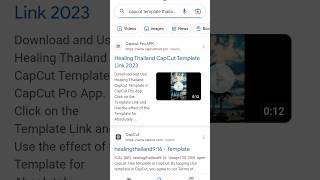
![Kostenlos Lieder und Videos downloaden/ Konvertieren (Freemake) [Tutorial] [German] [Full HD] Kostenlos Lieder und Videos downloaden/ Konvertieren (Freemake) [Tutorial] [German] [Full HD]](https://rtube.cc/img/upload/TVdvOVFjU3hnWks.jpg)

![Russian Intelligence Officer Major Alexander Gorev [Cargo ID #732] | #ukraine #war #russia #news Russian Intelligence Officer Major Alexander Gorev [Cargo ID #732] | #ukraine #war #russia #news](https://rtube.cc/img/upload/NDZhY0VmX24xaUM.jpg)


![Desbloqueio do N64! Reposição Slot do N64 e Region Locking [Trava de região] Desbloqueio do N64! Reposição Slot do N64 e Region Locking [Trava de região]](https://rtube.cc/img/upload/MG9zeDdFVWRhaks.jpg)















