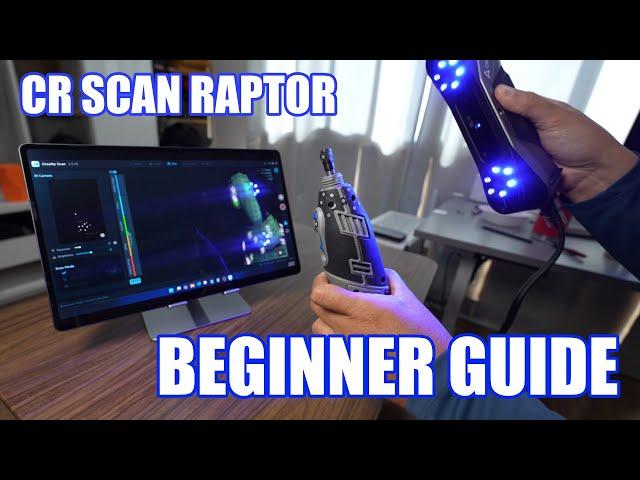
Creality Scan Raptor - Beginner Guide - Making Dremel cutting shield
Комментарии:

I love watching your videos, I purchased the CR-Scan Lizard a long time ago and its really cool to see how far Creality has come since then. Keep up the good work!
Ответить
Hey, thanks for the awesome tutorial! Your videos are a lifesaver, I just got my Rapto X and they're really helping.
Ответить
Thx, I think your work is so valuable for people who get in touch with scanning. Do you have some kind of communication channel / Feedback possibility to creality? So one could post wishes for new functionality here? For example the point cloud measurements. Couldn't find this old free version of gom imspect anymore...
Ответить
Thank you so much! I still can't afford to buy one yet. I really appreciate your advice on the raptor vs raptor x.
Ответить
ooooooo thanksss bro!!
Ответить
Thank you so much!! Is that the Galaxy Tab S9 or S10 Ultra and do you have any screen lag while scanning? Thank you again for your amazing content!!
Ответить
I bought a Raptor scanner, but for some reason, I’m struggling to get the hang of it. My PC is up to standard, but scanning things isn’t as easy as it looks but after watching this video I have good understanding of what I did wrong ; thanks for the information!
Ответить
Thanks for making this video! I was able to get some great tips on marker placement for auto merging. I watch all of your videos. Thanks for your content!
Ответить
What benefits are there in using the Adobe Modeler instead of say Fusion 360? Initially, it would appear the Adobe program is more for VR modeling and not really for any kind of engineering?
Ответить
For your 3D markers, how do you affix the stickers to them? Super glue, or 3m primer, or something along those lines? (Mine seem to fall off, even after washing the print, and being firmly pressed in)
Ответить
@Payo
During merging (Original Raptor) two opposite scan setup ,i faces accuracy drop down to 0.25 mm , Please make video on this.
Please Scan object from both side then merge it and verify it manually. (Object size approx=400 mm long)

Thank you for the great insights! Your videos really stand out regardingnuseful information 😃
I am considering buying a Raptor for reverse engeneering hand-refined prototypes
Some are shaped like a small nail where the exact geometry of the head is of interest.
Do you think one can get good results scanning a 20mm x 1.5mm nail with the raptor and have accuracy within the nails head (and maybe its tip too) of better than ~0.05mm?

Beautiful work! You are a hero, Payo!
Ответить
Great video ! You make everything so easy 😞
Ответить
Thanks for making this. I'm really struggling to get it right
Ответить
On the black rubber surface at the beginning of the video you put large and small stickers in a mix, why?
Ответить
Could you test if the Raptor X is also better at NIR?
Maybe in comparison to the Otter?
I’m really not sure if the Raptor X is worth the money if the NIR is same as bad as on the original Raptor.

the link to the 3d markers has a few types of markers, which one is the best and is good for all situations?
Ответить
cool to see Substance Modeler available without subscription on Steam - looks like a really useful tool, but I will never pay Adobe $ub$ription again - so a great tip!
Ответить
Really appreciate all of your videos! I was wondering if you ever had issues getting your Raptor to be recognized on your PC? I have tried multiple PCs and usb ports, and followed all the troubleshooting steps but still nothing. Any suggestions?
Ответить
hi, still nice to follow up, would it be possible to have a dedicated video talking about the edit function we have in creality scan
thx in advance

Could you not just have scanned the bit in the Dremel without the collar on it from the beginning and save yourself a lot of extra work and time... since all you wanted was a sheild?
Ответить
Hi, you have a very cool video ... I try to do as you in this video, connect the markers manually, but after scanning, they disappear, I did them 5pcs as you said. on one scan remained 2 markers, and on the second disappeared altogether. Can you tell me how to fix the situation? I made an alike for you and subscribed.
Ответить
For Reptor, can it connect to a smart phone as a monitor when we're scanning like reptor x?
Ответить
Thanks for the video! I just ordered my Raptor and looking forward to getting started.
Ответить
Can you post a link for your dot tray to hold those 30 degree markers you linked in Description?
Ответить
Anyone knows if there is an STL for that turn table? I could use that one, looks nicer than mine :)
Ответить
completely skipped setting up the scanner
Ответить
I would really appreciate if you made a tutorial about Adobe Substance Modeler where you explain all the different modes and tools it can do (not speed through like in this video). I love your videos!
Ответить
Hi, nice video! What Pc you are using? I'm interested in buying similar one...
Ответить
Thank you for making this video, really helped me getting started!
Ответить
Loved this video. I have a Ferret Pro, so entry level scanner but I think these tips will still help.
I'd love to see a Substance Modeller tutorial video by you :)

Nice
Ответить
G R E A T V I D E O S !!!!
Love to watch them :D
What do you recommend for me , I need a scanner for smaller objects , and for some motorcycle parts ( max 300mm ) ?
Currently, I have Ferret and it works for me as a reference, but i want to do less of fixing. :D
Btw, what is that monitor ? :D

raptor vs metrox hangisi
Ответить

























