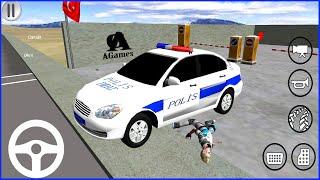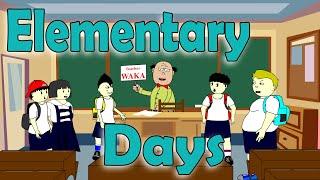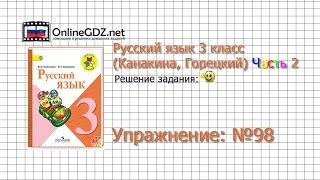Kodi 17 krypton build Review "How To Setup Arctic: Zephyr Skin" For The Kodi 17 Krypton
Комментарии:

Thank you for the video , Im gonna learn from this to make my Build better!
Ответить
thanks...great video
Ответить
They should add a mouse icon
Ответить
this video is the best fucking thing in my life! so fucking helpful seriously ! Arctic zypber is my favorite skin! but I hate downloading it as a build with useless add-ons taking my space but this is perfect to customize it from scratch and super easy to follow! thanks so much !!
Ответить
Very helpful. but i'm trying to do this on windows 7 device. Cant find org.xbmc.kodi.
Ответить
Thank you so much.. I got tired of download everyone else builds, so i decided to make my own.. this help me a lot. God bless you my Brother
Ответить
I cant find the option to force views....
Ответить
Hi, the widget for TVShows and movies only show a few of them in my collection, there is any way to show them all ?
Ответить
Is there any way of changing the wallpaper on this skin? i want to change it from that kodi in the clouds pic?
Ответить
Is there a way to add this arctic zephyr skin w/o doing a fresh or new install of this skin .. I have a lot of repos and addons. Just don't want to delete and have to start from scratch. Thank you .
Ответить
Hello Steven...is there, or what is the difference between downloading this skin the way you show here, and downloading it by going to downloads, look and feel and then choosing skin???
Ответить
If I go to Get More or go to Downloads, Look and Feel an then to Skins, when I try to download. skin it says that it failed to download denpendencies
Ответить
How can you make the widget be scrollable to show more than 10 items when viewing in Classic layout?
Ответить
Hi steven awesome video.
when I tried to copy my build to another android box, the back ground images where gone for each widget. do you know how to retain original back ground image in all the devices?

is there a way to set it to automatically uodate addons everytime i change it it goes back to normal and unchecks the the box full auto updates?
Ответить
Damn man, that was very informative. Thanks. For making this
Ответить
The link no longer works - it goes to an ad
Ответить
I'm confused what file is that that he got from his download folder
Ответить