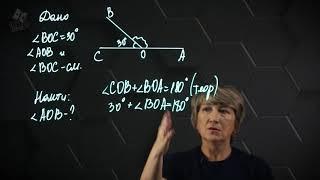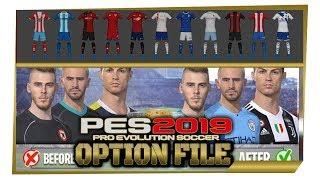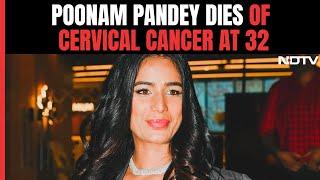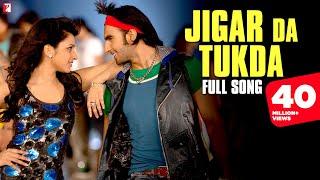How to edit animations with Lottie Editor
Edit your Lottie animations with ease using Lottie Editor. The latest updates streamline the editing process with simple shortcuts that enable you to make changes with a few keyboard commands. Watch the full video to learn how to use some of these features.
Try out the Lottie Editor here 👉 https://lottie.link/lottie-editor-edu-yt
Timestamps
00:00 Introducing improved UI layout of the Lottie Editor
00:26 Access Lottie Editor via LottieFiles Platform, public animation, and IconScout
00:33 Exploring the layer panel
00:37 How to move and reorder, hide and delete layers
00:49 Option to save the Lottie animations
00:59 How to use shortcuts on Lottie Editor - undo shortcut
01:03 How to change text on Lottie Editor
01:15 How to alter color of individual shapes, layers, and group layers
01:33 Using X-ray mode for precise selection
01:39 Changing unique colors using hex code
02:22 Changing color into gradient
02:44 Swapping image element to create a new Lottie animation
03:09 Changing the dimension, duration, and frame rate using setting
03:20 Final edited animation using Lottie Editor
Follow #LottieFiles on social media:
YouTube: https://lottie.link/YoutubeSubscribe
Instagram: https://www.instagram.com/lottie.files/
Twitter: https://twitter.com/lottiefiles
Facebook: https://www.facebook.com/LottieFiles/
LinkedIn: https://www.linkedin.com/company/lottie
#LottieFiles #Lottie #MotionDesign #Animation #Motion #LottieAnimation #LottieEditor #EditLottieAnimation #EditLottie #SVGToLottie
Try out the Lottie Editor here 👉 https://lottie.link/lottie-editor-edu-yt
Timestamps
00:00 Introducing improved UI layout of the Lottie Editor
00:26 Access Lottie Editor via LottieFiles Platform, public animation, and IconScout
00:33 Exploring the layer panel
00:37 How to move and reorder, hide and delete layers
00:49 Option to save the Lottie animations
00:59 How to use shortcuts on Lottie Editor - undo shortcut
01:03 How to change text on Lottie Editor
01:15 How to alter color of individual shapes, layers, and group layers
01:33 Using X-ray mode for precise selection
01:39 Changing unique colors using hex code
02:22 Changing color into gradient
02:44 Swapping image element to create a new Lottie animation
03:09 Changing the dimension, duration, and frame rate using setting
03:20 Final edited animation using Lottie Editor
Follow #LottieFiles on social media:
YouTube: https://lottie.link/YoutubeSubscribe
Instagram: https://www.instagram.com/lottie.files/
Twitter: https://twitter.com/lottiefiles
Facebook: https://www.facebook.com/LottieFiles/
LinkedIn: https://www.linkedin.com/company/lottie
#LottieFiles #Lottie #MotionDesign #Animation #Motion #LottieAnimation #LottieEditor #EditLottieAnimation #EditLottie #SVGToLottie
Тэги:
#lottie #lottiefiles #animation #lottie_animation #bodymovin #after_effectsКомментарии:
How to edit animations with Lottie Editor
LottieFiles
Смежные и вертикальные углы. Практическая часть - решение задачи. 7 класс.
МЕКТЕП OnLine ГЕОМЕТРИЯ
My Meditation Room Tour!
blndsundoll4mj
GML LIFECYCLE BOTANICS
Bubbleman's World
The HONEST Truth About BK Forex Academy - Rich Macial
BK Trading Academy