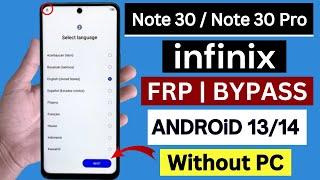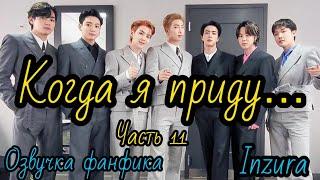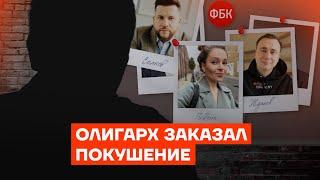How to Disable Contact Join Notifications on Telegram Messenger
In this video I will show you, How to Disable Contact Join Notifications on Telegram Messenger.
By default telegram annoys you with notifications, when every time someone from your contact list joins this messaging app.
Open the telegram app and tap on the three lines from the top left corner. From the menu, select settings. Then go to notifications and sounds. Swipe up to go down. Under events section you will find, contact joined telegram. By default it is enabled. Simply toggle the slider to disable it. From now on, you won't receive any notifications when any of your contacts join Telegram.
=======================================
Share this video: https://youtu.be/yuDAxE30uBs
=======================================
Thank you so much for watching. Don't forget to subscribe for more social media and tech videos! Thank you for your support!!
See more simple and easy videos.
Subscribe https://www.youtube.com/Reviewinformation
By default telegram annoys you with notifications, when every time someone from your contact list joins this messaging app.
Open the telegram app and tap on the three lines from the top left corner. From the menu, select settings. Then go to notifications and sounds. Swipe up to go down. Under events section you will find, contact joined telegram. By default it is enabled. Simply toggle the slider to disable it. From now on, you won't receive any notifications when any of your contacts join Telegram.
=======================================
Share this video: https://youtu.be/yuDAxE30uBs
=======================================
Thank you so much for watching. Don't forget to subscribe for more social media and tech videos! Thank you for your support!!
See more simple and easy videos.
Subscribe https://www.youtube.com/Reviewinformation
Тэги:
#Review_Information #how_to #deactivate_contact_join_notifications_on_Telegram #stop_contact_join_notifications_on_Telegram #turn_off_contact_join_notifications_on_Telegram #disable_contact_join_notifications_on_Telegram #Telegram_app #Telegram_contact_join_notifications #Telegram_messenger #Telegram #stop_new_friends_joined_alerts_on_telegram #disable_contact_join_telegram_notifications #stop_contact_join_telegram_notifications #how_to_disable_contact_join_notifications #tutorialКомментарии:
How to Disable Contact Join Notifications on Telegram Messenger
Review Information
Король Мёртвых III. Кел'Тузад и Бальназар на обеденном перерыве. Кампания с русской озвучкой.
Warcraft: original content
Попасть на Луну | Владимир Сурдин
Лекции для крепкого сна
5 фактів про мініінвазивне коронарне шунтування
Oleksandr Babliak _ YouTube
24.08 Маруся на СТРИМЕ | Обзор фф
Маруся Озвучка
КОГДА Я ПРИДУ ... | Глава 11 | Озвучка фанфика | ВИГУКИ | INZURA
Маруся Озвучка 2
ПОДУШКА АНТИСТРЕСС СВОИМИ РУКАМИ АРОМАТЕРАПИЯ В ДОМАШНИХ УСЛОВИЯХ
О жизни и здоровье с Марусей